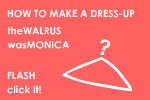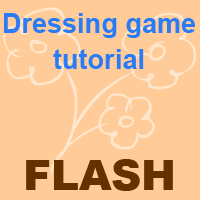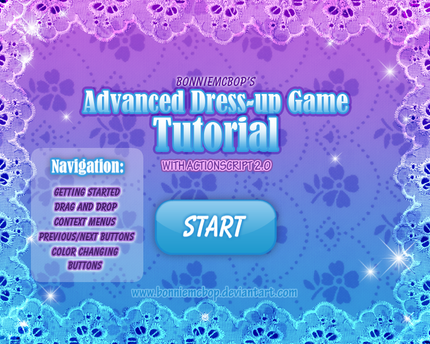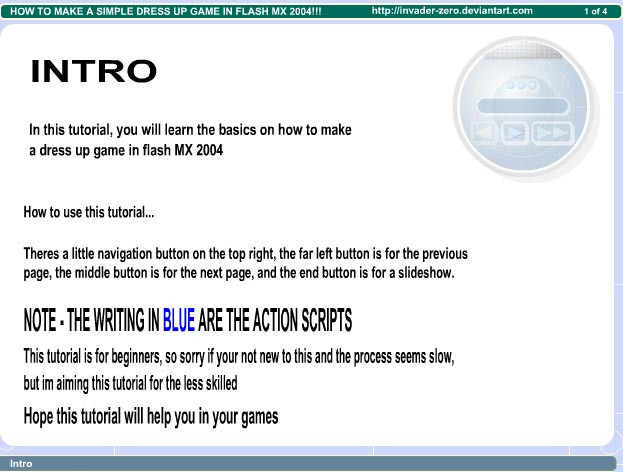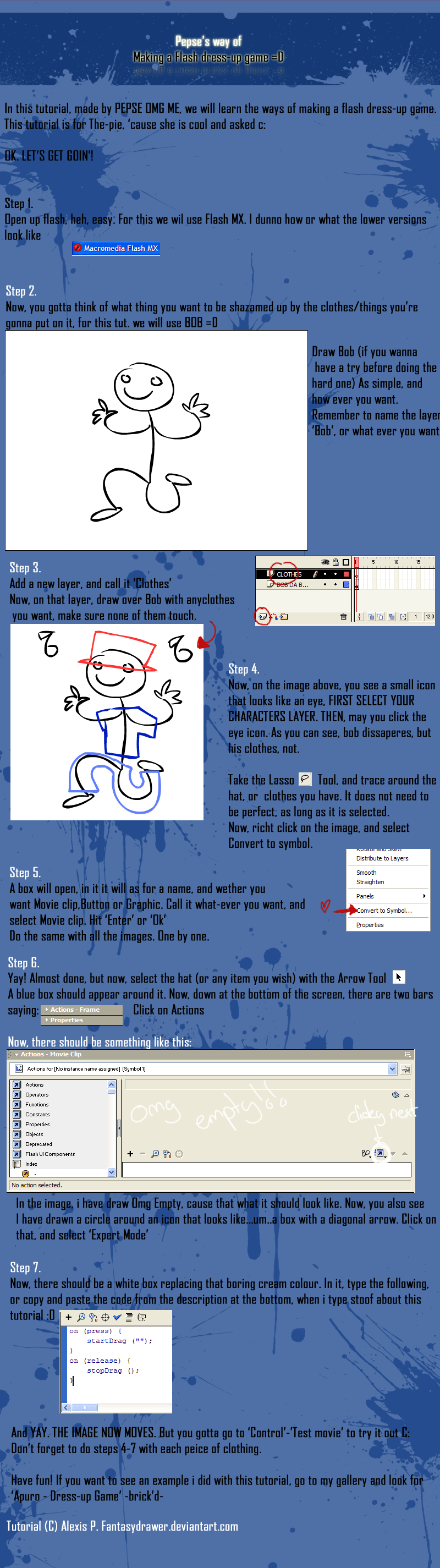HOME | DD
 Rose-Layon — Dress up tutorial
Rose-Layon — Dress up tutorial

Published: 2007-05-29 14:34:26 +0000 UTC; Views: 47336; Favourites: 662; Downloads: 828
Redirect to original
Description
----------------- EDIT -----------------Thanks for all the fav's and comments, they make me really happy





But I'm sorry to say that I will not be replying to comments about the ActionScript any more, I just don't have the time...
If you have any questions, I suggest searching the internet. There are lot's of good forums out there





----------------- EDIT -----------------
When I made a dress-up game I wanted some specific things, like clothes that could change color and clothing that snapped in the right place. So I looked for a tutorial. I looked all over the Internet but I couldn't fined one. So I decided to just fight whit actionscript head on. After a lot of blood sweat and tears (mostly from me and not from actionscript




 ) I finished my dress-up game and was very happy.
) I finished my dress-up game and was very happy. When some people asked me how I had made this I decided to write a tutorial (just because I am just THAT kind of a nice person and not at all because I could use it to score points at my school) It took me a really long time to finish this tutorial but it's finally done!
This is the first time I've made an tutorial or even tried to explain actionscript and I 'm not an actionscript expert, so if my explanations are unclear or wrong please tell me, so I can improve them. Also English is not my first language so please tell me if I made spelling mistakes so I can change that.
I've used Flash MX 2004, in case you were wondering.
Pleas tell me what you think of this tutorial and if it was of any use. And if you make a dress up game please send me the link




 .
. --- Edit ---
Here is the code I used, so you can copy and paste it





stop();
this.onPress = function() {
startDrag(this);
};
this.onRelease = function() {
stopDrag();
if (_root.eyes, hitTest(_root.Pop)) {
setProperty(this, _x, 445.8);
setProperty(this, _y, 203.7);
} else {
setProperty(this, _x, 543.2);
setProperty(this, _y, 127.9);
}
};
and for the buttons:
on (press) {
_root.skate_pants.gotoAndStop(3);
_root.baggy_pants.gotoAndStop(2);
_root.skirt.gotoAndStop(1);
_root.punk_pants.gotoAndStop(6);
_root.short_pants.gotoAndStop(7);
}
Related content
Comments: 234

I made mine in flash MX 2004, but it will work in CS3 if you make it in a ActionScript 2.0 file
👍: 0 ⏩: 1

yippy
1hrs later -- I made my game not the best but I made one
👍: 0 ⏩: 1

Good for you
And you can always get better
👍: 0 ⏩: 1

<3 This is a great tut n_n......
O____O
KNOW WHAT I DID WRONG? [link]
👍: 0 ⏩: 1

I'm glad you like it
You have made such cute art! <3
I think I know what your problem is, you have selected the movieClip and put the actionscript on it. But you have to click the movieClip twice so you can put the actionscript in it.
I hope that this helps
👍: 0 ⏩: 1

AH THANK YOUUU~ BUT WHERE IS INSIDE THE MOVIECLIP? >W<
👍: 0 ⏩: 1

Remember how in the tutorial I say you have to make symbols out of the things you draw? These can either be button, movieClip of graphic, and the pieces of clothing you made should be movieClips. And seeing your screen shot I think you did that right.
So now they should appear in your library (also explained in the tutorial). If you right click on a symbol in the library and you click the Edit in the menu you can edit your movieClip (you can also do this by clicking the movieClip on stage twice). Now you are inside the movieClip 
I hope you get it working now
👍: 0 ⏩: 1

aaahhh<3 thanks a bunch n___n Youre so smart~
👍: 0 ⏩: 1


I'm glad your problem is solved
👍: 0 ⏩: 0

This was a really nice tutorial, except when I copy/pasted the code it came up with errors T__T
"**Error** Scene=Scene 1, layer=Layer 2, frame=1:Line 1: Statement must appear within on/onClipEvent handler
stop();
**Error** Scene=Scene 1, layer=Layer 2, frame=1:Line 2: Statement must appear within on/onClipEvent handler
this.onPress = function() {
**Error** Scene=Scene 1, layer=Layer 2, frame=1:Line 5: Statement must appear within on/onClipEvent handler
this.onRelease = function() {
Total ActionScript Errors: 3 Reported Errors: 3"
Do you have any idea what they mean? I don't know actionscript at all, so I'm completely lost @_@
👍: 0 ⏩: 1

I'm glad you liked the tutorial
I hope I can help you
First of, what version of Flash are you using? Because you now have ActionScript 2.0 and ActionScript 3.0 and I made this game in ActionScript 2.0. So I don't think it will work good in ActionScript 3.0. If you have a newer version of flash that also works with ActionScript 3.0 you can choose, when making a new file, between using ActionScript 2.0 or 3.0 so this is where you should pick 2.0.
Further, if you are already using ActionScript 2.0 you should check in the tutorial if you have the ActionScript in the right place. Because it sounds like the errors come form a piece of code for clothing or something, so make sure you put the code on the frame of the MovieClip of the clothing (or what ever it is you want to make dragable)
In this part of the error "Scene=Scene 1, layer=Layer 2, frame=1:Line 1" ActionScript tells you the part of the code where the error appeared, maybe that helps too
I hope you get it working soon
👍: 0 ⏩: 2

I thought a screen-shot would help xD
[link]
I edited the script because if I had the if/else parts in, it wouldn't go to either place I put in so I just kept one coordinate part of the code.
I had to guess to get the skirt to be where it is now (on the preview); and I'm not sure why it won't line up :[
👍: 0 ⏩: 1

Hmm... the only thing I can think of is that your symbol/MovieClip doesn't stand on 0,0 coordinates... Are you sure they are?
Double click on the skirt MovieClip, so you can adjust it, then select everything in the MovieClip, the properties x and y should be 0 now. If they aren't, that was the problem, put them both to 0 and your problem should be fixed. If they are already 0, I really don't know what the problem is.
If that is the case and you don't get it working, I can send you a note whit my e-mail address and you can send me the flash file so I can look at it if you want
BTW I'm glad your code works now
👍: 0 ⏩: 1

That was my problem! I was making it into a symbol at 0,0; not setting it in the properties
Thank you very much for the help :D
👍: 0 ⏩: 1

You are welcome 
When you have your dress up game finished please send me a note or something, I'd love to see it ^^
👍: 0 ⏩: 1

Do you mind helping me again .___.?
I went back to the code you had in your description (with the edits I made), since only one coordinate made the item stick on the person and it couldn't be removed at all after that.
Now with two coordinates it sort of does the same thing. 'If' is set to (123.1, 325.5) and 'else' is set to (236.4, 379.3)
I can drag it to the 'else' coordinates, but then when I try to drag it away it goes back to the 'else' coordinates.
If I switch the 'if' and 'else' coordinates it does the same thing, only placed in a different area.
(I'm really sorry if I'm bothering you with all these problems @_@; )
👍: 0 ⏩: 1


But I don't understand what is going wrong... Can you explain it a bit more?
I have send you a note whit my e-mail, so you can send me the file if you want
👍: 0 ⏩: 1

Thank you > w<;
I have the coordinates set for point A and point B (point A is off the person, point B is on the person). I'll drag it to point B and it sticks. I try to drag it off point B and it drags, but snaps back to the body when I let go of it.
If I switch the coordinates it does the same thing, only snapping to point A rather than point B.
I hope that was clearer but I'll send you the file too > 3< Thank you very much~
👍: 0 ⏩: 1

Okay, I think I know what's wrong
In the if else statement you put the condition that has to be true right after the if, between the brackets. So there should be the hit test. But in your code you accidentally put the setProperty there. So just repalce that whit the hit test and put the set property a little lower between the curly brackets. You also should make a movieClip out of the person and give it an instance name, just as you did whit the scarf.
Your code should look like this:
if (this.hitTest(_root.person)) {
setProperty(this, _x, 142.3);
setProperty(this, _y, 425.3);
}
else {
setProperty(this, _x, 232.8);
setProperty(this, _y, 383.5);
}
👍: 0 ⏩: 1

O__O It works! Thank you so much! ; w;
👍: 0 ⏩: 1

I have flash 8, so it says Actionscropt 1.0 & 2.0.
I ended up messing around with the code for a few hours and got all the errors to go away, but now the items don't line up with the person :[
I make the symbol in the 0,0 coordinates, then enter where I want it to go but it's always above or next to the doll, not on it ><; Do you perhaps know what's wrong D: ?
👍: 0 ⏩: 0

but how do u dowload that one thing to make the dress up?? cool tutorial. luv u 4 this! 👍: 0 ⏩: 1

Thank you
I don't really know what you mean...
To make my dress up game I've used Flash MX 2004. Here you can download a trial for the newest version of Flash (that is CS3) [link]
Does that help?
👍: 0 ⏩: 2

I was wondering...
because for some reason im the dumby that doesnt know how to do it..
the whole button making thing and changing the colors.. do you think you could explain that better? That's really all i don't know how to do.
any help would be greatly appreciated!
👍: 0 ⏩: 1

You're not dumb, all beginnings are hard! Keep on trying and you'll get better
Unfortunately I don't have the time right now to make an other tutorial. I'd reccoment searching google with some words like 'flash' 'actionscript' 'button' 'tutorial' and you'll find a lot of tutorials. This is a good one I found [link] 
I hope this helps
👍: 0 ⏩: 0

do you have to bye it?? and thanx! <;D
👍: 0 ⏩: 1

Er... yes, you have to buy it...
There are other ways to get it, like illegal downloading, but that is like the name says: illegal ^^'
👍: 0 ⏩: 1

lol wich one did you get? PS what can you do with abdobe reader 8? Can you make a tuturial about abdobe reader 8??
👍: 0 ⏩: 0

for your tutorial I understand where the first X and Y coordinates came from, but where did the 112, 96 X Y coordinates come from? If you could reply ASAP that would be nice. thank you :]
👍: 0 ⏩: 1

Those are the X and Y coordinates from the original place where the clothing stood.
So if there is a shirt standing on the left and you grab it, but instead of releasing it on the doll, you just release it on the right side is will snap back to the place on the left where it stood in the first place.
I hope its clear this way
👍: 0 ⏩: 1

ah thank you, but for some reason that code doesn't work for me, is it because you have flash MX 2004 and I have flash 8? I can only wonder..
👍: 0 ⏩: 1

No, I don't think so. Because Flash 8 is a newer version than MX 2004 it should work.
Don't you get any errors? Or maybe you have made a mistype somewhere? (I get that a lot :S)
I hope you get it working soon
👍: 0 ⏩: 1

well I copy and paste your direct code and many error lines pop up...and it is a bit frustrating...lol.
👍: 0 ⏩: 0

OMG!!! 
👍: 0 ⏩: 1

Thank you ^^
And thank you for the 
👍: 0 ⏩: 0

Thank you so much for this tutorial!
It helped a lot
I was so happy to finally find a tutorial about snapping clothing into place.
👍: 0 ⏩: 1

Thank you
It makes me happy it helped you
👍: 0 ⏩: 0

When I saw this I almost hugged my computer screen since I couldn't find tutorials ANYWHERE!
But I've got a problem-- I'm using Flash 8, maybe that's it... but I'm trying to get the button part to work, and I put in the code and changed the baggy_pants part (or whatever it was called) to the movie clip I used, and then I changed the frame, and then I finally went to go click the button for a test run and the hair (in my case) didn't change!
I don't know what I'm doing wrong
👍: 0 ⏩: 2

as long as you're using autoscrips (2.0) and not (3.0) or something. (made the same mystake)
👍: 0 ⏩: 0

I'm sorry, I don't really get it...
Maybe you could send me the file ore something?
👍: 0 ⏩: 0

This looks very useful. I just made made a dress up game with very little actionscript, cause my scripting sucks, hopefully ma next one will have more features.
👍: 0 ⏩: 1

Wow, your dress up game is already really cool!
Thank you for the 
👍: 0 ⏩: 1

Thats A Very Complicated Way Of Doing It. :/
👍: 0 ⏩: 1

I'm sorry if you didn't understand...
👍: 0 ⏩: 1
<= Prev | | Next =>