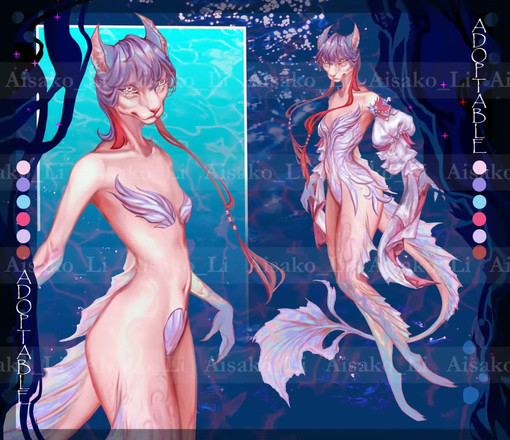HOME | DD
 ryo-hakkai — How i do my shade stuffu
ryo-hakkai — How i do my shade stuffu

Published: 2005-01-05 05:05:23 +0000 UTC; Views: 39342; Favourites: 416; Downloads: 16178
Redirect to original
Description
NOTE : This isn't really a tutorial, but since there are a few people asking me how i did my shadings crisp-like, so i've decided to show how i did it (altho i'm not sure if i did it in this way myself OwO;; ). So this serves as a pointer for those who might want to try and add a bit of these into their own ways of doing it.Warning :This is for those who are a mouser only, and that have the time and patience to do cell shading one at a time. And that for those who love to do raw crisp cell shadings, not the soft-type shadings.
Nothing much to be explained, since most of them are already mentioned. But i'd like to point out that if you are doing the highlight on the hair, you can either do it on a new normal layer or just do it on the hair layer itself (which is why i've eyedropped the original color of the hair so that i can just wipe off the mess for the highlight job with the paintbrush). I usually hates to do new layer since it'll usually cover up the lineart below it anyways. But it's up to you to decide. I'm just doing my part in showing on how i did it.
Cell shading style (no dodge tool involved). If it's too crisp, just use the blur tool at the edges. I love the way it is for my part.
Make sure you know where the light source is coming from so your shadings will look and make much more sense. I usually ignored that rule so do not follow my example if you want perfection (i'm pretty much of a person who didn't really care of perfection and usually did it on instinct).
Now you know why my cell shade is crisp and not that wobbly even if i use a mouse. Kind of. :/ since this is only half of my secret. No trick there tho since it's basic.
Link :
1
2
3
4
5
6
7
8
9
10
11
12
^^ THE LINK IS ABOVE HERE @____@^^
Sample used is from one of my devs.
Related content
Comments: 143

Why can't I see anything?
Just the front saying How i do my shade stuffu
👍: 0 ⏩: 2

there is links under the paragraph press on the 1.2
.3 etc...
👍: 0 ⏩: 1

sorry only 1.9.10.11.12 works the others are dead links
👍: 0 ⏩: 0

Wait... that doesn't work either!
👍: 0 ⏩: 0

Thanks for the tut! It really helped me on getting my shadings right!
👍: 0 ⏩: 0

i can't click it, it doen't get bigger or show it!! and I really need help w/ shading my stuff!
👍: 0 ⏩: 1

click on the links in the artist description.
👍: 0 ⏩: 0

thats a great way to color, hopefully when i get the chance, ill try it out myself and see wat i come up with
👍: 0 ⏩: 0

thanx for the tutorial!! it helps me a lot with the hair hightlighs ^^
👍: 0 ⏩: 0

Um. I think the tutorial's great its just.. Did you keep your lineart (background) underneath all the colouring layers.. coz if you did how did you manage to not colour over the lineart when you expanded the magic wand selection.
sorry about this Im a bit stoopid T-T
👍: 0 ⏩: 0

Man..this is great! I'm currently learning photoshop CS..and urgh..to me..the layers stuffs are sooo complicated..i learnt quite alot of stuffs from yer!! THANKS U SOooo Much! All your works are heavenly good! ROCK ON!!
👍: 0 ⏩: 0

Oooo, all your tutorials are extremely well done and very useful! I'm about to view this one however I think the server is down, so I'll just try back later ^_^ But wonderful work! You make a very good teacher! Thanks Again!
👍: 0 ⏩: 0

thanks for making this easily understandable tutorial. I've been needing help on this for awhile
👍: 0 ⏩: 0

Not a bad method... would help, however, if all the pictures were together to save time. I didn't know it was done so simply... no special effects or anything. ^_^ And it's amusing, the way you never named your layers but nevertheless told the viewers to... "Do as I say, not as I do" works here.
Good tutorial. ^^
👍: 0 ⏩: 0

do you know that u can extract the lineart from the white BG by tapping crl+alt+1 then ctrl+shift+i then ctrl+shift+j? this allows u to put ur different collour-layers underneath the lineart (much easyer to edit stuff then). . . can come in handy. . . but u probably allready know this!?! ^__^
👍: 0 ⏩: 0

Here's something useful since you have Adobe Photoshop. After you colored a section like the hair color. Leave the layer selected and click on the options on the top right of the Layers palette (which is the arrow that's pointing to the right), and select new layer and the new layer window pops up. Make sure that the clipping to mask thing under the name of the layer is checked and click OK. You have a new layer with the new arrow pointing pointing to the recent layer that was colored. It's very easy to shade in the color for the spot that was already colored.
👍: 0 ⏩: 0

Thankyou very much for creating this, it really helped me even though it was really frustrating coloring the same picture 5 times. (Yeah... I had a bit of a hard time...)
👍: 0 ⏩: 0


normally, i'm not a giant fan of gundam seed...
::likes gundam wing much better::
but your stuff rocks.
and now a can shade... maybe...
if my hand will obey and not be spazzy...
the only reason i can't do mousing well... >+>
👍: 0 ⏩: 0

ty SOO much for making this! its SO wonderful YA no i understand *runs off to photoshop up me pictures*
👍: 0 ⏩: 0

I realize that I use the exact same techniques as you do but mine take so much time ToT;; it must explain the whole not having a tablet idea throws it out the window. ^.^;; I usually digitally ink everything before I start coloring. very nice tutorial! gives me a good idea how well you color! *o* I love it.
👍: 0 ⏩: 0

wow, amazing stuff, and great tutorial, i always wondered how you shaded your stuff! i almost always use a lasso tool when i do the cel-shading style, but maybe i should try the brush tool, your results are always so awesome!
👍: 0 ⏩: 0

the tutorials you made were easy to follow and helpful. i just have one question..how do you do the line art in the first place? i just cant seem to get my pen tool just right. any tips?
👍: 0 ⏩: 0

I've always wondered how to do that stuff in photoshop. This was a very helpful tutorial! Thank you!
👍: 0 ⏩: 0

Server might be down, try again later :/ (imageshack's been quite an ass nowadays)
👍: 0 ⏩: 0

Some of these pictures aren't showing up for me.
👍: 0 ⏩: 1

sometimes the image server is down, if it doesn't show up, try again later.
👍: 0 ⏩: 0

Thank you very much, you helped alot, and the pictures provided are even better for me to learn. I'll save this to favorites as well.
👍: 0 ⏩: 0

I would really like to see all of them but i only got 2 3 4 5 6 7 the rest timed out my browser
👍: 0 ⏩: 0

hey this is a great tutorial and you've got a fantastic colouring style like many people have said! well done.. but heres a tip that will help you shave some time off while doing number 7
if you copy that hair layer.. so its in exactly the same position.. and then on the layers tab...click the box with the paintbrush.. and THEN go over the parts that you've already coloured it will only go on the parts that are in that layer... so no mess on other parts of your drawing.. saves time having to rub them out.. and then just press 'X' on your keyboard to swap the paintbrush foreground colour to your background one..(which should be that lighter colour you used i think) or if you just switch it manually to the previous colour you were using with a hard egde then you can get the previous colour!.. or you could use the eraser and just set it so it paints pink if your more used to that tool (just make the foreground colour from white to pink ^__^)..so hope that helps...
👍: 0 ⏩: 1

*points your opinion to those who need* :3 I'm comfortable with what i'm doing now, maybe your opinion will help those who needs it. Thanks for suggesting~
👍: 0 ⏩: 1
| Next =>