HOME | DD
 sandara — using ctrl + shift + c
sandara — using ctrl + shift + c
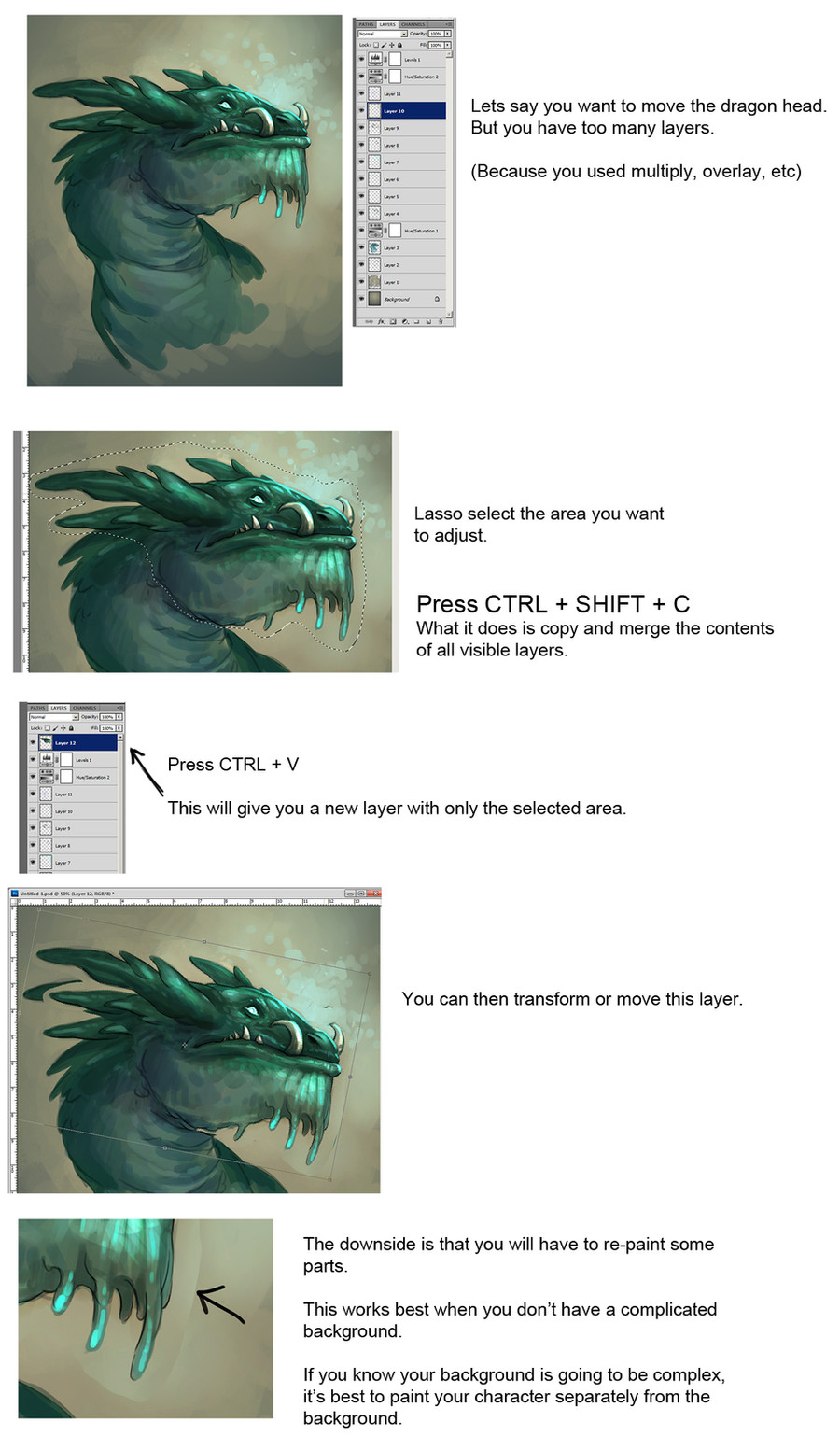
Published: 2012-09-21 06:23:15 +0000 UTC; Views: 79908; Favourites: 3054; Downloads: 1321
Redirect to original
Description
Some people watching my video were curious as to how I managed to adjust a certain area of my image when the image is painted on many layers.I do it using ctrl + shift + c.





Related content
Comments: 280

ah, right...I don't normally do backgrounds on the same layer when I do one-layer drawings so I don't really worry about that....I guess that kind of defeats the purpose of one layer drawings huh XD
👍: 0 ⏩: 1

Depends on your purpose and personal style. In photoshop certain effects can sample all layers so that they interect as if they are one layer but are editable separately. Pretty cool.
👍: 0 ⏩: 1

I don't have photoshop so XD
👍: 0 ⏩: 1

Same for Corel Draw. Unless you are using paint.... your not using paint are you? :S
👍: 0 ⏩: 1

I was wondering if this was possible not fifteen minutes ago. Thank you so much!
👍: 0 ⏩: 0

thanks for sharing! i've totally had problems with this!
👍: 0 ⏩: 0

Loved the tutorial even though I can't use photo shop, if I ever do I will try to remember this!
👍: 0 ⏩: 0

This...is actually a life safer. Makes me realize how much I DON'T know about photoshop. Thanks for this tip!
👍: 0 ⏩: 0

wooah this is actually a VERY useful hint!!!
this will make my drawing MUCH faster
thanks buddy
👍: 0 ⏩: 0

Thank you for this. I've wondered before if there was a way to do it.
👍: 0 ⏩: 0

aaahhhh....i was wondering how to do this.
thank you so much for posting this, it's really helpful!
👍: 0 ⏩: 0

Thank you so much for this! I've run into situations where I've needed this tool but didn't know what it was, and it's been very irritating, but now I know! (:
👍: 0 ⏩: 0

Neat tip. That certainly will come in handy in some of my work.
👍: 0 ⏩: 0

Didn't know you could do. Thanks for the tip!
👍: 0 ⏩: 0

;0; This is awesomeeeee, thank you very much!
👍: 0 ⏩: 0

Thanks for the tip! ...I should try this on Gimp....hope it works (it will salvage my latest work I screwed up! 
👍: 0 ⏩: 0

Thanks! um I have a question, how do you outline digital art if you don't have a pen tool (Photoshop Elements doesn't have one). Does Corel Painter 4 help?
👍: 0 ⏩: 1

You can outline work with any paint or pencil tool; just make it a really small size and make it black (or what ever color the outline is). Hope this helps.
👍: 0 ⏩: 1

thanks, but I've tried that and my hand doesn't do things smooth enough...so it doesn't look good
👍: 0 ⏩: 1

yeah.....so..the only way I know is to use the Pen tool..but elements doesn't have that
👍: 0 ⏩: 0

Thanks for this tip, I couldn't get this to work properly!
👍: 0 ⏩: 0

That solves quite a few of my problems. Thanks for sharing!
👍: 0 ⏩: 0

I stumbled on this a while back; one of my favorites
👍: 0 ⏩: 0

Something to add to the technique; it only copies the merger of visible layers. I use layer groups extensively to organize my layers, so when I want to move a multi-layer element, I hide the layers behind it first.
👍: 0 ⏩: 0

I didn't know this , so thanks so much! You've made my life so much easier!!
👍: 0 ⏩: 0

Just of curiousity will this method also work on Paint Tool SAI has well? If it doesn't then I'm definately going to try this on Photoshop and see how it goes! This will definately help me out thanks for this little tutorial!
👍: 0 ⏩: 1

I don't know; I've never used SAI, sorry!
👍: 0 ⏩: 1

does this work for paint sai as well? jw
👍: 0 ⏩: 1

Oh my goodness. I think you just saved my life.
👍: 0 ⏩: 0
<= Prev | | Next =>







































