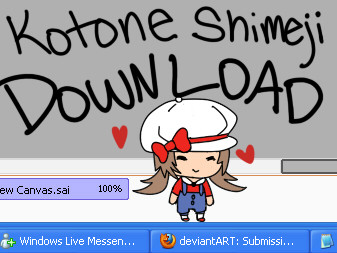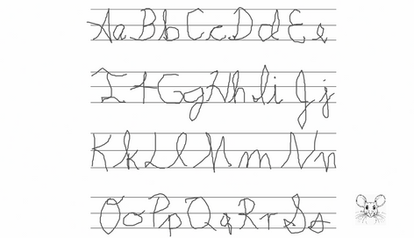HOME | DD
 Sarucho — Transparency in SAI
Sarucho — Transparency in SAI

Published: 2010-12-19 18:58:28 +0000 UTC; Views: 59063; Favourites: 629; Downloads: 587
Redirect to original
Description
EDITED 4/16/12WARNING: BIG FILE
I've seen many people say that it's not possible to make transparent things in SAI but it is. (~o3o)~
I used to export my files as .psd and make them transparent in Photoshop, but it's much easier this way.
This is how I made my ID and Shimeji transparent. ^^
Hope it helps! If you have any questions regarding this tutorial, feel free to ask me! 8D
----------
PLEASE READ THIS IF YOU HAVE A QUESTION!
Many commonly asked questions are answered here.
-Use File>Save As or File>Save. If one doesn't work, then use the other.
-But no matter what...ALWAYS choose the second PNG save option!
-If it doesn't work, then update SAI.
NOTE! I have realized that there are multiple "strains" of SAI. So far, I have noticed 2, but both of these have been able to save transparencies. If this tutorial didn't work for you, you may have gotten some weird "strain."
Otherwise, I really don't know what's wrong. Sorry. ):
Related content
Comments: 377

It used to work just fine but it stopped working...
👍: 0 ⏩: 1

Sorry for the late reply!
But I honestly have no idea how to fix it. I'm sorry. ):
👍: 0 ⏩: 0

this is exactly what i have been searching for!!! 
👍: 0 ⏩: 0

I dont get the box that says "PNG save options"
👍: 0 ⏩: 1

All I can suggest is to update your version of SAI.
If you have a cracked version of SAI, then you can't update it, sorry.
👍: 0 ⏩: 1

YES. Thank you! I've been wondering how to make transparent pictures in SAI. xD; Now I don't need to use my sister's photoshop anymore! 8D
Thank you! <3 c:
👍: 0 ⏩: 1

All I can suggest is to update SAI. D: I'm sorry. Otherwise, I don't know what's wrong.
👍: 0 ⏩: 0

I have been wondering this for a long time. THank you so much for clearing it up for me! 
👍: 0 ⏩: 0

it doesnt even give me the second option.. :/
👍: 0 ⏩: 1

Try updating SAI. Otherwise, I don't know what's wrong, I'm sorry. ):
👍: 0 ⏩: 0

THANK YOU. Now I don't have to hassle with all of this re-saving crap to get transparency!
👍: 0 ⏩: 0

I've tried Export as and Save as, the save options don't pop up... TT_TT
👍: 0 ⏩: 1

Same for me i_i
It used to pop up
👍: 0 ⏩: 1

I LOVE YOU FOREVER.
JUST.
ENDLESSLY.
This is amazing. I never thought I'd be able to do transparency and you just made my UNIVERSE. At this point I don't even use Photoshop! So I finally googled "transparency" and "Sai", this came up, and I just died with glee. You just saved me from endless begging of my friends to do it for me. 
👍: 0 ⏩: 1

Aww you're so welcome!
I'm glad it helped you. C:
👍: 0 ⏩: 0

Just a question. Recently when I started saving my sprites its no longer doing transparency. It used to do transparent things a little bit ago, but for some reason it stopped working. Any helP?
👍: 0 ⏩: 1

I can't see why it would stop working. D:
Are you sure you're selecting "32bpp ARGB (Each pixel have Opacity)?"
👍: 0 ⏩: 1

The problem is that the window doesn't pop-up!
👍: 0 ⏩: 1

Really? D: What version do you have?
👍: 0 ⏩: 1

Well, the problem is that it did it BEFORE.
👍: 0 ⏩: 1

I really have no idea what to tell you. I'm sorry. D:
👍: 0 ⏩: 1

Its fine, I found another fix :3
👍: 0 ⏩: 1

What was the fix? I have this version, too.
👍: 0 ⏩: 0

Sorry to bother you dear,
I'm a slight predicament concerning Paint Tool Sai's Transparency. Perhaps it's just the version I have (which I honestly don't know) but the 'PNG Save Option' box doesn't show up. Help please?
👍: 0 ⏩: 1

Go to Others>Version Info. It should say what version you have. o3o
And it's no bother. ^^
👍: 0 ⏩: 0

eum when i save the picture as PNG, everything goes perfect, i click on the"32bbp ARGB" thing and save it. but when i open my drawing again *the png* there stil is a background... could you help me plz<3
👍: 0 ⏩: 1

Did you open it again in SAI? o3o
Because SAI will ALWAYS have that white background.
Open it in Photoshop (I think GIMP works too) and you'll see that it's transparent. :3
👍: 0 ⏩: 1

aaah thanks a lot~! yes i did open it in SAI 
thanks for the great tutorial<3
👍: 0 ⏩: 1

Hehe you're very welcome~ <3 Glad it helped!
👍: 0 ⏩: 0

Thanks for it, i didn't know that, this tutorail is very helpful, simple & easy to follow <3
👍: 0 ⏩: 0

OMG, thanks so much for uploading this, you saved me A LOT of trouble waiting to get back to my desktop just to get on photoshop for transperacy 
👍: 0 ⏩: 0

i have followed every step to make my drawing transparent but there is a problem, when i save in png it doesent pop me out the second option, it just save directly to it & i am not sure if it is my drawing in transparency.
👍: 0 ⏩: 1

I'm not sure if I understand. ;A;
Would you please screenie what you've done?
👍: 0 ⏩: 1

Sorry if i didnt explained well so i will try to explain right, in your tutorial it says in the part ¨Click on the second option when the PNG Save Option windows pop out¨right? Ok so i have follow the steps, i clicked file/save as & then i put PNG but then i click the save button & it doesent appear the Save Option window, it just save direcly, thats why i am not sure if it is my drawing is transparent so i hope that you can help me.
👍: 0 ⏩: 1

Go to Others>Version Info
Which version of SAI do you have?
👍: 0 ⏩: 1

Well i go to the version info & it appears the Tittle of Paint Tool Sai & down below¨SFL Violator site:issfl.cn¨
👍: 0 ⏩: 1

Do you have a hacked version then? oxo
👍: 0 ⏩: 1

Uhm well i downloaded Paint Tool Sai in a website so i dont know i think yeah i think so.
👍: 0 ⏩: 1

I don't think this will work then, sorry.
I have the full version of SAI, and I've never worked with the hacked version.
👍: 0 ⏩: 1

Aww too bad D:, but anyway thanks for your help 
👍: 0 ⏩: 1
<= Prev | | Next =>