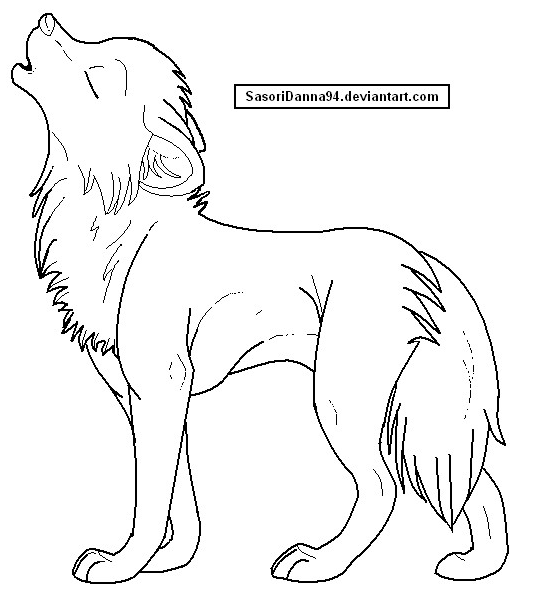HOME | DD
 SasoriDanna94 — MS Paint Gradient Tutorial
SasoriDanna94 — MS Paint Gradient Tutorial

Published: 2009-07-26 22:42:02 +0000 UTC; Views: 31136; Favourites: 1182; Downloads: 639
Redirect to original
Description
A little tutorial for you all~!!Yes, gradient in MS Paint. >u<
If there's anything you don't understand, just ask me, and I'll explain it as best as I can.
I hope this helps~!! ^u^
Any other tutorials you guys want??
( I only have MS Paint right now.. I can do Photoshop tutorials later )
EDIT 1
If you have Windows 7 Paint, then you have to use this tutorial by ~NeverGonnaLeave nevergonnaleave.deviantart.com…
EDIT 2
Another deviant, ~WolfDude12500 has made an extension to this tutorial, featuring 3-4 colors! Please, do go check it out! fav.me/d6xdwat
Related content
Comments: 325

X3! Of course!!
Glad you can find some use in this.
👍: 0 ⏩: 0

This is amazing. I have always pixeled my gradients...OMG this is a lifesaver!!
👍: 0 ⏩: 1

lol, I ended up pixeling my gradients on one of my drawings in storage... and then this came and knocked me over the head right after. |D;;
Glad it could help ya out. ;3
👍: 0 ⏩: 1

No kidding! My hand's practically broken 
👍: 0 ⏩: 0

ILU for this <3

👍: 0 ⏩: 1

X3!! Not a problem. I'm glad you found some use in it~ <3
👍: 0 ⏩: 0

Wow I wish this worked for MS Paint in Windows 7...It would be easier! lol But I have Gimp, so I guess I don't need it
👍: 0 ⏩: 1

It does work! I have MS Paint in Windows 7 and it worked for me. The "stretch" is just the "resize" button in the Windows 7 version. Took me while to get that. 
👍: 0 ⏩: 2

howd you get it to work? i cant get anything other than the colors just moving.
👍: 0 ⏩: 1

I just made a version of the tutorial for Windows 7 that's a little easier to understand: [link]
👍: 0 ⏩: 1

There was someone who explained it... you can try searching through the comments here. X'D
👍: 0 ⏩: 1

FFFFF- I love you for making this.<3
👍: 0 ⏩: 0

it took us forever to learn how to do it on a Vista paint, cuz I have 7 and my bestie has Vista XD but still, kudos (: and I say thank uuuu (:
👍: 0 ⏩: 0

OMG I've been wanting to do this, but I had no idea how to! Wish I had found this sooner. XD
👍: 0 ⏩: 0

Great tutorial!
I make sound kind of n00bish, but how exactly do you use the end product for pixel art? I made it and it came out perfectly fine, but I don't quite know what to do with it now.
👍: 0 ⏩: 1

Well, you always make your backgrounds and characters/whatever you're going to put over the background separately. After that, you copy your subjects and paste them right on the background.
Sorry for the late response... This is an old account that I use on the side now, so it's not visited often.
👍: 0 ⏩: 1

It's okay!
The information is still really helpful, thank you~!
👍: 0 ⏩: 0

Wow, I never knew that 
👍: 0 ⏩: 0

thank you so so so so much!!! i needed it^^
👍: 0 ⏩: 0

zomg how did you figure that out?
btw I tried it it's sooo awesome
👍: 0 ⏩: 0

It doesn't work right for me! 
👍: 0 ⏩: 1

Did you make sure the width was 100 pixels?
Or do you have Windows 7 MS Paint?
👍: 0 ⏩: 1

I have windows 7 MS Paint... >.<
Look like that will never work with me.
👍: 0 ⏩: 0

Wow, I found this really helpful, thanks for making a tutorial for it!!
I used a bunch of colors and made a rainbow, lol. >w<
👍: 0 ⏩: 1

X3 That's great!! lol, go nuts with it. It makes for good backgrounds when you got nothin' else. XD
👍: 0 ⏩: 0

Your tutorial works wonders for my older character with graying hair!
👍: 0 ⏩: 1

>u< Good!! I'm glad you can find some use to it. ^^
👍: 0 ⏩: 1

this can totally help me alot!
👍: 0 ⏩: 0

Awesome tutorial, gonna use it for EVER. Very helpful
And for windows 7 you have to click on resize, and toggle between percentage and pixils, and turn off maintain aspect ratio. 
👍: 0 ⏩: 0

awesome - never knew how to do this but used paint for years- thanks for sharing!
👍: 0 ⏩: 1

;D lol, neither did I.... Kinda did it on accident when I was working on something else. XD;; ( If I remember, I think it was a type of Versus panel for something )
👍: 0 ⏩: 1

Haha... thats okay. (most of my favorite tricks in photoshop were found by accident)
👍: 0 ⏩: 0

how do u do it on Windows 7 ms paint? cuz its rlly different :/
👍: 0 ⏩: 1

I'm not really sure.... I don't have Windows 7.
Well, if I ever find the answer to that, I think I'll try and make a tutorial if I figure it out. *needs to steal father's computer*
👍: 0 ⏩: 1

That tutorial is great! beautiful colors can be used to make a better colour. Can you do a tutorial on editing sketches in MS paint?
👍: 0 ⏩: 1

Editing sketches? I don't understand what you mean by that... XD?? Explain please? lol
👍: 0 ⏩: 1

Never mind... I forgot what we were talking about... XP
👍: 0 ⏩: 0

Awesome. Gonna have to use this next time I doll.
👍: 0 ⏩: 0
<= Prev | | Next =>