HOME | DD
 Shinerai — Tutorial: Applying Texture
Shinerai — Tutorial: Applying Texture
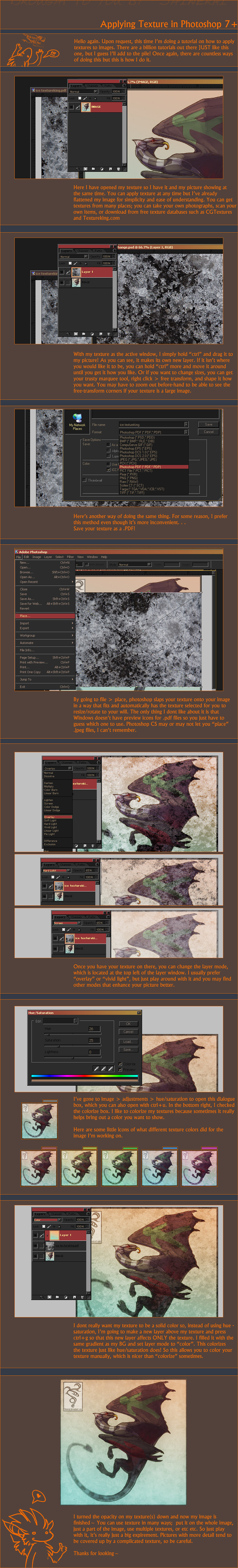
Published: 2009-07-30 01:26:31 +0000 UTC; Views: 49903; Favourites: 2313; Downloads: 1177
Redirect to original
Description
DescriptionSomething else people ask me a lot. I understand that most people know how to do this but, still, here is how I do it for those who may need help.I hope someone finds it useful!
Related content
Comments: 295

You're amazing, Shin. These tutorials are very helpful, you're so wonderful for making them!
Thank you so much. <3 C:
👍: 0 ⏩: 1

Thank you, thank you, THANK YOU for this, I have always admired your texture applying abilities!
👍: 0 ⏩: 1

Excellent tutorial. Thanks for sharing!
👍: 0 ⏩: 0

thanks shin! these are really helpful!
👍: 0 ⏩: 0

Thanks much for making this! i knew how to apply textures before, but i didn't know how to colourize them XD i do have a question though, i work on a mac and i'm not sure what "ctrl + g" would equal to for my computer (when i press command + g it just makes a folder to organize my layers); if you or someone who reads this, can help it would be very much appreciated!
👍: 0 ⏩: 1

oooh D: how about going to layer > group with previous?
👍: 0 ⏩: 1

Grrrrr, struck out ;^; oh well, it's okay, i'll mess around with the settings for a bit, thanks though! :3
👍: 0 ⏩: 1

HM! well you can lock the layer ten?
👍: 0 ⏩: 1

Mwahahah i found a way i locked the layer like you said and D: now i don't remember what i did, thanks much for your help! X3
👍: 0 ⏩: 1

;; you're welcome, i hope you remembe.
👍: 0 ⏩: 0

thank yewwwwwwwwwww <3 I just started using textures an this is one welcome how to.
👍: 0 ⏩: 0

You're very good at explaining things, so your tuts are excellent.
My texturing usually turns foul so I rarely use them save for throwing a background on something I don't want to leave blank. Mebbe I'll give it another go~
👍: 0 ⏩: 1

omgg I have always wanted to know how you this!
👍: 0 ⏩: 0


👍: 0 ⏩: 0

and now i've even learned something more about textures 
i know how to apply but again like the line art i didn't know how to change colors or use the gradients 
thanks
👍: 0 ⏩: 1

Hey thanks for posting these! I love expanding my knowledge of Photoshopness. Your isolating lineart tutorial was especially informative. :3
👍: 0 ⏩: 1

yay! anything else you think i could teach people?
👍: 0 ⏩: 1

I'd really like to see a tutorial on how you draw scales. I've always really liked that about your art. The way the scales lay on your dragon's bodies looks so natural. Mine always look kinda clunky.
👍: 0 ⏩: 1

I dont know how to do it though, i just kinda like. . draw little lines and D: shade 'em.
👍: 0 ⏩: 1

I guess that's something that comes with time then. :3
👍: 0 ⏩: 0

Very nice, thank you for the tutorial! It will be of great help whenever I need to use such a technique.
...I just realized he is acting like a crossing signal. That's just awesome. XD
👍: 0 ⏩: 0

very nice! I was never able to find a texture tutorial that I could follow/understand, but this does the trick nicely 
👍: 0 ⏩: 1

you're welcome! i'm glad it's understandable C:
👍: 0 ⏩: 0

Thank you for making this. ;_;
:bowdown:
👍: 0 ⏩: 0

Another very cool and helpful tutorial! I've never used textures before and was frankly confused about how to work with them. This was a wonderful introduction. Thanks!
👍: 0 ⏩: 1

very nice even though i only have photoshop elements, this still might make awesome use. X3 so im adding it
👍: 0 ⏩: 1

you can do all of that in elements C:
👍: 0 ⏩: 1

D: awesome! thanks for letting me know that
👍: 0 ⏩: 0

He's got a walk signal from a traffic light on his wing!
👍: 0 ⏩: 1

that's because his name is Crosswalk!
👍: 0 ⏩: 0

Another excellent tutorial... now all that's left to do is teach us all to color and Operation Shin-minion will be a success!
👍: 0 ⏩: 1

Haha. Yeah I'll never be teaching anyone how to color
👍: 0 ⏩: 0

Hey Shinerai, I went to one of the websites in this tutorial (I never had a website to actually get any textures, so I was never able to use 'em.) I saved a few I liked and I think I found the one that you used in this tutorial, haha. So I used it on one of my newer doodles, messed around a bit, and got this~
[link]
I thanks you in my artist's comments. 
👍: 0 ⏩: 0

Spiffy. I didn't know you could do that one that way.
👍: 0 ⏩: 0

This is great 
👍: 0 ⏩: 0

this will certiantly come in handy, thankyou so much for making such an awesome tutorial!
👍: 0 ⏩: 0

this helps a lot
thanks for posting
C:
👍: 0 ⏩: 0

XD Your tutorials are awsome! No worries!! Makes it alot easier, and easier to understand than most available tutorials 
👍: 0 ⏩: 1
<= Prev | | Next =>



























