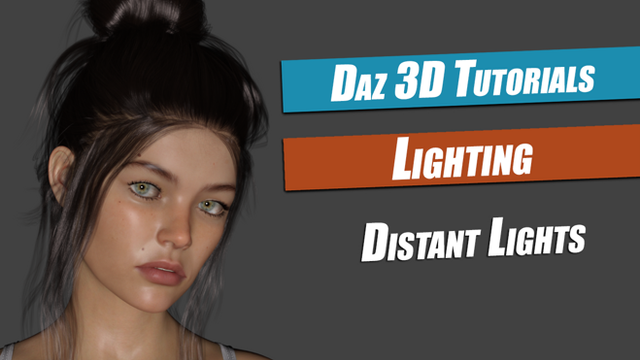HOME | DD
 SickleYield — [Tutorial Supplement] Blender 2.69 Strip Modeling
SickleYield — [Tutorial Supplement] Blender 2.69 Strip Modeling

Published: 2014-01-26 23:55:17 +0000 UTC; Views: 22086; Favourites: 148; Downloads: 406
Redirect to original
Description
In 2.69. This is a companion piece to the tutorial series that starts here: sickleyield.deviantart.com/jou…Requested by someone having trouble understanding how to use the snap tools. I do not claim there are not other methods, some perhaps better for different applications; but this is what I do when I create conforming clothing for the Genesis figures in DAZ Studio using Blender.
Something I forgot to mention:
To use the Mirror modifier your object center needs to be at the center of the scene's vertical axis. You can make sure this is the case:
Shift+S and choose Cursor to Center.
Shift Ctrl Alt C and choose Origin to 3d Cursor.
If the mirror modifier still looks odd, use Ctrl+A and apply transforms until it looks correct.
Related content
Comments: 28

Just a note, that “Smooth Vertex” button doesn’t “turn on” vertex smoothing, it smooths the selected vertex(es) every time you click it.
👍: 0 ⏩: 1

That's right, the correct button is actually Shading--Smooth in Object Mode. Sorry about that!
👍: 0 ⏩: 0

Thank you so much for this! Its greatly appreciated. The PNG download isn't working anymore for some reason. My old eyes can't make out the small type in the preview.
👍: 0 ⏩: 1

You're welcome! Did you click to load it, then right click and choose "save as"?
👍: 0 ⏩: 1

Yep, even tried to 'save target as' but that only copied a html file lol.
👍: 0 ⏩: 1

dA implements a timeout for download links. Did you try refreshing the page and then doing the download again?
👍: 0 ⏩: 0

I'm at the clothing creation part of my project and I just happen to stumble on this and your other clothing tutorials? Sweet. Creating clothing is as easy as any other modeling in Blender, naturally. But I'm still figuring out just what Daz3d expects of the clothing I create, so your tutorials are definitely appreciated.
👍: 0 ⏩: 0

Its great to see how you start to create content.
It's really so much different to create content for older figures? Like the 4th generation? (Poser etc.)
👍: 0 ⏩: 1

Base meshing and texturing in Blender and the GIMP/Krita/whatever isn't different. Rigging and setting up shaders in the programs themselves is.
👍: 0 ⏩: 0

It's nice to see how these things work.
Great job
👍: 0 ⏩: 1

Thank you. 
👍: 0 ⏩: 0

>.>
I downloaded blender. I'll see where it takes me.
👍: 0 ⏩: 2

"That's good; you've taken your first steps into a much larger world."
👍: 0 ⏩: 0

Ever accidentally "disassembled" Genesis/G2 while doing this?
👍: 0 ⏩: 1

Not that I recall? You don't join the two meshes, so you're never really doing anything to the G2 mesh, and the way Blender's selection works you can't switch objects in Edit mode.
👍: 0 ⏩: 1

That's good; I just have to remember not to touch Genesis while in Object mode, as that's when it happened to me.
👍: 0 ⏩: 0