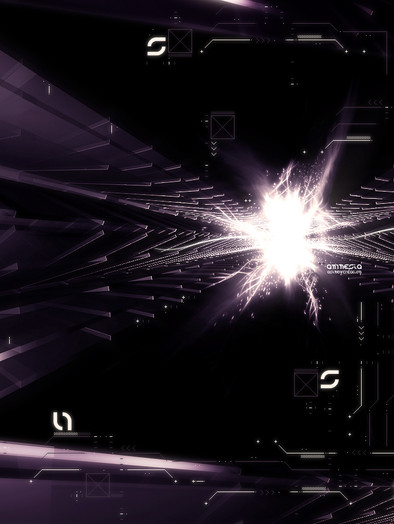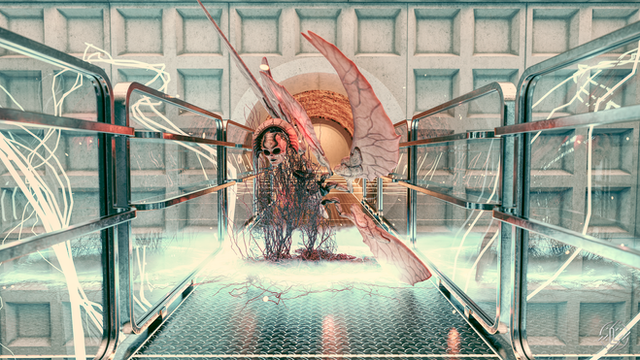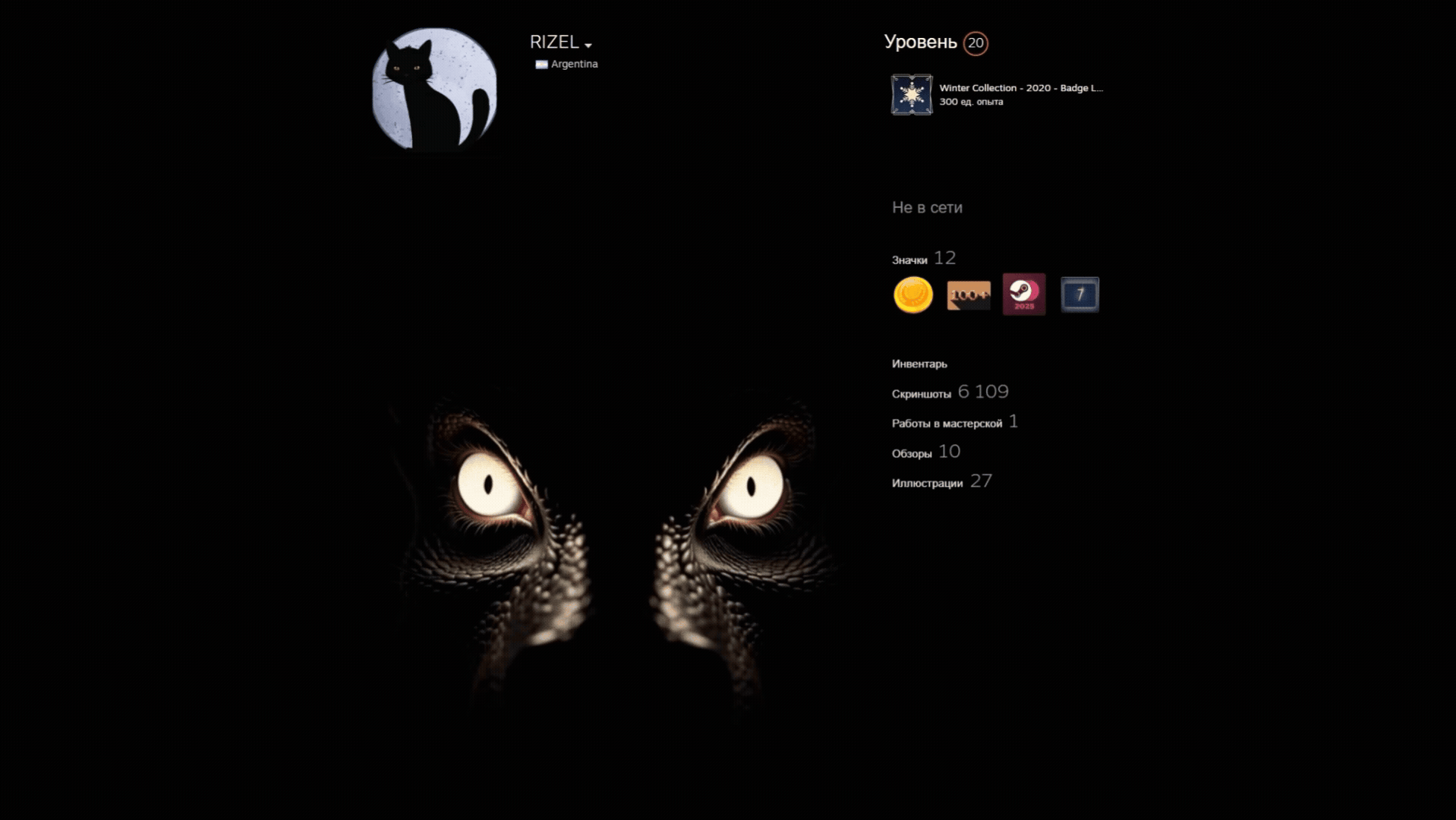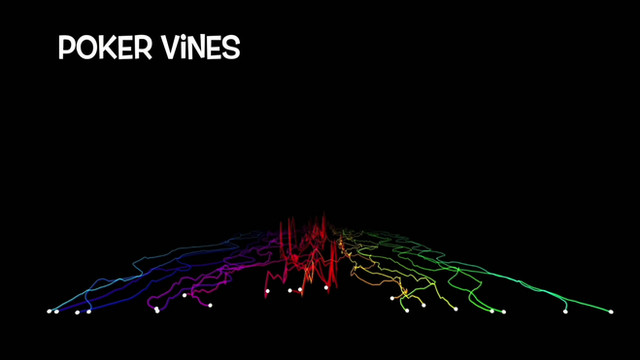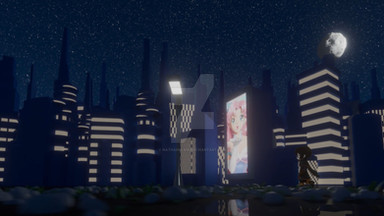HOME | DD
 siner — Making 3d Max Render
siner — Making 3d Max Render

Published: 2004-03-16 07:45:52 +0000 UTC; Views: 12757; Favourites: 47; Downloads: 7440
Redirect to original
Description
-This is a tutorial to show you how I made the render shown in [link] I hope this can help you out alittle bit. Even though this is a huge tutorial and I know there are about a million other ones out there that are probably a lot easier I just wanted to try and help someone.
Hope you like it.
-
Related content
Comments: 45

Very nice tutorial. I'm definently going to try this
👍: 0 ⏩: 2

Whooops! Forgot the link
[link]
👍: 0 ⏩: 0

There. This is what I ended up with after using your tutorial. Thanks for the help
👍: 0 ⏩: 0

I have a small question though, for Step 2 on the stacking. I'm having a problem with that...O_O;;; For some reason, when I try to stack the renders together, they always end up side by side, but not on top of another. Any clue to explain this? Thanks.
👍: 0 ⏩: 1

What you need to do is look on the 'move' area, when you're moving a kinda three-pointed triangle comes up. you're probably not paying any attention to it, but you need to select the upwards pointing part of it, then move the mouse and this moves it up or down.
Nice tut, Siner.
👍: 0 ⏩: 1

Oh, thanks for the help! ^_^ *helpless newbie*
👍: 0 ⏩: 0

I have a small question though, for Step 2 on the stacking. I'm having a problem with that...O_O;;; For some reason, when I try to stack the renders together, they always end up side by side, but not on top of another. Any clue to explain this? Thanks.
👍: 0 ⏩: 1

very cool i like your style alot
cant wait trying it out (newbie me 
👍: 0 ⏩: 0

this is very helpfull since I got 3dsm6 and dont know much about making a good render and abstracts etc. +fav
👍: 0 ⏩: 0

very very helpful, thank you. i'll make something out of this tut and show you.
phiphat
👍: 0 ⏩: 0

wow, thanx for the tutorial, im in need of 3d design tips because im so new to 3d.
👍: 0 ⏩: 0

Good work siner. I have not had time to go through it yet, but I can tell it's good
👍: 0 ⏩: 0

Pretty cool.
Using the Array tool could also be used in the process to create some interesting work as well in a similar way.
👍: 0 ⏩: 0

damn man, thanks, i'm not really into 3dsm because it looks kinda too hard to navigate, but you'd explain here some functions really well (step 3 4)
thanks again
👍: 0 ⏩: 0

wooooo.. cool tutorial..
shall help me i think
nice work jesseh
👍: 0 ⏩: 1

Nice looking tut siner, I don't use 3ds, but I may try a similar technique in c4d
👍: 0 ⏩: 0

Nice tut - well written and easy to follow -thanks for sharing your techniques
👍: 0 ⏩: 0

Really great tutorial. Thanks for sharing. I still dont have a 3D program yet.
👍: 0 ⏩: 0

you are the man, that is exactly what i need
nice work
👍: 0 ⏩: 0

Very nice, too bad I use C4d, but i get the idea. Ill try to make something similar in c4d methinks
👍: 0 ⏩: 0

awesome tut man. i will defianately be trying it, i would be kool if u made a tut on adding brushing and lighting to renders
👍: 0 ⏩: 0

thanks for sharing. I know how much work goes into putting a tutorial together like this. I tried once. never finished.
👍: 0 ⏩: 0