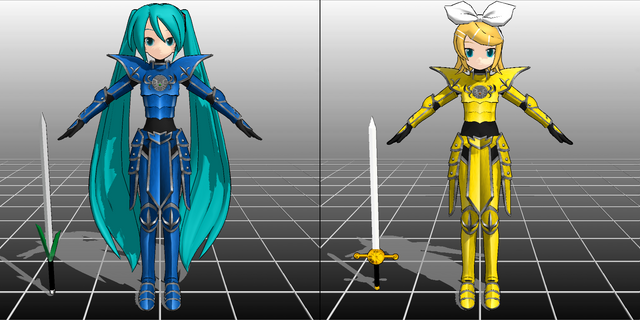HOME | DD
 SirKnightThomas — [Tutorial] Adding IK bones To Arms
SirKnightThomas — [Tutorial] Adding IK bones To Arms

Published: 2012-10-19 06:08:47 +0000 UTC; Views: 13272; Favourites: 102; Downloads: 165
Redirect to original
Description
This was requested by . If you have any questions or trouble, then feel free to ask for my help.IK Bone Names:
Left wrist = 左腕IK
Left hand = 左中指IK
Right wrist = 右腕IK
Right hand = 右中指IK
Related content
Comments: 56

Thank you for your tutorials. It's clear that you have a lot of knowledge, and it's admirable that you're so eager to help others to learn.
I wanted to mention that, at least with PMXE, it is possible to create arm IK bones while preserving the twist/X bones, although the twists won't be incorporated into the IK chain (you can still twist the palm/elbow/shoulder), and it's complex bone work. Here is a model demonstrating it: www.mediafire.com/download/dgc… . Be warned, it is a pornographic model, so if that bothers you, you might want to wait for a non-pornographic demonstration to pop up.
👍: 0 ⏩: 0

Hm... I think I've done something wrong... the bones don't actually move. I mean, the IK bone moves up, but it doesn't adjust anything. (I'm using PMX editor btw)
EDIT: I'll try to play around with it
👍: 0 ⏩: 0

every single step correctly followed...and yet the hands don't wanna move... (the arms do, tho...) please help...
here is what I'm talking about: stardustandrew.deviantart.com/…
can you tell me what I did wrong...? :/
👍: 0 ⏩: 0

I use an english version of PMX editor.. I don't know anything about PMX, PMD, MMD @ ~ @
So the format is different from what you use. 0 . 0 What do you mean "Decrease the number for the Y axis" And I dont know how to set the second bone as child.. > ~ >
👍: 0 ⏩: 1

I mean move the bone down a little.
For the child bone, look at this
👍: 0 ⏩: 0

I have two questions that I seem to be stuck on trying out this new method.
1. Whenever I try to change the bone types on the wrist and arms, they wont change to the new bone edit. How do I fix that so I can change those bone types?
2. Is there a tutorial to do this on PMX Editing?
👍: 0 ⏩: 1

Adding IK is different in PMX Editor. I don't have a tutorial for doing it in PMX Editor, but I'm sure someone else has made one.
👍: 0 ⏩: 1

Is there a reason why it wont let me change the bone type in PMD Edit?
👍: 0 ⏩: 1

It won't change it to that type because it has to be assigned an IK first.
👍: 0 ⏩: 1

Ah... I see. I figured out how to do it on PMX Editor, and it's pretty easy.
👍: 0 ⏩: 1

would you mind telling me please...? ^^' I tried to figure out by myself but it looks like I'm stuck...
👍: 0 ⏩: 1

It may not please you to hear this, but it does require a download for an extension on the PMX Editor program.
👍: 0 ⏩: 1

ok...? I don't think downloading it might be such a drag...maybe using it tho... :/
👍: 0 ⏩: 2

I have the same problem when I come to "now we need to change the arm bones". There exist bone types 0-9. I tried all. Attempts to change bones to types 3, 4, 6 are ignored. The type digit on the line above refuses to change when I attempt to select type 3, 4, 6. (Type 4 and 6 are needed in this tutorial).
👍: 0 ⏩: 0

It's actually quite easy to use. Once you learned how to use it. I'll pull up the tutorial real quick. Give me a moment.
spehdablack.deviantart.com/art…
👍: 0 ⏩: 0

So I have a Zoroark model, the bones are set and rigged, but no IK bones were set in the bones, so i tried to do that myself.
This tutorial was very helpful, most IK bone tutorials talk about how to set the IK bones, but never say a word about the IK tab.
I do have one issue, and i believe it is related to the parent-child relationships on the Toe IK to the Ankle IK, but i tried a few possible solutions based on that theory and found no results...
The primary issue is that the Toe IK moves with the Ankle IK, but the Toes do not. There are a few other issues, but i believe resolving this one will fix the other ones.
The Toe IK is bound to all the bones it needs to be, and adjusting the IK1 and IK2 values only caused the foot to be screwed up WITHOUT me moving anything. I even simplified the bone structure in the foot in an attempt to identify the problem.
I guess what im asking is how would i identify the problem? am i forgetting anything?
👍: 0 ⏩: 1

If you could send me the model, I can find the problem, then explain how to fix it.
👍: 0 ⏩: 0

X3 This helped me out a lot with a model a friend of mine wanted me to rig for him. Thanks for posting this! I would've never been able to make IK bones on the arms without this tutorial XD
👍: 0 ⏩: 1

I'm glad I could help.
👍: 0 ⏩: 0

Can this be used to keep eyes/pupils from rolling out of their sockets? I thought I set it up right, but it doesn't seem I did. I turned the eyes bone into an IK and added links to each eye bone.
👍: 0 ⏩: 1

What do you mean "rolling out of their sockets"? Could you show me?
👍: 0 ⏩: 1

It doesn't happen precisely like this, but kinda. nintendraw.deviantart.com/art/…
👍: 0 ⏩: 1

Oh, I see. The problem is that the eye bones are in the wrong position. They're either too high, too far back, or both. It should be easy to reposition the bones so this doesn't happen anymore. If you want, you can send the model to me and I can fix it for you.
👍: 0 ⏩: 1

Thanks for the tutorial! But one question: How can I still rotate the Hand?
👍: 0 ⏩: 1

If you follow the instructions correctly, the hand should rotate normally.
👍: 0 ⏩: 0

Hmm... I'm following the steps and got the arm IK right but the wrist IK isn't working. It just stays on the same position so I could be missing something. Can you help me with that?
👍: 0 ⏩: 1

Sure, just send me the model and I'll see what wrong.
👍: 0 ⏩: 1

Thanks, I'll note it to you
👍: 0 ⏩: 0

You are so amazing, I could possibly Kiss your shoe! Finally I have fixed this dragon I was working on. THANK YOU SO MUCH!
👍: 0 ⏩: 1

안녕하세요? 나는 IK를 직접 만들어 저장을 시도 했다.
그러나, (저장이 실패했습니다) 나옵니다..
👍: 0 ⏩: 1

-English-
I do not know what would cause that to happen.
If I could see it, I might be able to help.
-Korean-
나는 그런 일이 발생할 것이라고 모르겠어요.
나는 그것을 볼 수 있다면, 도움을 줄 수 있습니다.
👍: 0 ⏩: 1

Okay, 나는 Help post를 작성할 예정입니다. 'ㅁ'
👍: 0 ⏩: 0

thank you for the tutorial, it helped a lot!
but i don't know a way to name the new IK bones :<
could you write them in the description box so i can just copy and paste it to mine?
i don't know if its because of the naming of the IK bones but when i test it out in mmd only the arms move and the hand stays in the same place.....
👍: 0 ⏩: 1

Have you added the hand IK yet? You need both the arm IK and the hand for it to work. Also, I added the bone names to the description.
👍: 0 ⏩: 1

yea, but its still the same...
is the arm IK bone supposed to move with the model? mine doesn't but i've made its parent bone to the wrist bone so it could follow it (but still the fingers still don't follow)if you don't know what im talking about do you want me to upload a picture?
ok, thanks for the bone names ^^
👍: 0 ⏩: 1

If you could send me the model, I can find the problem and then tell/show you how to fix it.
👍: 0 ⏩: 1

umm, well i don't really want to give the model to anyone just yet >.<
how about a video?
👍: 0 ⏩: 1

Did you set the arm IK bone as the parent for the hand IK bone?
👍: 0 ⏩: 0

I can't seem to do this right every time I test out the model I have edited's arm, the arm just goes all crazy. I am not sure if I a step, could you help me?
👍: 0 ⏩: 2

Sure. If you can send me the model, I will try to find the problem and then explain how to fix it.
👍: 0 ⏩: 1

Ok, i'll note you the model.
👍: 0 ⏩: 0

Oh, Never mind. I found out I was doing wrong. Your other Tutorial helped me a lot with that problem. Well thanks for the tutorials!!!!
👍: 0 ⏩: 0

You...are the greatest 
👍: 0 ⏩: 1

You're welcome.
👍: 0 ⏩: 1

I hate to ask..but can you help me with deleting twist bones and rerigging arms? Sorry, I just really have no idea how, I tried and failed x. x (Sorry about asking you for help so much!)
👍: 0 ⏩: 1
| Next =>