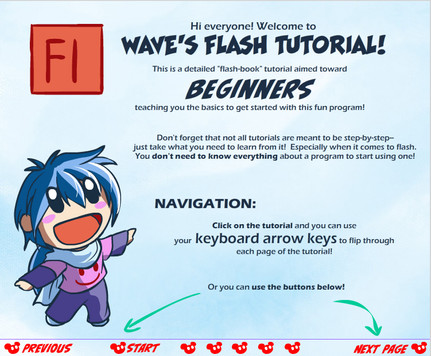HOME | DD
 suzuran —
Lineart and SAI tutorial
suzuran —
Lineart and SAI tutorial

Published: 2009-08-23 17:27:26 +0000 UTC; Views: 293987; Favourites: 9400; Downloads: 9405
Redirect to original
Description
Links in the tutorial:Posemaniacs [link]
Fotosearch [link]
DeviantArt Stock [link]
Character Designs [link]
SAI [link]
Coloring Tutorial: [link]
EDIT: I just added the music version to DeviantArt ^^ Hit "S" on your keyboard to play it, then "X" to turn it off.
Use the LEFT and RIGHT keys on your keyboard to flip through the pages, and then use the UP key to return to the table of Contents.
IF THE KEYS DON'T WORK then just click on the image first and THEN use the keys.
Some of you might wonder why I didn't just do the Sora picture in the coloring tutorial... well... I wouldn't be able to do the whole perspective talk that everyone keeps asking me about XD Happy reading, I hope it's not too confusing.
I had some help with this one, so... I'd like to thank my boyfriend just cause, then some of my friends on my FFXI Linkshell and my Coworkers for helping me proofread and dealing with my frustrations @_@
And super super super thanks to all of you guys for your support





Related content
Comments: 1635

o ok! now I understand, thank you so much sensei!!!
👍: 0 ⏩: 0

Thanks for the tutorial! I found it really useful, especially the bit with changing line weight.
👍: 0 ⏩: 0

Thank you very much for creating this and putting it out there. I'm sure it will help me greatly.
👍: 0 ⏩: 0

OMG thank you so much for showing this. Exactly what i've been looking for.. I now got the idea of how to draw a nice and clean lineart. I'm so happy ! Yay !
👍: 0 ⏩: 1

no problem 
👍: 0 ⏩: 0

your tutorials are so in depth, exactly the way tutorials should be!
👍: 0 ⏩: 1


👍: 0 ⏩: 0

OMG THANK YOU i've been super lost on line art and vectors this guide helps a lot...thank you art senpai you're awesome ; w ;
👍: 0 ⏩: 0

This helped a lot. Thank you
👍: 0 ⏩: 1

Thank YOU for reading 
👍: 0 ⏩: 0

Great tutorial you could make one how to color with sai. It was very helpfull thanks.
👍: 0 ⏩: 0

Love this new information and the interactiveness and the humongous amount of effort and quality put to this tutorial!
👍: 0 ⏩: 0

this really helped and has alot of good tips, that's why i saved it a few months ago. but now i have a differant question for you: how do you mkae a flash thing like this. all i want is a picture and if people press there < or > key they go to the next page (so now what you did with the red). do you have any idea where i can find a good tutorial about that. or could you make 1 yourself
(if the pictures go to the next by themselfs its ok too)
👍: 0 ⏩: 1

suzuran.deviantart.com/art/Wav…

👍: 0 ⏩: 0

Extremely Informative, thank you for time for making this.
👍: 0 ⏩: 0

Thanks for the beautiful tutorial!
Will surely help a newbie like me get better at Sai
👍: 0 ⏩: 1

thank you for reading the tutorial
👍: 0 ⏩: 0

I always used normal Ink tool on a more normal Layer, avoiding these "complicated" weird Lineart layers.
NOW.
Now.
Now I understand what it's all about. Have to try.
Just thanks for your patience on making this tutorial
👍: 0 ⏩: 1

thanks for your patience to go through the tutorial
👍: 0 ⏩: 0

this tutorial made me realize how lazy i am...
thanks for waking me up, wave XD
👍: 0 ⏩: 0

whew I got all through that and cramped, updated , replace a lot of info on my brain thanks for this 
👍: 0 ⏩: 0

Thank you for the help! I never knew about the curve tool! All hail suzuran
👍: 0 ⏩: 0

Omg XAX I didn't knoe the pressure tool could do that, dangit! *facewall* So helpful, like srsly, you saved ma life XD I was goin crazy cos I don't have steady hands so the tablet... yea .-.
my gawsh you has no idea asahgfahfsgs ^A^
👍: 0 ⏩: 0

This was incredibly helpful! I'm guilty of being lazy with backgrounds, and not having a steady hand for linearts '^__^
Hopefully when I download Sai I can use the vector tool.
Still practicing, @_@ Got a long long way to go if I actually want to be good at it!
👍: 0 ⏩: 1

Practice practice practice! 
👍: 0 ⏩: 0

Suzuran, you just saved my day. I was struggling with lineart and trying to get it look smooth. After this "little" SWF, I got a grasp of what to reach for. You have my infinite gratitude.
Maybe now I can draw something that I could be truly proud of.
👍: 0 ⏩: 0



👍: 0 ⏩: 0

Hey Suzuran!! I've only just found this and started flipping through but already, I wanted to say thank you for putting this tut out there! 
👍: 0 ⏩: 1






👍: 0 ⏩: 0

an absolutely amazing line art tutorial~! Thank you so much for your tips~!
👍: 0 ⏩: 0

OMG this is such an epic tutorial!!! But it left me with one question that nobody ever has been able to aswere for me. First off i have a wacom bamboo tablet. Now for the impossible question. How you have the line thickness change size during the actual stroke during inking. EX: its bigest at start then smaller as you go on and sometimes comes to a point.
Also my bamboo for some reason messes with thickness and opacity of line when i have the pressure sensitivety on if thats the case for how you do this. Thansk
👍: 0 ⏩: 0

Really nice tutorial. You put a lot of effort into making something easy to read, and to learn from~
👍: 0 ⏩: 0

Wow. This was so helpful that I just wanna go there and hug ya! xD Thanks for the tutorial!
👍: 0 ⏩: 1

Nuu, thank YOU for reading it 
👍: 0 ⏩: 0

This helped me a lot!!
Thank you soo much!
👍: 0 ⏩: 1

You're welcome! Thank you for reading it!
👍: 0 ⏩: 0

I love the tutorial its sooo cute!!
👍: 0 ⏩: 1
| Next =>