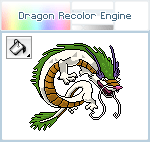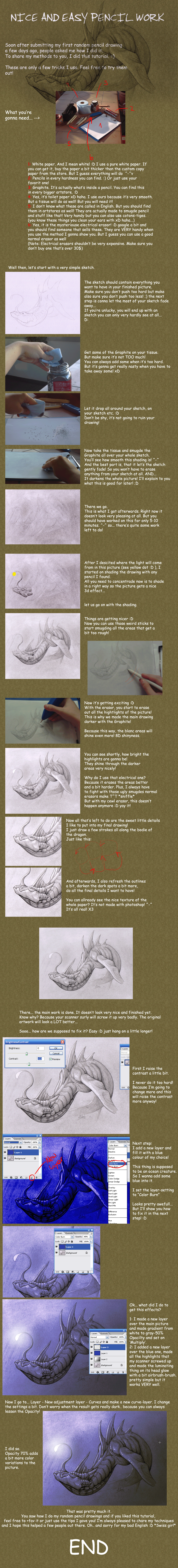HOME | DD
 thazumi — [OLD] Gradient Shading Tutorial
thazumi — [OLD] Gradient Shading Tutorial

Published: 2008-01-30 14:08:32 +0000 UTC; Views: 144579; Favourites: 4435; Downloads: 4357
Redirect to original
Description
I did another flash tutorial.It may take a few seconds until it loaded compleatly. We all know how slow DA can be sometimes^^
It explains some parts of my coloring style including my gradient shading. Its worth having a look at it.
Pls let me know if there are some parts you dont get/arent working and if there are mistakes.
Thanks for the support!
Enjoy and thx for faving.
thaz
Related content
Comments: 434

This is really helpful! I'll be sure to try it out sometime ^_^
👍: 0 ⏩: 0

I tried but it kept making my shade looks darker @.@
👍: 0 ⏩: 0

You make it seem so easy!! xDDD
But it just isn't D:
👍: 0 ⏩: 0

This is AMAZING! T.T and I just got rid of my tablet, too... aww well, I'll try to get another. By the way, what program are you using to draw with? I think the shape dynamics is an amazing idea, coz most cartoon artists say to draw thicker lines over dark spots :3
👍: 0 ⏩: 1

WHOOPS I meant to post that on your gradient shading tut T.T
👍: 0 ⏩: 0

This is fabulous and deserves more comments. You explain really well, and you even anticipate problems people may have and address them before they come up. All around awesome. Thanks.
👍: 0 ⏩: 0

This tutorial is super helpful, but on my program I can't seem to find the gradiant shading tool! My program is different from yours but could you tell me how did you get to the gradiant tool?
👍: 0 ⏩: 2

The tutorial is basicly for photoshop only. I your program doesnt have a gradient tool its not possible to reproduce the results.
👍: 0 ⏩: 1

Well I found a gradiant shading tool, but it doesn't have a liner dodge setting...
👍: 0 ⏩: 0

Cute and helpful. Thanks for making.
👍: 0 ⏩: 0

I first saw this years ago, when my friend and I were dragonadopters-crazed. I just searched on ''gradient shading'' and this was the third thing I got! So you're still doing it right! XD
👍: 0 ⏩: 0

Thanks for the tutorial~ It helped a lot!
👍: 0 ⏩: 0

Wow! Thank you so much for this wonderful tutorial! I'll try this out!
👍: 0 ⏩: 0

Thank you so much!
It's very working for me!I'm is still training with my Adobe Photoshop.
👍: 0 ⏩: 0

Thanks! I'm gonna try this!
👍: 0 ⏩: 0

Welches Programm ist das? Also, wie kann man so etwas machen 
Richtig hammer gemacht
👍: 0 ⏩: 0

It's really helpful ^^ But still I can't keep my linearts so smooth. Thanks for tis wonderful tutorial xD
👍: 0 ⏩: 0

Wow, excellent tut! Can I make the same using mouse?
👍: 0 ⏩: 0

wow, that is flippin AWESOME! I WANNA DRAW LIKE THAT!
👍: 0 ⏩: 0

This is excellent tutorial!
Only one thing: How are you getting your lines so smooth? Mine have these bumps all over it
👍: 0 ⏩: 0

Question: I can be apply on Tradinonal Drawings?
👍: 0 ⏩: 0

Thank you so much! Its kinda hard to find easy to understand tutorials nowadays.
👍: 0 ⏩: 0

i didn't know you could do that with photoshop, i guess i should look up more techniques.
👍: 0 ⏩: 0

Nice Good job, I cant wait to play around with this
👍: 0 ⏩: 0

Thank you !
But, how do I get that gradient u used ? Like I don't have it in - Color Harmonies 1 or 2, or Patels.. How doI get it ?
👍: 0 ⏩: 0

Wow! Thanks for the tutorial! This is a cool tutorial for who is learning to use Photoshop (like me ^^U)
👍: 0 ⏩: 0

Hmm, i use photoshop elements 9, and i can't find the window for the brush options...
👍: 0 ⏩: 0

you should do an eye tutorial next like lighting on the eyes and stiff
👍: 0 ⏩: 0

Thanks for the tutorial! I've been searching for tutorials that would show how to do nice shading without mixing the colors up. Sai's water brushes are quite hard to use sometimes.
👍: 0 ⏩: 0

Fantastic tutorial, kind of opened up a whole new world for me...I got the "aha so that's how it's done" moment
Cheers
👍: 0 ⏩: 0

I understand it until I should do the Color....
I've got Photohop CS2, but I don't understand it!!! D8
When I mark the layer color, it marks the whole layer...
I hope, my english isn't too bad and you understand my problem, because I'm to stupid!!!!
👍: 0 ⏩: 1

Jaaaaaa, okay, deutsch ist doch besser x3
Also ich habe Photoshop, CS2 um genau zu sein.
BIs zu dem Punkt mit dem Coloring komme ich auch noch mit, aber dann wird es zu kompliziert. "Sample all layers" ist doch dann "alle ebenen auswählen", oder?
Ich hasse englische tutorials x3
👍: 0 ⏩: 1

Auf welche Seite beziehst du dich?
👍: 0 ⏩: 1
| Next =>