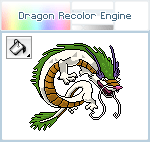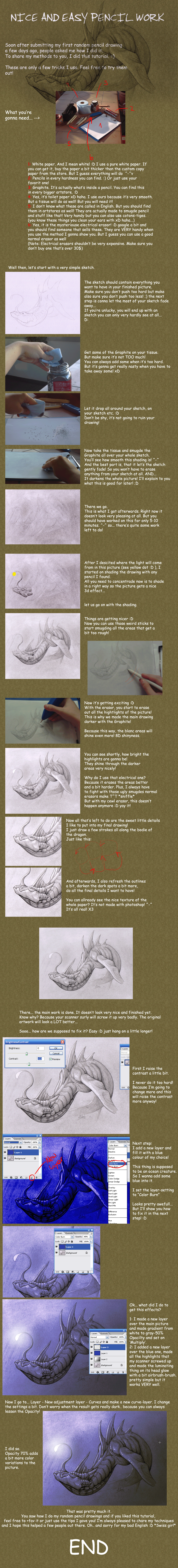HOME | DD
 thazumi — [OLD] Gradient Shading Tutorial
thazumi — [OLD] Gradient Shading Tutorial

Published: 2008-01-30 14:08:32 +0000 UTC; Views: 144586; Favourites: 4435; Downloads: 4357
Redirect to original
Description
I did another flash tutorial.It may take a few seconds until it loaded compleatly. We all know how slow DA can be sometimes^^
It explains some parts of my coloring style including my gradient shading. Its worth having a look at it.
Pls let me know if there are some parts you dont get/arent working and if there are mistakes.
Thanks for the support!
Enjoy and thx for faving.
thaz
Related content
Comments: 434

I tried that, but it just loaded it in a blank window.
👍: 0 ⏩: 0

Dude, seriously awesome tutorial. I never actually tried shading with the gradient tool.
👍: 0 ⏩: 1

Most interesting. Thanks for posting this ^.^
👍: 0 ⏩: 0

finely! something usefull^^ THXXXXXXXXXXx!!!
👍: 0 ⏩: 0

O, wow, I've been looking for something like this. thanks so much for making it! Keep up the great work!
👍: 0 ⏩: 0

I just have to say- and I'm being completely honest with you. Your tutorials are some of the best I've ever seen. They're easy to follow, effective in teaching, and fun to read. You really rock at this. Maybe you should go into buisiness for it? Like those 'how to draw' books, only better?
Hah, just a thought if you haven't thought of it already.
Again, awesome tutorials! Thank you so much for taking your time out to do these for the community. :3
👍: 0 ⏩: 1

Absolutely beautiful tutorial...Thanks for showing it to us!
👍: 0 ⏩: 0

great tutorial!! thanks a lot for the insight
👍: 0 ⏩: 0

Since I love this style, and the tutorial is really good, I used this to help create one of my images, and I thought you'd like to take a look. Plus I 'd love to hear what you think.
[link]
👍: 0 ⏩: 0

wow thats really good! great tutorial!
👍: 0 ⏩: 0

Wow, this is what I want to get at with coloring. I must try this out this week. Thanks much for making this.
Naturally, I'll do some of my own things,but you know what I mean.
👍: 0 ⏩: 1

Absolutely fantastic, easy to read step by step instructions and a lovely image to compare to, thank you very much! <3
👍: 0 ⏩: 0

oh woah ^^ this is just the Lesson i need on gradiant shading 8D love the fact that it's interactable and you used flash for for it ;3
Nice way to color ,seems fun too
Thank you very much
👍: 0 ⏩: 0

oh you actually use the gradient TOOL....lol...anyway, awesome tutorial, i might try using the gradient tool later...but yeah, thanks for the reminder XDD
👍: 0 ⏩: 0

Really interesting and good information
I've always wondered how people do that gradient highlights thingy, and now I've been given the answer!
And it's a really cute lion, for sure.
👍: 0 ⏩: 0

Thank you so much for your tutorial! =3
it's been a great help! ^_^
👍: 0 ⏩: 0

This is phenomenal!! 
This is so user-friendly and easy to understand! I've owned Photoshop Elements a little under a year now and am familiar with a lot of tools, so this should be very applicable.
Thanks for putting so much time and effort into it for ALL our benefit! It's incredibly well made!
👍: 0 ⏩: 1

Yeah as I can remember it should work for elements too...
But I'm not sure. ^_^''
Anyway thank you!
👍: 0 ⏩: 1

No problemo and you're very welcome!
👍: 0 ⏩: 0

Woo, danke -^^- Das muss ich unbedingt mal ausprobieren...
👍: 0 ⏩: 0

Hmm, I really should try this method some time...! Very enlightening!
👍: 0 ⏩: 0

YAAAAA!!!! finally! help with photoshop! my mom only used it to edit photos..
👍: 0 ⏩: 0

very awesome tutorial! Final a shading tutorial I can understand! 
This is also a plus for me because I been wanting to do a 100% tablet digital work instead of just flat pen/bucket stuff
THANKS THAZ
👍: 0 ⏩: 1

im not even looking to do gradient shading, but I wanted to see how confusing this one would be. but amazingly.
this was a GREAT tutorial. I thouhgt it would be hard to follow like most of the rest of them, but the fact that you used flash and showed everything on the right side was great!! 
👍: 0 ⏩: 1

Thank you, it was lots of work to me.
👍: 0 ⏩: 1

das wird ne richtig große hilfe sein wenn ich mich wieder ans zeichnen setze
ich hoffe ich krieg das genauso krass hin wie du
👍: 0 ⏩: 0

That's really helpful , Thaz. 
👍: 0 ⏩: 0

You know, there arent many people who say in tutorials what you said, about the light and so on.
And those things are quite important! The imagining the character in 3D and whatnot. It's a big plus!
On the other hand, those backlights and stuff shouldnt be added just randoooom.... 
But ,at least you didnt hide anything and said that. Thats a good thing too. Definitely an interesting and well made tutorial!
👍: 0 ⏩: 1

Thanks, I know those parts are also important but there are other tuts on Deviantart about this. I basically wanted to show how I ink and shade it.
👍: 0 ⏩: 1

Of course! Its just very rare even amongst tutorials to mention it
And some "added value" is always beneficial.
👍: 0 ⏩: 0

not work selection as in your page 6
👍: 0 ⏩: 1

Set the tolerance of the Magic Wand Tool to 0.
👍: 0 ⏩: 0

This is a well formed tutorial, thanks a lot for sharing your technique. ^.^
👍: 0 ⏩: 0

I've always wanted to shade like this (not very good at this type of shading though 
👍: 0 ⏩: 0

Really awesome!! I think Ill try that
👍: 0 ⏩: 0

Thanks for making this tutorial, it was very helpful.
👍: 0 ⏩: 0

Wow, your good at drawing lions! Expecially the lion king style ^.=.^ Anyyyways, awesome tutorial! I don't have PS but hopefully it will work in my program!
👍: 0 ⏩: 1
<= Prev | | Next =>