HOME | DD
 Trackdancer — MME Shading LAT models
by-nc-nd
Trackdancer — MME Shading LAT models
by-nc-nd
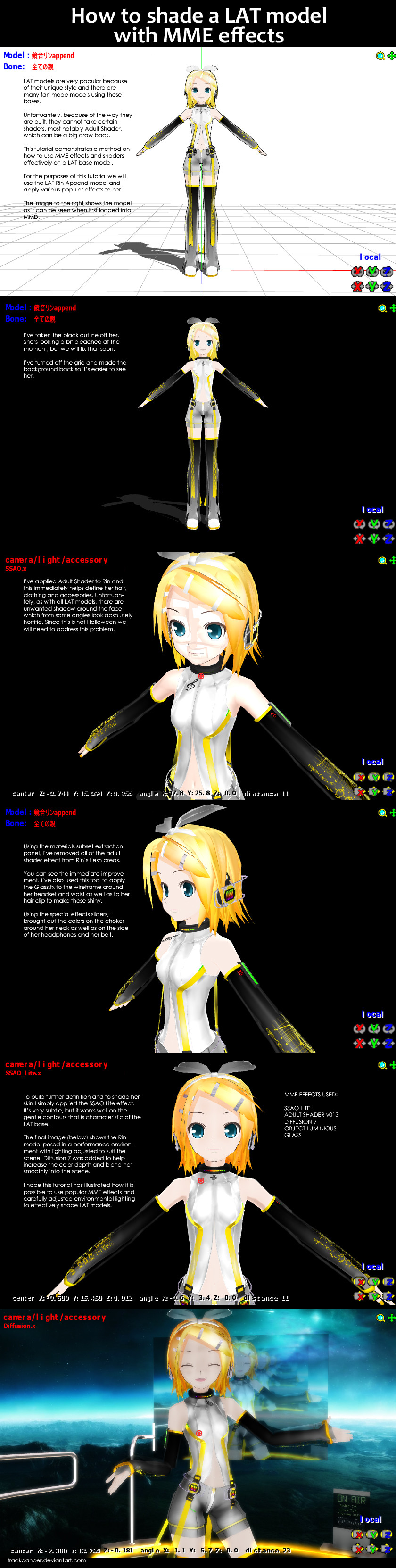
Published: 2012-07-17 09:32:34 +0000 UTC; Views: 7645; Favourites: 114; Downloads: 82
Redirect to original
Description
Someone mentioned in a comment that you can't use MME effects like Adult Shader on LAT models and this can leave this popular range of MMD models looking a little bleached when used next to models which can take the full effect.However, there is a workaround and this is explained in this tutorial.
Credits/Notes
LAT Append Rin - Ula
Stage - fav.me/d579sah
MME Effects as noted in tutorial
Backdrop - desktop wallpaper
Related content
Comments: 25

👍: 0 ⏩: 0

Mistress: It seriosuly sucks that you cannot use good effects on lat models. Or their faces would like a horrible thing e~e"
👍: 0 ⏩: 0

It's possible to use the adult shader on a lat model and make it look nice
👍: 0 ⏩: 1

what if you wanted tp do this with darker shader like Greener Shader?
👍: 0 ⏩: 1

The only consideration is that with LAT models, the face isn't really there. If you throw a shader on it that breaks the illusion you'll see exactly what I mean.
LAT models are nice. They just need a different approach when it comes to shading/enhancing them. My GLaDOS edit essentially does that using toons rather than MMEs.
👍: 0 ⏩: 0

"Since this is not Halloween we will need to address this problem."
It's Halloween today. XD
👍: 0 ⏩: 0

Thanks - I'll update the credits. Wow, it took over a year for someone to tell me? I guess people stop reading once they've found the d/l link ...
👍: 0 ⏩: 1

No problem but you can look for models original maker in MMD wiki
👍: 0 ⏩: 0

Where can I find the "materials subset extraction panel?"
👍: 0 ⏩: 1

It's a component part of the MME dialog panel. Access by right clicking on the name of the model you want to operate on.
👍: 0 ⏩: 1

This is helpful not just for me with Lat models, but with also using minimal MME on pictures. Because it seems the more MME I use, the more fave and runs I get
Most things I don't mind, unless we're trying to elicit a certain reaction out of people who read the RP excerpts.
👍: 0 ⏩: 1

I look at MME as make-up. When a 'woman' wants to look good they tend to slap on the war paint ... ^^ But as with all make up, you have to have a good foundation to build on and additionally, you have to use only the right amount.
👍: 0 ⏩: 1

Thank you so much *-*
This is what all MME Users need!
👍: 0 ⏩: 1

Thx - FYI another method is outline here: [link]
👍: 0 ⏩: 0

This is very helpful! Thank you very much! ^>^
👍: 0 ⏩: 1































