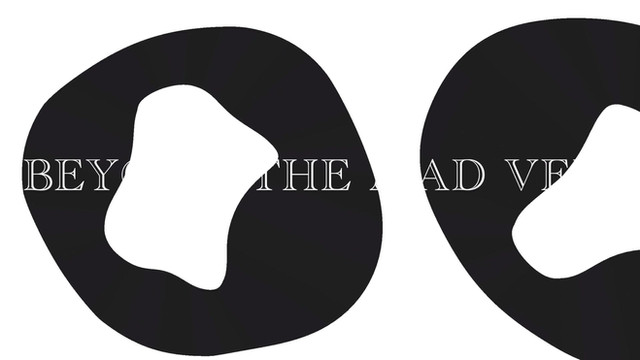HOME | DD
 TricksyPixel — Flash Dress Up Doll -TUTORIAL-
TricksyPixel — Flash Dress Up Doll -TUTORIAL-

Published: 2006-02-02 05:35:23 +0000 UTC; Views: 185228; Favourites: 5306; Downloads: 11525
Redirect to original
Description
Read below for any common mistakes.I'm disabling comments, because I don't have the time any more to go through each question and comment I get sent to me on here. Chances are, by the time I answer any questions, the problems are already probably fixed.
And as I promised in the tutorial... Here's the Action script crap to copy and paste in:
--------------------------------------------------------------------------------------------------
on(press) {
startDrag(this);
}
on(release) {
stopDrag();
Mouse.show();
}
on(rollOut)
{
Mouse.show();
}
on(releaseOutside) {
stopDrag();
}
--------------------------------------------------------------------------------------------------
Have fun!
The program used was Macromedia Flash MX 2004
Having a lot of people asking what Flash was. xD
If you want to download that specific version, all you have to do is google "Macromedia Flash MX 2004 trial". Simple as that.
*It seems some people are having issues with the coding, mostly people with the more recent Flash programs. So if you're having problems with getting the scripting to work, and you have one of the latest programs, chances are the script I posted up here ain't gonna work.
I suggest asking on Newgrounds.com's forum for any extra help with that.




 As I know nothing about the new versions.
As I know nothing about the new versions.BUT this might work for ya instead:
--------------------------------------------------------------------------------------------------
on(press) {
startDrag(this);
}
on(release) {
stopDrag();
}
on(releaseOutside) {
stopDrag();
}
--------------------------------------------------------------------------------------------------
Also, for gods sake, please make sure you paste the code on the actual object, rather than the actual layer, or it just wont work. Too many people have asked me why nothing will move, only to find that they had pasted the code on the layer instead of the object.
AND for people with the new version of Flash, this may help with the code problem, but I know nothing of it:
Quoted from ohyoshimi.
"you should note that this is actionscript 2.0, and if people are using cs3 to make sure they create an actionscript 2.0 file, because in 3.0 it will not work."
Related content
Comments: 1018

thank you very mutch : D now Ive made the whole thing.. but I dont know how to publish it?
👍: 0 ⏩: 1

Well, if you're just uploading it to deviant art, you don't need to publish it... Just make sure you upload the save file to DA.
But if you do want to publish it, it's under File.
👍: 0 ⏩: 1

oh my god thank you so much for making this!! xD I finally figured out how to do my flash. x]
👍: 0 ⏩: 0

I think flash dress up games are so easy to make, but great tutorial, works fine.
👍: 0 ⏩: 1

They're extremely easy, and that's why I love making em.
👍: 0 ⏩: 0

Just a question; Just how do you select ?
Lasso-tool ?
Cause when I do, and I try to remove it,
the Whole thing Dissapears D:
(I have made one Flash where I had absolutely no problems with,
But I can't make another one, appearantly D: )
👍: 0 ⏩: 2

To select it to turn it into a symbol?
I suppose you could use the lasso tool, but I usually just use the black arrow tool and drag a select box around what ever clothing I want. Other wise, assuming you've got each item of clothing on separate layers, you can just click on the layer/scene you drew on, and it should select everything on that layer by default. Then you can just right click on the selected image and turn it into a symbol. Once it's a symbol you can just use the arrow to click on it and it selects the whole symbol automatically.
I would have no idea why the whole thing would just disappear if you deselect, if that's what you meant..
👍: 0 ⏩: 0

Uhm.. When I'm trying to move my clothes around.. It doesn't work.. When I do that.. Theres missing something of the body :S And I'm sure I did everything.. So.. Do you know what's the problem ? :S
👍: 0 ⏩: 1

Not really... Like nothing moves when you drag them? And I'd have no idea why the body would have parts missing, because that's just meant to be a picture in the background, not an actual object.. Unless you tried to animate it, then I'd have no clue.
👍: 0 ⏩: 1

Is there a free download of the program on the Internet?
👍: 0 ⏩: 0

I added all the scripts and stuff and then when I go to the " test movie " when I try to move something, it moves the whole thing. Help?
ps: Im using flash 5
👍: 0 ⏩: 1

You probably added the code to the actual layer, rather than clicking on the specific symbol/movie clip object and adding the code. You have to add the code to each object individually, rather than adding it to the whole layer.
👍: 0 ⏩: 1

THANK YOU SO MUCH!
I've wanted to make something like this for a very long time, but I'm a total Flash noob. ;^; I've scoured the internet looking for helpful resources and wasn't very successful. XD
This is very helpful and easy to follow! ♥
Thanks again~
👍: 0 ⏩: 1

Hope it works for you then.
👍: 0 ⏩: 0

help ness? 

👍: 0 ⏩: 1

Ummmm not sure... It should have a category to do with Flash > Interactive or something like that..
👍: 0 ⏩: 1

yeah thats what i did but for some reason it said there was an error with it O_O maybe its cuz i didnt do the flash file right? so it didnt reocnize it as a flash file @_@ ooh im so cunfuzzled and worst of all u said that the code wont work with flash 9 right? 
👍: 0 ⏩: 1

According to what people have told me, they tried my codes and didn't work for the newer versions of Flash. Might work, but I haven't tried myself.
Any way, you upload the .swf file. .swf files are what you constantly save your work as while you're making it, so you should upload that.
👍: 0 ⏩: 1

i dunno. maybe ill try the second code you had there. 



so anyway the EVDO card is slower than a snail >.< so maybe it was just timing out on me and saying it was an error i dunno ill try at my dads house on saturday >.< ugh i hope it works (thanks so much for answering all of my questions btw 
👍: 0 ⏩: 0

*bow* thanks SO much! 


👍: 0 ⏩: 0

Oh, I'm such a Flash noob. How do I make different colors of the same type of clothing? I don't want to redraw each piece, because then they'd all look different and it'd be weird.. o.o; I tried to make copies and edit it, but then it turns them ALL to that color, not just the one... x.x
Wonderful tutorial though, I had no idea how to even start a dollmaker until finding this!
👍: 0 ⏩: 1

Well, before you turn the clothing into a symbol/movie clip, copy the image, and paste, then just paint bucket the areas you want changed.
If you've already created the clothing and turned it into a symbol, you can copy and paste it, but right click on the new copy and select something about "break apart" or something. It'll just turn it back into a drawing, rather than the symbol/movie clip.
👍: 0 ⏩: 1

if you create one Symbol, will you have to create more for other clothes, or other layers of clothes, or can you just reuse the same symbol?
for example,
symbol1 - shirts
symbol2- pants
symbol3 - accessories
etc..
or
symbol1- shirts, pants, accessories, etc
👍: 0 ⏩: 1

Nah, they have to all be separate. Other wise all your shirts will move if you go to click one, and all your pants will move if you want to drag one, etc.
But you can put them all on the same layer if you would like to keep the file size smaller.
But yeah, they each have to be turned into symbols and coded separately.
👍: 0 ⏩: 0

Ummm I think 500-700 dollars american? I can't remember exactly. But all I know is it ain't cheep. D=
👍: 0 ⏩: 1

omigawd exactly what I'm trying to figure out right now
I was trying to be swift and get it from my friend, but they've only got the trial....... O_x
and I can't find anywhere to BUY Flash MX, anywhere that you can, it says professional CS3 or something and it's like $700! KILL ME
FOR LORD SAKES WHYYY
Seriously, I'm a fourteen year old who wants to make simple little flash things, I don't want to spend half a year's paycheck on one tiny little program I might only use occasionally. Wtf
👍: 0 ⏩: 1

Holy cow...that is WAYYYYYYYYYYYYY too much money.
👍: 0 ⏩: 1

haha HOPEFULLY that is not the price of the trial program I am using...
👍: 0 ⏩: 0

im making one of Reicheru305 right now! thankies!
👍: 0 ⏩: 0

do u have to use macromedia flash? can u use adobe image ready instead?
👍: 0 ⏩: 1

Yeah, you have to use Macromedia Flash. Adobe Image Ready wont work.
👍: 0 ⏩: 1

what about adobe flash? 
👍: 0 ⏩: 0

awesome! thanx so much! But what format should you submit it in?
👍: 0 ⏩: 1

Deviant Art needs the .swf file.
👍: 0 ⏩: 1

*gasp* thanx!!!!! I love uu!!!
👍: 0 ⏩: 0

i heard that dress ups can be also made in photoshop is it correct?
👍: 0 ⏩: 2

id say probably the doll and clothes but youd still have to animate it in flash
👍: 0 ⏩: 2

your welcome *though i really couldnt say for sure but thats my assumption 
👍: 0 ⏩: 0

Not to my knowledge.. =S
👍: 0 ⏩: 0

i have adobe cs3 flash 9... i used this, and as you said, It didtn work. I've been to the Newgrounds fourma nd all over google, but evey time i get a action script it never works? is there anything you could tell me that might help?
👍: 0 ⏩: 1
<= Prev | | Next =>