HOME | DD
 Wickerish — Ms Paint transparent background tutorial
Wickerish — Ms Paint transparent background tutorial
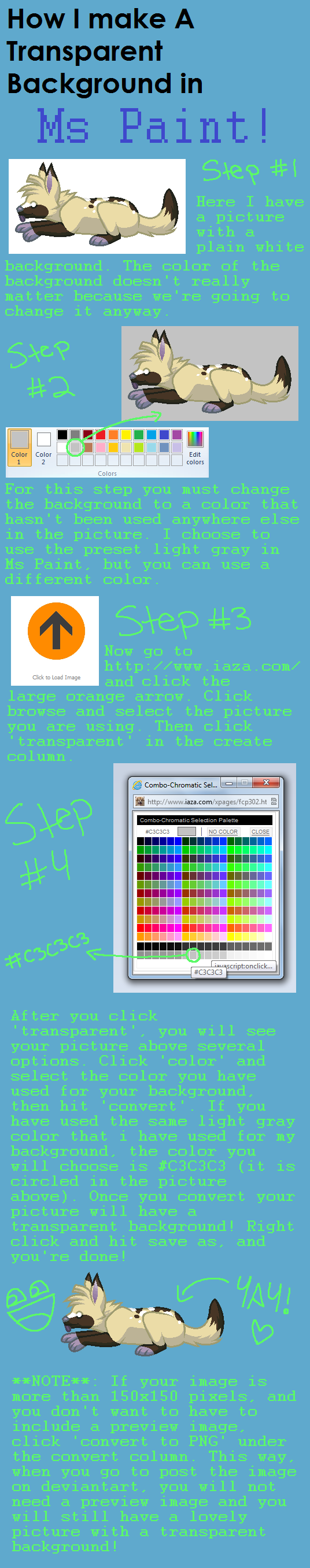
Published: 2012-04-24 21:17:05 +0000 UTC; Views: 29493; Favourites: 597; Downloads: 154
Redirect to original
Description
Edit: Now when you choose the color of you're background, you can choose from the pallete that appears upon clicking "choose" OR you can simply click the background of your image to select the color that you would like to be transparent. This is stated on the website when you click the option "transparent"----------------------------------------------------------------------------------------------------------------------------------------------------------------------------
Edit: This tutorial may be misleading in the way the image is placed back into the tutorial. ONCE YOU HAVE CONVERTED AN IMAGE, YOU CANNOT EDIT IT IN PAINT ANY FURTHER, otherwise the transparency will be reset to a white/black background!
If you are trying to layer images in MS Paint, GO TO THIS TUTORIAL: fav.me/d7h30b3
----------------------------------------------------------------------------------------------------------------------------------------------------------------------------
EDIT: Iaza is now known as Ezimba, so don't be confused when you type in Iaza.com and are taken to Ezimba.com! It's the same thing and this tutorial is still accurate to that website. Just remember to click "Transparent" rather than "Transparent+" so as not to cause confusion
LARGE PICTURE!!!
anywayy i was asked how i make transparent backgrounds in ms paint and so i decided it would be easiest to just make a tutorial for you all
i'll probably put it in my scraps later
also this is just the way i do it. I'm sure there are other ways of making a transparent background, but this is the method i use
hope it helps! let me know if you found this useful
Related content
Comments: 434

Thanks for uploading this! ^o^ I find this very useful!
👍: 0 ⏩: 1

woo! so glad i could help! ^^
👍: 0 ⏩: 0

:'O I did it, but when I tried to upload it to DA it didn't provide a thumbnail/preview and DA wouldn't accept it ;u; help..
👍: 0 ⏩: 3

i found another way to do that ^^ just go to Zamzar.com
👍: 0 ⏩: 1

Ah, it's fine. I managed somehow lol I didn't realize you had to convert your later results into a png file rather than starting off with a png file. Thank though 
👍: 0 ⏩: 0

wait, did it say you needed a preview image??
if so, you need to change the file type to a .png. Read the note at the bottom of the tutorial for this part. If you're still confused, please don't hesitate to say so! ^^
👍: 0 ⏩: 1

ouo Nah, it's okay. [already said I realized something and did it] xD Sorry for bothering you.
👍: 0 ⏩: 1

ooh
no no its not a problem C:
👍: 0 ⏩: 0

Oh, and it was already a png image when I uploaded it.
👍: 0 ⏩: 1

x'3 Nevermind, I got it. I didn't realize I had to convert it after I made it transparent
👍: 0 ⏩: 0

when I clicked the picture I wanted to use from the browse button, I didn't see the create column. 
👍: 0 ⏩: 1

if you're still confused don't be afraid to let me know!
👍: 0 ⏩: 1

That was EXACTLY what I needed to know! Thank you SO ever much!
👍: 0 ⏩: 1

I...I love you for making this. Thanks.
👍: 0 ⏩: 1

Thank-you! This really helped me!
👍: 0 ⏩: 1

glad i could help! ^^
👍: 0 ⏩: 1

And I'm glad that you have another satisfied deviant!
👍: 0 ⏩: 0

What do you do when you can't use C3C3C3 as the background transparent color?
👍: 0 ⏩: 1

It's actually really simple
personally it helps me to see visuals when people explain things, so i just made a mini tutorial for ya! sta.sh/0s2kpu2xgly
if you're still confused or have any more questions feel free to ask! ^^
👍: 0 ⏩: 1

Ohh, thank you so much. That is such a clever idea! I tried it out and it worked.
lit-nebulosa.deviantart.com/ar…
The numbers are stained with red, too.
👍: 0 ⏩: 1

ahh awesome!
I'm glad i could help ^^
👍: 0 ⏩: 0

Umm. how do i change it from a .gif to .png?
👍: 0 ⏩: 1

yeah thanks ^-^. i got it
i already created a transparent userbar.
👍: 0 ⏩: 1

This tutorial is messing with me + It's NOT going transparent and its a fucking gif. Give a better tutorial
👍: 0 ⏩: 1

I'm sorry, it worked for most people
www.deviantart.com/art/MS-Pain… <-- here's a tutorial made by a different person. It uses the same method i used in my tutorial, but maybe the person who made it explained it better? it may help to look at it
wickerish.deviantart.com/art/T… <-- here's another ms paint transparency tutorial that uses a different website if you'd like to try this one
I understand you're frustrated but please try not to take it out on me. The harsh language is not appreciated
👍: 0 ⏩: 1

IT started working, nvm ;D
👍: 0 ⏩: 1

This is not helping me no fucking offence
👍: 0 ⏩: 0

ahh I'm glad i could help ^^
👍: 0 ⏩: 1
<= Prev | | Next =>



































