HOME | DD
 Wickerish — Ms Paint transparent background tutorial
Wickerish — Ms Paint transparent background tutorial
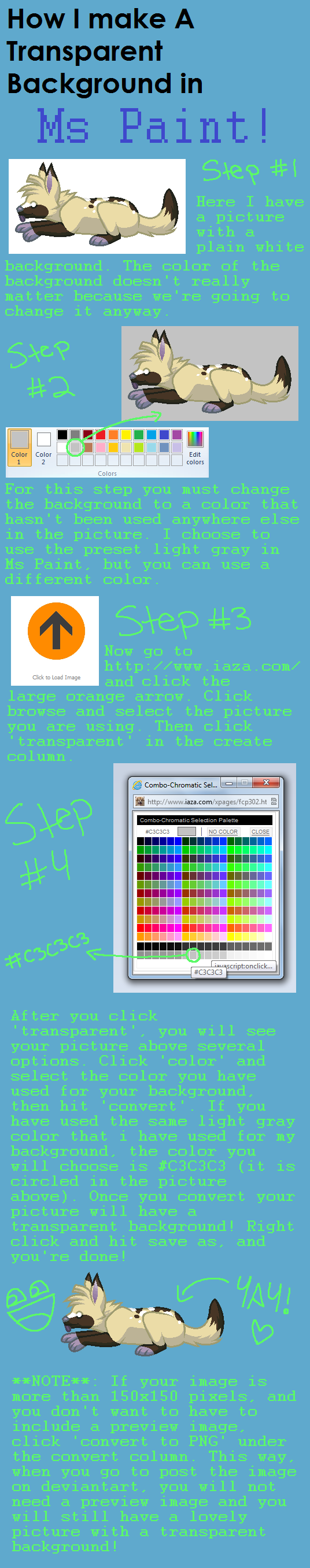
Published: 2012-04-24 21:17:05 +0000 UTC; Views: 29496; Favourites: 597; Downloads: 154
Redirect to original
Description
Edit: Now when you choose the color of you're background, you can choose from the pallete that appears upon clicking "choose" OR you can simply click the background of your image to select the color that you would like to be transparent. This is stated on the website when you click the option "transparent"----------------------------------------------------------------------------------------------------------------------------------------------------------------------------
Edit: This tutorial may be misleading in the way the image is placed back into the tutorial. ONCE YOU HAVE CONVERTED AN IMAGE, YOU CANNOT EDIT IT IN PAINT ANY FURTHER, otherwise the transparency will be reset to a white/black background!
If you are trying to layer images in MS Paint, GO TO THIS TUTORIAL: fav.me/d7h30b3
----------------------------------------------------------------------------------------------------------------------------------------------------------------------------
EDIT: Iaza is now known as Ezimba, so don't be confused when you type in Iaza.com and are taken to Ezimba.com! It's the same thing and this tutorial is still accurate to that website. Just remember to click "Transparent" rather than "Transparent+" so as not to cause confusion
LARGE PICTURE!!!
anywayy i was asked how i make transparent backgrounds in ms paint and so i decided it would be easiest to just make a tutorial for you all
i'll probably put it in my scraps later
also this is just the way i do it. I'm sure there are other ways of making a transparent background, but this is the method i use
hope it helps! let me know if you found this useful
Related content
Comments: 434

There is no convert for me i can't find it!! wtf! help
👍: 0 ⏩: 1

no problem! Glad i could help hehe!
👍: 0 ⏩: 0

ahh no problem!
glad i could help ^^
👍: 0 ⏩: 0

Are you using the same color as in the tutorial?
👍: 0 ⏩: 1

is the original image a .png file?
if so is there a way that you could send me the original picture?
👍: 0 ⏩: 1

Yes .png file, i'm use this tutorial
👍: 0 ⏩: 1

could you please post the picture in stash and link me? I honestly am not sure what else could be the problem
the only other thing i can think of is if the picture is really big? but that's never happened to me with making part of a picture transparent, only with putting together an animation
👍: 0 ⏩: 0

THANK YOU SO MUCH MIRACLE WORKER -SQUEEZES- OMG THANK YOU THANK YOU I LOVE YOU XD
👍: 0 ⏩: 1

;U; aha I'm no miracle worker, but I'm really glad I could help you! ^^
👍: 0 ⏩: 1

one question, How can you make like an animated version?
👍: 0 ⏩: 0

what if you want to make an animation?
👍: 0 ⏩: 1

I actually also use this website to make animations
You can make animations on this website by individually creating each of the frames of your animation, then putting them all together by clicking "Frame animation" at the very top of the Mix column
If you want to make animations with transparent backgrounds, make sure all of your frames have the same color background. Put your frames together first, then go ahead and follow the tutorial by clicking "transparent". It will automatically give all your slides a transparent background
Even though the end of the tutorial says you can avoid having to use a preview image on deviantart by clicking "convert to png", you cannot do this with animations larger than 150x150 pixels on ezimba. The last i checked, if you try to convert an animation to png on this website, the frames will no longer be animated and you'll be left with a png version of the original picture you loaded!
Hope this isn't completely confusing
👍: 0 ⏩: 1

okai! got it now thank you so so osssosososoo much X3
👍: 0 ⏩: 1

this really helped 
👍: 0 ⏩: 1

ooh so cute!!
I'm glad my tutorial was helpful ^^
👍: 0 ⏩: 1

thanks and yes it definitely was
👍: 0 ⏩: 0

OMG Thank you Thank you soooo much! I've been dying to find a tutorial for this! Again, thank you!!!
👍: 0 ⏩: 1

ahhhh I'm just glad i can help!
👍: 0 ⏩: 0

This is a miracle, thank you so much c;
👍: 0 ⏩: 1

ahhh i'm so glad I could help!
👍: 0 ⏩: 0

This was defiantly useful! I will no doubt use this in my future!
But question, when I looked under the Convert column, there was no "convert to png"
👍: 0 ⏩: 1

aha well I'm glad!
[link] try looking again, at the very top, its the third option in the format section of the convert column
👍: 0 ⏩: 1

Alright, I figured it out I think, but I'll stick with having a preview.
I can fool people into thinking its an animation!
oh and if you want to see it...
[link]
👍: 0 ⏩: 1

ahhh okay
its so little and cute!
is it your character? I love the colors ^^
👍: 0 ⏩: 1

Yeah. She was an adoptable I bought.
👍: 0 ⏩: 0

XDD not necessary, but thanks for the offer
I'm glad I could help!
👍: 0 ⏩: 0

NP!!!!!!!!
glad I could help
👍: 0 ⏩: 1

I did everything that you did in the tutorial, I even used the same colors (I didnt have grey in any of my pics) But it wont work, for me, whenever I convert it to a png and save it, it always turns black and it wont look transparent on here, do u think you know what might have happened?
👍: 0 ⏩: 1

I figured out what I did wrong c: Thanks for the excellent tutorial by the way
👍: 0 ⏩: 1

oh all right!
sorry I couldn't help you with it, but i'm glad you figured it out ^^
no problem!! Happy to help
👍: 0 ⏩: 1
<= Prev | | Next =>



































