HOME | DD
 Wickerish — Ms Paint transparent background tutorial
Wickerish — Ms Paint transparent background tutorial
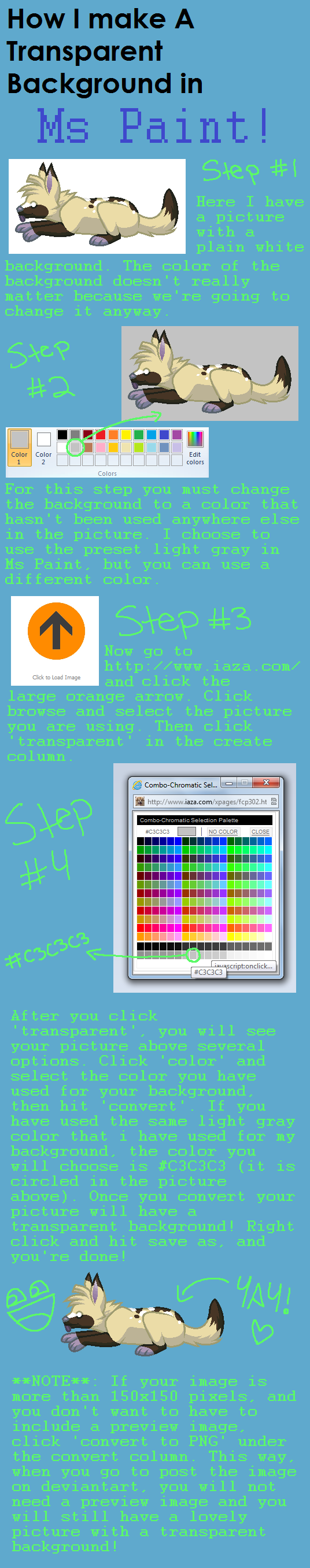
Published: 2012-04-24 21:17:05 +0000 UTC; Views: 29493; Favourites: 597; Downloads: 154
Redirect to original
Description
Edit: Now when you choose the color of you're background, you can choose from the pallete that appears upon clicking "choose" OR you can simply click the background of your image to select the color that you would like to be transparent. This is stated on the website when you click the option "transparent"----------------------------------------------------------------------------------------------------------------------------------------------------------------------------
Edit: This tutorial may be misleading in the way the image is placed back into the tutorial. ONCE YOU HAVE CONVERTED AN IMAGE, YOU CANNOT EDIT IT IN PAINT ANY FURTHER, otherwise the transparency will be reset to a white/black background!
If you are trying to layer images in MS Paint, GO TO THIS TUTORIAL: fav.me/d7h30b3
----------------------------------------------------------------------------------------------------------------------------------------------------------------------------
EDIT: Iaza is now known as Ezimba, so don't be confused when you type in Iaza.com and are taken to Ezimba.com! It's the same thing and this tutorial is still accurate to that website. Just remember to click "Transparent" rather than "Transparent+" so as not to cause confusion
LARGE PICTURE!!!
anywayy i was asked how i make transparent backgrounds in ms paint and so i decided it would be easiest to just make a tutorial for you all
i'll probably put it in my scraps later
also this is just the way i do it. I'm sure there are other ways of making a transparent background, but this is the method i use
hope it helps! let me know if you found this useful
Related content
Comments: 434

Ver, very, very useful. Thank you SOOO much!!!
👍: 0 ⏩: 1

This is what I was able to make because of you, thank you so much.
spark-song.deviantart.com/art/…
👍: 0 ⏩: 0

THANK YOU!!! xD made this ^^ vampirekittenrose.deviantart.c…
👍: 0 ⏩: 1

of course!
wow that's really cool, it doesn't even look like you made it in paint ;o;
👍: 0 ⏩: 1

hahahaha thanks!!! and i did XD thinking about tweaking her a bit tho XD
👍: 0 ⏩: 0

thanks so much! would you like to see what You helped make :3
👍: 0 ⏩: 1

kie :3 Im not so good at the drawing pat though ;-; I really like the icon in the tutorial... I cant do it like that!
10thtennantdoctahwho.deviantar…
👍: 0 ⏩: 0

I admit it's not 100% accurate now because the website has changed a bit, but please don't be rude. I'll help you figure it out however I can
👍: 0 ⏩: 1

I understand
did you figure it out? do you need any more help?
👍: 0 ⏩: 1

it's fine, no worries!
👍: 0 ⏩: 0

It's a bit out-dated, I'll admit that
the button now says "choose file", but in the old iaza it read "browse"
👍: 0 ⏩: 0

Wow, I never even knew Iaza could make transparent backgrounds, thanks! :]
👍: 0 ⏩: 1

oh do you use it for animation? it's my go-to site for that also!
of course!
👍: 0 ⏩: 1

yes, actually! I do all of my animation there!
👍: 0 ⏩: 1

This is extremely helpful! I never knew how to make a transparent background with ezima, I'd always ask my friend to make one of my draws with a transparent bg. But now i found this! Thank uou it is very helpful
👍: 0 ⏩: 1

I'm glad I could help, and you're quite welcome!
👍: 0 ⏩: 0

this doesn't work. whenever i paste the converted image to paint, the background is black, not transparent!
👍: 0 ⏩: 1

You cannot place a converted image back into a program. Once its finished, its done and cannot be edited in paint any further. This tutorial is old and i understand that the way i placed the image back into the tutorial makes it misleading, so i am very sorry for that. If you want to put an image on top of another image in paint, there is a way to do so without to use of ezimba or any other website. If thats what youre looking for, i can direct you to another tutorial that shows you how to do so
Again, i am sorry for any confusion
👍: 0 ⏩: 1

i was trying to make a pony-creator scene with two ponies. i was able to do it on google drive, and then save the picture to my downloads, i would love the redirection to this other tutorial, because this took a while to do.
👍: 0 ⏩: 1

I looked on deviantart and I guess there isn't a great tutorial for exactly what I'm talking about, so I just made one myself real quick:
fav.me/d7h30b3
👍: 0 ⏩: 1

This helped me out a lot :3 Thanks
👍: 0 ⏩: 0

Ummm...excuse me..but it won't let me save as .png. :c please help it always say GIF.
👍: 0 ⏩: 1

do you mean when you click the "convert to .png" button it still only saves as a gif?
👍: 0 ⏩: 2

you just have to press convert to png then right click on the picture and then press save image as "the name of the picture" and that's it :3
👍: 0 ⏩: 0

Oooh I get it now <|D sorry I'm stupid :'c
👍: 0 ⏩: 0

that sounds painful ouch
lol glad i could help! ^^
👍: 0 ⏩: 0

Thank you so much!!! It's really useful!! :3
👍: 0 ⏩: 1

ahh good! glad to be of service ^^
👍: 0 ⏩: 0

This helped alot <3 Thank you!
👍: 0 ⏩: 1

aaahh! this is really helpful!! <33
👍: 0 ⏩: 1

thanks! glad i could help ^^
👍: 0 ⏩: 0
<= Prev | | Next =>




































