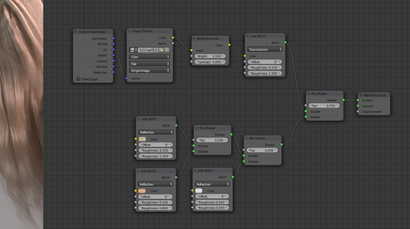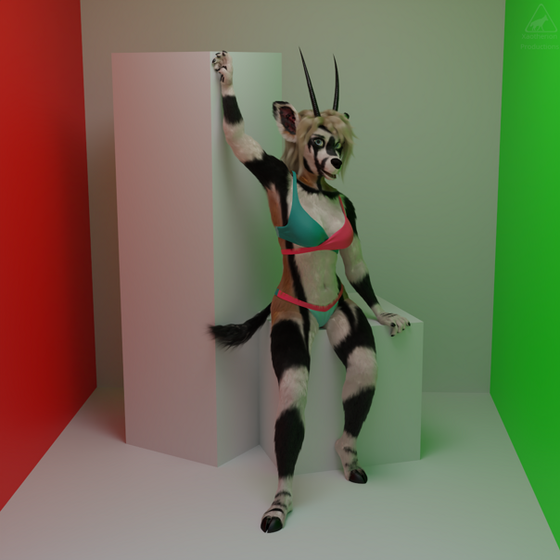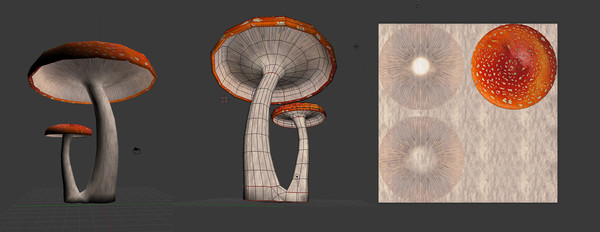HOME | DD
 xaotherion — Leaf Shader for Cycles
by-nc-sa
xaotherion — Leaf Shader for Cycles
by-nc-sa

Published: 2013-05-30 19:49:15 +0000 UTC; Views: 18126; Favourites: 104; Downloads: 337
Redirect to original
Description
A general-purpose leaf & vegetation shader, for use in Blender's Cycles rendering engine.You can quickly assess if it's what you need, by looking at the rendered strip to the left (it's an outtake from an upcoming large-scale picture).
The node setup itself isn't my original invention; it's mostly based on this [link] with small tweaks, But I've tested this setup extensively, using it for dense varied vegetation, including flowers, and deemed it worthy of being... disseminated further.







Main change which I've done, after checking against photographs of vegetation, is the addition of transparent shadow, for increased light penetration. Without this, groups of dense vegetation supposed to be in full sunlight were too dark on the inside; apparently, Translucent node, even if added twice, isn't always enough. It's advised to keep the shadow fairly transparent (higher color value/brightness for the Transparent BSDF node) for such groups of leaves/plants, but lower it for dark and/or single plants.
Points of interest:
-Individual colors: change them to obtain various final effects; works for colorful flowers too! Esp. pay attention to the color values in the Diffuse and Translucent nodes, as they govern the outcome quite a bit.
-Mix factor between Diffuse and Translucent: most important, can change the outcome dramatically!
-Transparent node color value: affects the transparency of shadows - mentioned above; adjust as you need.
-Mix factor for Glossy node: better kept lower than higher, adjust as you need.
Generally, experiment until you find settings that are right for you. This node setup is 'touchy', small changes of parameters can bring significant changes of the outcome. On the good side, it doesn't strain the renderer too much.







Cycles does wonderful job with handling large amount of objects. Even on my poor man's PC, I'm able to render thousands of plants, duplicated via particles from about 30 templates, without problems and within reasonable rendertimes.
In case of any questions, feel free to ask.
Related content
Comments: 18

I'm glad you find it useful!
I should add one note, this setup works best with outdoors lighting scenarios - that is, one strong dominating directional light (plus diffuse sky of course, should work with HDRI also). In indoors settings with multiple competing light sources, much tweaking may be needed to prevent somewhat 'plasticky' look on the leaves.
👍: 0 ⏩: 0

Pretty nice setup. It looks like an addition to Andrew Price's grass shader. The thing I love about this setup, is that is would be great for a NPR setup as well, where the previous is mainly for PR scenes. Thank you for sharing.
👍: 0 ⏩: 0

Great stuff. Just what I need for a current project. Thanks.
👍: 0 ⏩: 0

Looking forward to try it once. 
Thank you.
👍: 0 ⏩: 0

Funnily enough, I've been working on modifying the exact same thing, looks like you beat me to it. In all honesty, I don't really find the transparent shadows necessary, since cycles is accurate enough anyway. But I see what you mean for actual groups of plants.
Anyway, I'm looking forward to seeing the full render, it looks pretty interesting from the preview.
👍: 0 ⏩: 0

Node Editor zawsze będzie jedną z tych rzeczy, których się nie nauczę... I w zasadzie nawet nie powinienem próbować, ponieważ nie do końca jestem w stanie rozróżniać barwy... Trochę dziwne jak na "grafika", nie?
Będę mógł trochę od tego ściągnąć w razie potrzeby?
👍: 0 ⏩: 1

Nosz kurde, przecież po to to jest, żeby ludzie korzystali!
Node Editor straszy swoim wyglądem, mnie też wystraszył... niepotrzebnie, bo wcale nie jest tak groźny jak wygląda. Trzeba tylko mieć świadomość, że w praktyce pracujesz tylko z jednym "nodem" w danej chwili - nie z całą tą straszną plątaniną naraz. Owszem, dobrze też poczytać na wiki żeby wiedzieć co które "nody" robią, a trochę tego jest. No i nie bać się eksperymentować.
Kolory to rzeczywiście może być kłopot, ale słyszałem o jakimś tureckim malarzu, co jest całkiem ślepy a i tak maluje pejzaże! Których barw nie odróżniasz?
Może i na to znajdzie się rada... Bo widzisz, ja robiąc tyle lat w Blenderze nauczyłem się myśleć o kolorach używając przestrzeni barw HSV. Trzy parametry ułamkowe z zakresu zero-jeden: Hue - jaki to kolor; Saturation - od szarego do bardzo nasyconego, jaskrawego; Value - od czarnego do bardzo jasnego.
Choć trudno to wytłumaczyć, mam wrażenie że gdybyś też się nauczył, sporo by pomogło. Sam nie mam problemów z kolorami, ale czasem zdarza mi się o nich myśleć przy użyciu parametrów HSV i kółka kolorów [link] 

O taki luźny pomysł, ale wydaje mi się że w połączeniu z parametrami HSV to mogłoby zadziałać...
👍: 0 ⏩: 1

Żeby nie było: nie jestem daltonistą, widzę świat na kolorowo 
Ale jak mawiają ludzie, wszystko przychodzi z doświadczeniem 
👍: 0 ⏩: 0