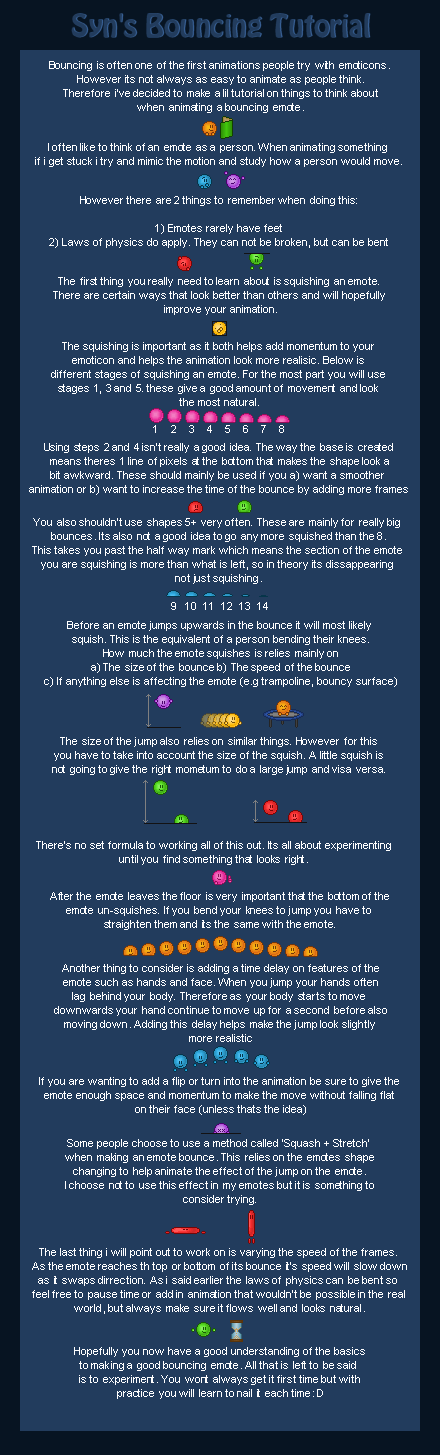HOME | DD
 Xrodias — X- Emoticon Tutorial
Xrodias — X- Emoticon Tutorial

Published: 2006-04-02 10:14:25 +0000 UTC; Views: 25489; Favourites: 493; Downloads: 2389
Redirect to original
Description
Phew. That took a while. My old one really needed an update. So here it is



 Hope you like it lots. Please, comment! It's always nice to find out what people think of your work , whether good or bad
Hope you like it lots. Please, comment! It's always nice to find out what people think of your work , whether good or bad




Related content
Comments: 102

Thank you for the nifty tut! My first Emoticon: [link]
n.n Thanks again
👍: 0 ⏩: 0

So when i use my Gradient tool, my dark and light sides are backwards, how do i fix it?
👍: 0 ⏩: 1

Switch the foreground and background colours, that should do the trick
👍: 0 ⏩: 0

Gah! I wish I had something better than Gimp! I can't figure out how to do it. I don't even know how to make the grid show up.
👍: 0 ⏩: 1

Just make a second layer, hide the background layer, and increase the magnification to 800%.
And GIMP is excellent! It's what I use.
👍: 0 ⏩: 1

Hey, thanks! I'll try that.
👍: 0 ⏩: 0

Ha!
you have amusing comments. Anyhow, I tried actually drawing it... and well it didn't quite work so I started taking the pencil tool and made the radius bigger and it became a circle. Then I could jut erase the inside and ha ha! it be done.
👍: 0 ⏩: 0

um, where is this "gradient tool" you speak of? i can't find it anywhere!
please help!
👍: 0 ⏩: 0

looks a lot like the adobe photoshop elements 2.0 that I have. but I may be wrong
👍: 0 ⏩: 1

I'll download it, I guess.
thanks, mate!
👍: 0 ⏩: 0

This looks really good im sure ill try this out sometime! thanks.
👍: 0 ⏩: 0

help! they appear really little when it put them on msn!! how do i make them look bigger enough?
👍: 0 ⏩: 0

Don't think I'll ever do emoticon art, but who knows? Great tutorial!
👍: 0 ⏩: 0

omg! i've always love those emoticons and now i know how to make them!!! YES!!!
👍: 0 ⏩: 0

Great tutorial! 
👍: 0 ⏩: 0

thanx this helped soo much
👍: 0 ⏩: 0

What font is that? The Disney looking one?
👍: 0 ⏩: 1

Waltograph UI
(sorry, i forgot where i got it, probably either dafonts.com or 1001freefonts.com)
👍: 0 ⏩: 1

looks like the program is Photoshop
and i think the file is supposed to be Gif or Png for pixel art
👍: 0 ⏩: 1

lol i was just thinkin..
could the same animation be done to stick figures? lol
oh nd nice tutorial
👍: 0 ⏩: 0

cool1,
that's how i make my emotes... but i haven't seen it before i made them
👍: 0 ⏩: 0

any advanced emote tutorials? this is for starting ^^
👍: 0 ⏩: 0

Thanks! 
👍: 0 ⏩: 0

Cool! I always dreamed of making emoticons, and now you've made my dream come true, lol. Great tut, very clearly written and easy to understand.
👍: 0 ⏩: 0

haha... i still like to draw my colors in pixel by pixel haha
i never thought of using a gradient.... probably a lot less time consuming oh well i love mine
👍: 0 ⏩: 0

I like to see what other people use, this is a good emoticion tut... well done
👍: 0 ⏩: 0

I had a very old tutorial explaining the basics of animating. look back in my gallery. but if you use flash or image ready, there are lots of very good tutorials if just just DevSearch them
👍: 0 ⏩: 0

You can animate with Photoshops by using layers as frames, then save as for web... the save as for web saves it as a GIF, or you can save it as a animated GIF, both do the same thing.
👍: 0 ⏩: 0

animate with an animation program?
like flash...
or fireworks
👍: 0 ⏩: 1

I was asking about a specific program... ;D
👍: 0 ⏩: 1


👍: 0 ⏩: 0

wow! handy!
just one question ^^'
what program did you use.
👍: 0 ⏩: 1
| Next =>