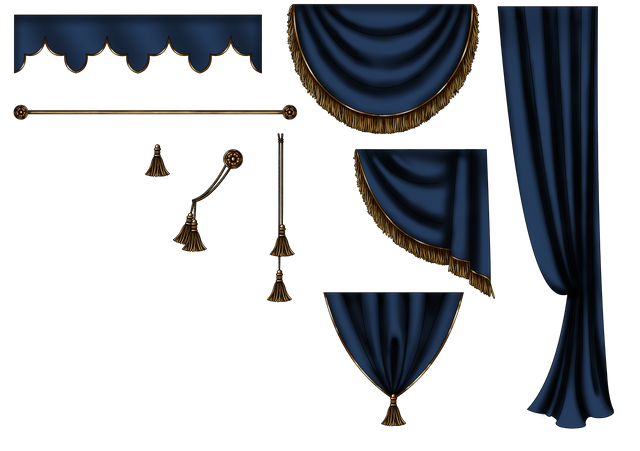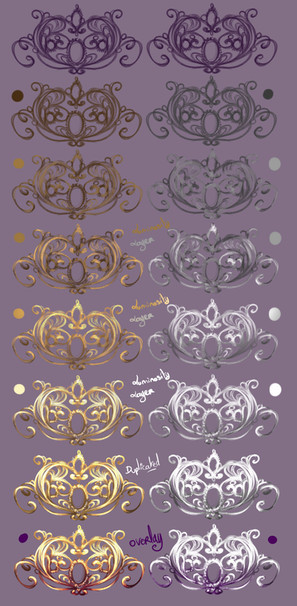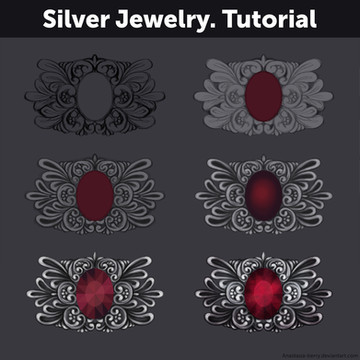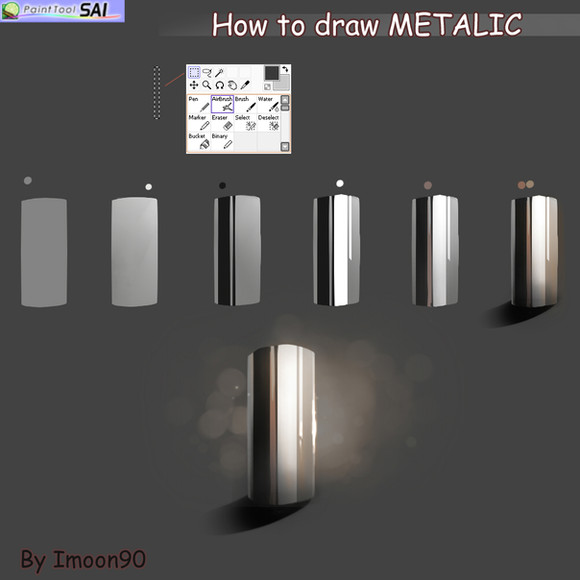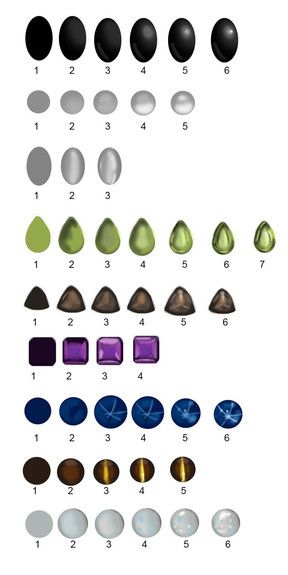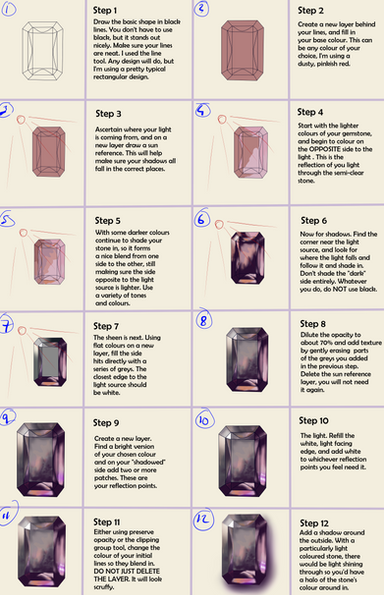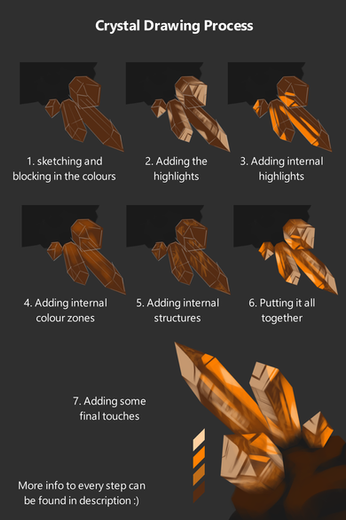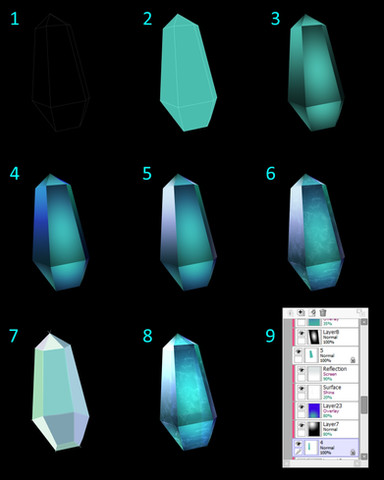HOME | DD
 Yagellonica — Gold Colouring Tutorial
Yagellonica — Gold Colouring Tutorial

#tutorial
Published: 2016-10-02 07:05:10 +0000 UTC; Views: 5958; Favourites: 196; Downloads: 63
Redirect to original
Description
My way of making gold and also my preferred colours for gold. You can use basically any colours you want, these are just my preferred ones.Mostly use the basic fill-in-mono pen for the base, any brush type that spread evenly colour will do.
For the rest, mostly use the simple pencil brush, enlarging it so it creates this grainy effect, and then make it smaller for the outline details.
As for the effects, my Clip Studio comes with an array of different brushes such as the "running colour spray" and the "crack brush", but if your painting program doesn't have them then just use whatever you do have, any weird texture-type brush could probably work. And for the cracks you could just draw random wonky lines.
At stage 5 you need to chose your lightsource and the direction it shines from. My brain is prewired to having the lightsource on the left upper corner, hence it's there in this tutorial as well. You chose whichever direction is more convenient for you.
Stage 6, when you add the black outlines you need to think how much dark you'll need to add in reference to your background > if the background is dark, then add more black; if it is light, then add less.
Stage 7, again depending on your background you might need to add more highlights or less. Later, if you want and if your program has any effect brushes you could add some sparkles or whatever to suit your needs.
Done on ClipStudioPaint
Related content
Comments: 13

👍: 1 ⏩: 0

Awesome instruction and easy to understand for me (a beginner)....thanks!
👍: 0 ⏩: 1

Glad it was of use to you!
👍: 0 ⏩: 0

Ooh, this is awesome! 
I'm just wondering how many layers you use for this and if you change any layer settings or use filters between 4 and 5. I would be too afraid to paint all of this in one layer.
👍: 0 ⏩: 1

It is actually all just on 1 layer. And no, no filters used at all.
You could, if you feel a bit unsure about what effect each stage does, do them on separate layers and then just combine them at the end (if needed). My drawings usually end up having more than 50 layers which causes the paint program to lag a bit, so I try to merge layers whenever possible. Also, I've done this so many times that I don't really need separate layers for it. Unless I'm adding gems, those I do on separate layers of course, in case I need to move them or change their colour...
👍: 0 ⏩: 1

Wow. You are very good at this then.
I think for the first trials I'll rather use a few layers more, just to make sure I don't mess it up.
Wow, so many layers. My GIMP usually crashes at about 20 or 25, especially when I'm working on a large-scaled thing.
👍: 0 ⏩: 1

Some details need lots of layers. Like when I'm making a complex gown with a lot of details: the base gown + the pattern layer + cords + lacing + rivets + beads (or whatever other details) + shading under each detail on separate layer (just to make sure if I need to change something) + outlines... All of those are on separate layers. Then, if there's jewellery it's also on a separate layer, maybe 2 layers depending on what type of jewellery it is. Belts and buckles are studs and whatnot are on separate layers... Fur and other embellishments are on separate layers... Then there's skin layer (usually separate layers for face and hands), hair layers (usually at least 2 of those)... And all that just on 1 person. If there are 2 people in one picture, then double the amount of layers. Plus there is the background which usually is at least 3 layers or more...
It all ends up being a layer-jungle...
👍: 0 ⏩: 1

That's indeed an impressive amount of layers.
👍: 0 ⏩: 0