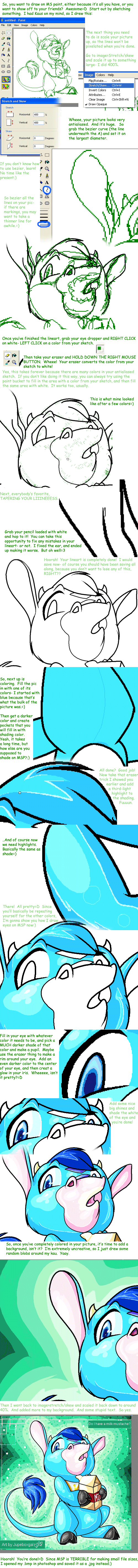HOME | DD
 yuliya — Microsoft Paint Tutorial
yuliya — Microsoft Paint Tutorial
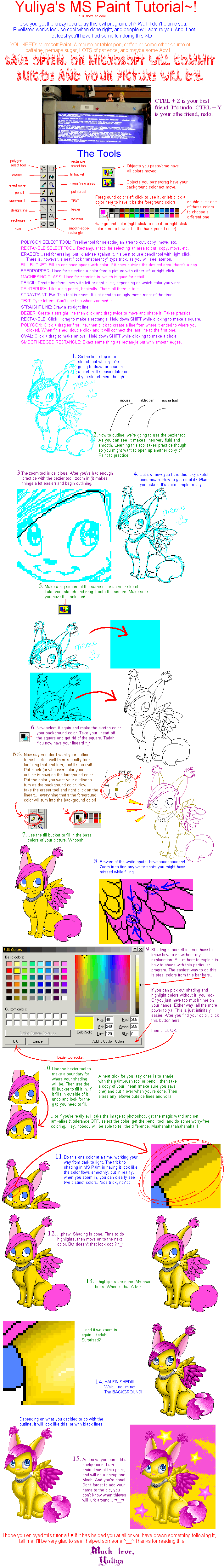
Published: 2005-06-23 06:05:41 +0000 UTC; Views: 107884; Favourites: 3029; Downloads: 17809
Redirect to original
Description
Yaaay, I finished ^__^ This took like, FOREVER. But I'm glad I did it, because people always ask me how I draw in Paint. Also, people complain that they only have a mouse and can't draw on the computer... well this way, it doesn't matter if you have a mouse or tablet.




Enjoy and FULL VIEW
If you wish to comment/favorite the resulting image, it's here: [link]
Sorry for the giant size of it, and thanks to =pichu4850 for the eraser-outline tick!
If your sketch was done on paper, see this Photoshop tutorial for cleaning up the lines >> [link] << Then come back to this one!





edit: for people who don't have Photoshop: made a tutorial for doing the same thing with Gimp, here it is >> [link] <<
made a tutorial for doing the same thing with only Paint! Awesome! here it is >> [link] <<
Related content
Comments: 875

daaaaang this is really helpful >w<
i think i might create something with MS paint now
THANK YOU MUCHOS FOR THE TUTORIAL!
👍: 0 ⏩: 0

Ah-mazing n________n
*sits down with skittles in hand*
Sugar Check! <33333
👍: 0 ⏩: 0

Ah-mazing n________n
*sits down with skittles in lap*
Sugar Check! <33333
👍: 0 ⏩: 0

Well, I knew that...I'm just sayin' it's good....
Gawsh....
👍: 0 ⏩: 0

That is the most /helpful/ tutoral I've /ever/ read.
I must fave this!
Great job!
👍: 0 ⏩: 0

P.S. nice luffy and sanji on your compt there ((pokes screenshot of your compy))
👍: 0 ⏩: 1

Thanks ^^ I should update that, I've had a new monitor for several months now
👍: 0 ⏩: 0

ahhhh!!!! how evil!!! you didnt tel us how to create that georgeous tail!!! how do we know!?!? oo0o0o0o0o0o spooky spooky!!!!
👍: 0 ⏩: 0

thank you!! everyone has such troble with ms paint because we can't afford photoshop or anything like that your tutorial is great!!
👍: 0 ⏩: 0

Awesome tutorial, I love the way stuff comes out from paint!
👍: 0 ⏩: 0

Wow, i shall be using this tutorial
Good Job!
👍: 0 ⏩: 0

Dood.
This tutorial helped me a loooot.
Thanks for making it!
<333333
👍: 0 ⏩: 0

Wow! I can't draw with MP at all! And you... Wow...
👍: 0 ⏩: 0

This is like th best tutorial I've ever seen in my life. o-o MS Paint is such a pain in the butt, but not with this tutorial! ^.^
👍: 0 ⏩: 0

WOOOWOWOWOWWW.
You win about 8476943 internets. Have a nice day!
👍: 0 ⏩: 1

(.)_(.) It's so shiny and bueatiful. I wish coulor like you.
👍: 0 ⏩: 0

Maybe, what do you expect from someone who read and finished the encyclopedia in the summer before 6th grade? (In case you were wondering, it was the 1995 American Acedemic Encyclopedia. o_O)
👍: 0 ⏩: 1

Woah! Too many comments! XP
*Faints from reading alll 325 of them*
👍: 0 ⏩: 1

You read all of them? O_o;;;; gawd, you deserve a medal or something 
👍: 0 ⏩: 0

Whoooo! A solution for those of us who can't afford photoshop. *claps*
👍: 0 ⏩: 0

I never thought of using MS Paint as a means to render my drawings digitally. You've truly mastered it.
👍: 0 ⏩: 0

I love you forever! GREAT tutorial, I never knew that black line trick exsisted O-o
👍: 0 ⏩: 0

Looks really simple...if I could only figure out where the bezier tool is in the first place. My version of Paint has no idea it even exists. O_o
👍: 0 ⏩: 0

This gave me some AWESOME tips for MS Paint, since it's practically all I have. XD Great tutorial!!!
👍: 0 ⏩: 0

Holy effing crap, I worship joo. *bows* I usually kill myself with the program, but now methinks I'll try this.
👍: 0 ⏩: 0

This is very helpful. 
👍: 0 ⏩: 0

Wow. Thank you so much! xD Now I have a much better idea on how to use my MS Paint -prods Yuliya happily-^^ You are quite an expert at it, I see. I stink at it a /lot/ -___- -pokes scraps- bleh
👍: 0 ⏩: 1

I am totally not an expert :0 this is just a helpful guide. There's a lot of people on dA who are 34543572602840 times better than me at this.
👍: 0 ⏩: 0

That's fantabulous!!! (I know that's not a word. Tch!)
I didn't know you could do that in Paint...*In awe*
Thank you so much for the eraser trick! And people are complaining that they can't draw on the computer, they can now...or, you can scan in a picture. The scanner is the greatest invention since the lightbulb. Or TV. Or the PC. Or....*goes on and on forever*
Anywho, you get the point.
👍: 0 ⏩: 1

as soon as I can draw, I'll draw on paint.
👍: 0 ⏩: 1

I've done a crppy landscape on Paint, if you search my gallery you should find it with relative ease.
👍: 0 ⏩: 0

I can't do this trick with erasing sketch. When I'm moving blue rectangle on the lineart with sketch I don't see the lineart. Only blue rectangle. How do you do this? In tut I can see the lineart. In my paint I can't. XD
👍: 0 ⏩: 1

You move the sketch on the rectangle, not the other way around
👍: 0 ⏩: 1

Sweet! I never use the brazier tool, but thanks to you, Ill know when to use it 
Dang, your real good at using paint. Thanks so much for this awesome tutorial!
👍: 0 ⏩: 0

Even though it was submitted ages ago, I still wanna fav this one.><
👍: 0 ⏩: 0

Damn, I can't even do something like this!
👍: 0 ⏩: 0

Great tutorial! Thanks SO much!
👍: 0 ⏩: 0

You are the definition of an artist.. i can't believe you can do that on MS Paint! It looks soo professional XD
👍: 0 ⏩: 0
<= Prev | | Next =>