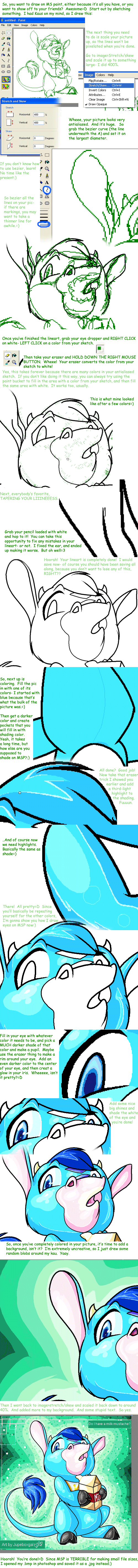HOME | DD
 yuliya — Microsoft Paint Tutorial
yuliya — Microsoft Paint Tutorial
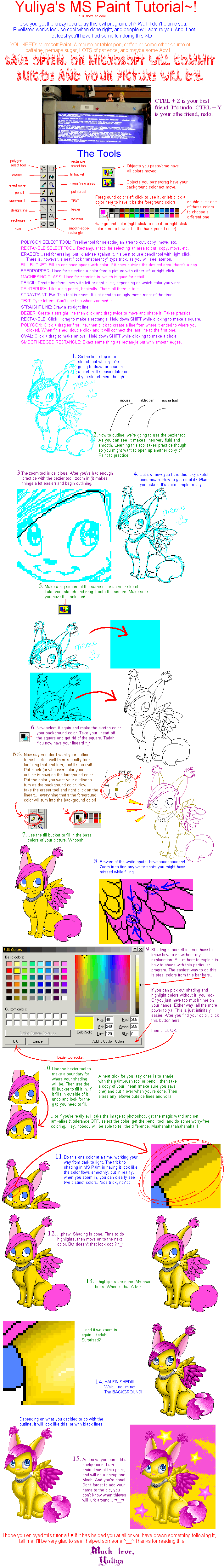
Published: 2005-06-23 06:05:41 +0000 UTC; Views: 107849; Favourites: 3029; Downloads: 17809
Redirect to original
Description
Yaaay, I finished ^__^ This took like, FOREVER. But I'm glad I did it, because people always ask me how I draw in Paint. Also, people complain that they only have a mouse and can't draw on the computer... well this way, it doesn't matter if you have a mouse or tablet.




Enjoy and FULL VIEW
If you wish to comment/favorite the resulting image, it's here: [link]
Sorry for the giant size of it, and thanks to =pichu4850 for the eraser-outline tick!
If your sketch was done on paper, see this Photoshop tutorial for cleaning up the lines >> [link] << Then come back to this one!





edit: for people who don't have Photoshop: made a tutorial for doing the same thing with Gimp, here it is >> [link] <<
made a tutorial for doing the same thing with only Paint! Awesome! here it is >> [link] <<
Related content
Comments: 875

the eraser trick is awesome! i never knew about it before now!
👍: 0 ⏩: 0

YEAH YOU PRETTY MUCH WIN THE INTERNET FOR THIS TUTORIAL.
👍: 0 ⏩: 0

MS PAINT IS EVIL good point I hate paint this is the best tutorial I have EVER seen for it
👍: 0 ⏩: 0

i would never b able to draw like that ubles i did have a tablet >.<
👍: 0 ⏩: 0

Wowness.
Tis all I can say without overusing caps and exclamation points.
👍: 0 ⏩: 0

So... very... USEFUL!
This deserves a million thank you's.
But I'm not gonna spam you that much.
👍: 0 ⏩: 0

um whats highlight is that just backwards shading????? and how did you get the backround in there??????
👍: 0 ⏩: 1

I'll answer both your questions: Highlighting is like shading but getting lighter
And for the background, save the original drawing, open a new window, make the resolution of pixels the same as the drawing, draw your back ground, then go to Edit: Paste from.Choose the original drawing, put your background color as white, select the bottom option for pasting. Thats about it, hope i helped
👍: 0 ⏩: 1

ok thank you that helped alot!!!!!!
👍: 0 ⏩: 1

Wow, this is cool. I see all these tutorials on how to do things with PhotoShop and (depending on my mood) get either bummed out or ticked off because I\'m a pen and paper kind of artist--or PaintDotNet, now that I have it, because MS Paint is evil and I have (had) nothing else. Now I\'m not so inclined to dis Paint.
👍: 0 ⏩: 0

I don't have the patience to do this, but thanks anyways, xD Keep up the good work!
👍: 0 ⏩: 0

omg thank u this helps bc i luv drawing on ms paint
👍: 0 ⏩: 0

Wow that looks really good, and I know the headaches and troubles of coloring with ms paint xD Especially with a mouse x,x;; Anyhow it's great to see a tutorial for this, thanks for putting it up.
👍: 0 ⏩: 0

omg! so helpful, look what i managed to make on paint thanks to you [link]
👍: 0 ⏩: 0

Awesome tutorial! Helped me draw this: [link]
Hugs to ya!
👍: 0 ⏩: 0

I love you!!! My shading has definitely improved because of this.
👍: 0 ⏩: 0

ZOMFG!!!! that freaking awesome
👍: 0 ⏩: 0

ooh this is awesome!! it might actually help mwah!
👍: 0 ⏩: 1

you know there are thing that you can do more things to then this.......
👍: 0 ⏩: 1

more things that you can do with this program ms paint.
👍: 0 ⏩: 1

ok what me to show you.
👍: 0 ⏩: 1

OMG! like this tutorial!
never know that stuff about the eraser tool xD
thnx a lot!
👍: 0 ⏩: 0

Thank you! You've really really helped me get better! ^_^
👍: 0 ⏩: 0

Hey! Thanks to you I can make my paint drawing even better.
👍: 0 ⏩: 0

Hoo, this is awesome! Very helpful! Many thanks to ya for doing such a tutorial!
👍: 0 ⏩: 0

Thanks for writing this out! It seems much easier for me to use Paint now
👍: 0 ⏩: 0


Usually it takes me 3 hours to draw a decent picture in MSPaint because the lineart always takes so long (I HATED doing lineart and I got fed up with sketching and erasing all the lines -___-)
But this tutorial was really helpful! THANKS~!!
👍: 0 ⏩: 0

yey! this is so helpful! i don't have photoshop and always thought i would never be able to do awesome digital stuff, but look at that!!!
👍: 0 ⏩: 0

*gasp* Paint? I didn't know such a thing was possible there. I've gotta try it!
👍: 0 ⏩: 0
<= Prev | | Next =>