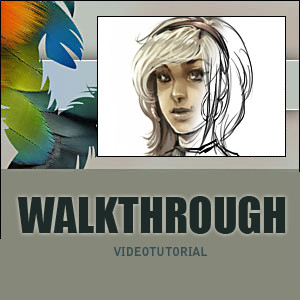HOME | DD
 Abuze — General coloring tutorial
Abuze — General coloring tutorial
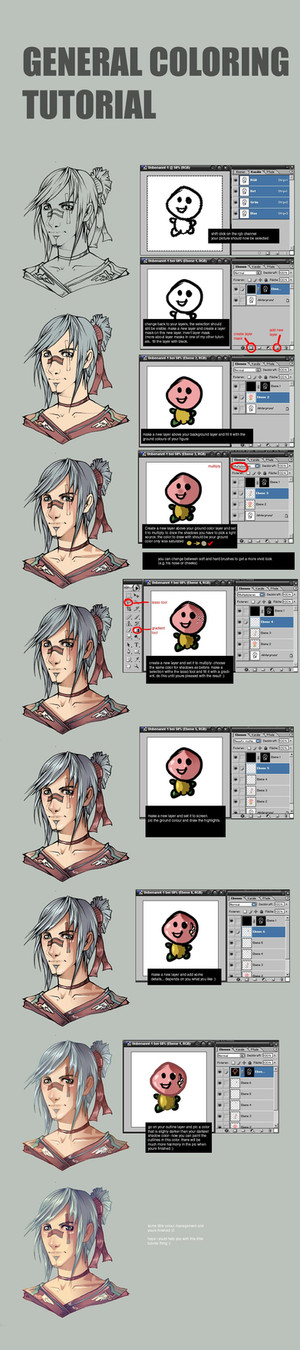
Published: 2005-07-19 20:44:07 +0000 UTC; Views: 235476; Favourites: 5642; Downloads: 62554
Redirect to original
Description
a general coloring tutorial for photoshop




i hope you understand everything :3
EDIT: i did a bad mistake -.- sorry - it is nocht shift: it is ctrl/strg to select the lines in the channels





Related content
Comments: 451

I'm still not sure how to open it :\
But i bet from all those comments, Its reeally good
👍: 0 ⏩: 1

just click the download button
👍: 0 ⏩: 1

THIS IS THE MOST BEAUTIFUL THING I HAVE EVER COME ACROSS ;-;
Thank you so much for making this. ;w; <3
It's so easy to understand!! <3
👍: 0 ⏩: 0

no not really- but by adding a background you can infuluence the whole feeling of your picture
👍: 0 ⏩: 1

Very easy to follow and extremely helpful. Thank you so much for this!
👍: 0 ⏩: 0

wbahah nvm! tyvm for this tut
i googled it :3
'how to invert layer mask in photoshop' like few million results ....
👍: 0 ⏩: 0

i dont know how to invert layer mask... and i cant find your layer tutorial T-T
anyways i love this only that problem
tyvm and gj
👍: 0 ⏩: 0

This tutorial was very helpful and filled with a lot of useful information. I have just started working with a new style of art and this has definitely helped me along the way. If you would like to see the first piece I have tried using this tutorial, it is here [link] . Thank you for making such a lovely tutorial available to aid artists like me.
👍: 0 ⏩: 0

xDD i love u for this! thanks! .3.
👍: 0 ⏩: 0

i'm a deviantart noob, and i don't know how to access this tutorial... will someone please teach/tell me?
👍: 0 ⏩: 1

just click on download image and voila, you have yoru tutorial
👍: 0 ⏩: 0

this was so helpful!! I've had photoshop for a while so I'm familiar with it but I've never known how to color any of the pictures I draw. Thank you so much!
👍: 0 ⏩: 0

ahhgg i dont get it.. the tut looks cool but there's not enough explanation
👍: 0 ⏩: 0

Hallo Abuze !
Tolles tutorial, danke!
ich kann neue tips fürs coloring wirklich gebrauchen
ich hab nur eine frage: der letzte schritt->
wie hast du die outlines gefärbt? es sieht so aus als wären die obersten ebenen verbunden, aber das ist für mich völlig neuland ! =/ Gibts da einen trick oder müsste ich die outlines noch einmal malen xD?
Würde mich freuen wenn du antwortest
lG Selequiel
👍: 0 ⏩: 0

okay im lost...how do i get to the tutorial?
👍: 0 ⏩: 0

You are a life saver! I know my art will look a thousand times better thanks to this tutorial! You are a gift from God, my friend!
👍: 0 ⏩: 0

I'll use this... but I'm going to need someone else's lineart to get the hang of this, none of mine is quite good enough
👍: 0 ⏩: 0

Really like it and it is easy to understand. Thank you
👍: 0 ⏩: 0

Thanks for the tutorial! I'm trying to color a drawing and it helps a lot ^^
👍: 0 ⏩: 0

i dont know where to see the tutorial...can anybody tell my how
👍: 0 ⏩: 1

"Download Image", over there ---->
You'll get the whole thing in a new screen
👍: 0 ⏩: 0

I can't see it.... even when I click fullview it just moves the preview image to the right slightly....
👍: 0 ⏩: 1

If you download the image you must be able to see it 
👍: 0 ⏩: 0

I love this tutorial, but I can't seem to select the rgb channel. I've tried everything under the sun, but it just won't do it. O.o
👍: 0 ⏩: 1

thats because you need to ctrl-click on the rgp instead of shift-click.
at least thats the way it worked out for me
👍: 0 ⏩: 1

GREAT TUTORIAL, EFFICIENT, FAST, CLEAR, PROFESSIONNAL !
👍: 0 ⏩: 0

Thanks for the awesome tutorial! 
👍: 0 ⏩: 0

This was more helpful to me than any other tutorial >:U
make more!
👍: 0 ⏩: 0

I do everything as you did, but I can't color my outlines in the end, I can color them on the background layer only 
👍: 0 ⏩: 0

Hey Abuze, just wanted to say thanks your tut was really helpful, taken me a while but I persisted and I was able to make this with your help; [link]
So thanks a lot again. Peace!
👍: 0 ⏩: 0

Really nice tutorial. I just have one question. When you change your lines into the shade tones, are all the outlines on separate layers, or do you just paint over them individually? It seems like you're starting out with a single layer line drawing.
👍: 0 ⏩: 1

Yes its a single layer with the outline. i simply change the color of the different parts
👍: 0 ⏩: 1

Thanks. I'm learning digital techniques. I do better with physical ones. lol
👍: 0 ⏩: 0

i love your tutorials, great job!
just one question.
What brush settings do you use to color? i cant seem to blend my colors so smoothly for some reason even if u use a soft brush
👍: 0 ⏩: 1

mhmh i use the standard brushes that come along with photoshop. the only thing is that i use a graphic tablet und set it to pressure sensivity for the opacity und use very low flow settings. and sometimes i set the brush spacing to a lower value
👍: 0 ⏩: 1
| Next =>