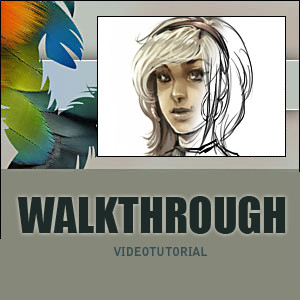HOME | DD
 Abuze — General coloring tutorial
Abuze — General coloring tutorial
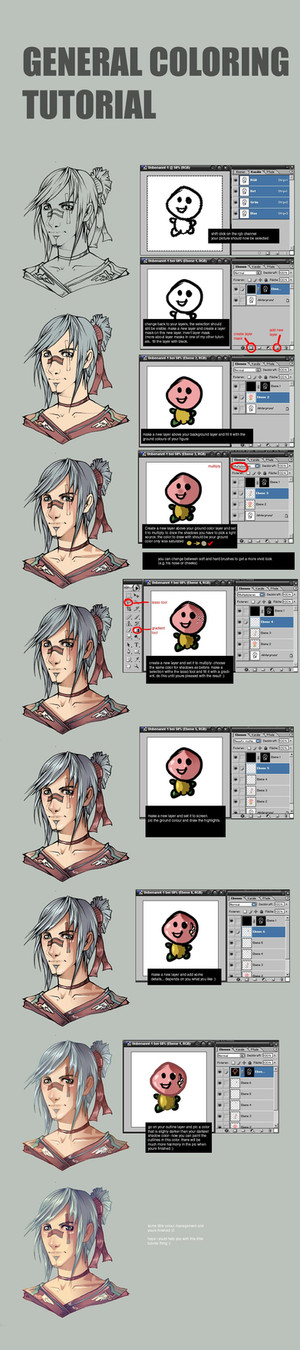
Published: 2005-07-19 20:44:07 +0000 UTC; Views: 235476; Favourites: 5642; Downloads: 62554
Redirect to original
Description
a general coloring tutorial for photoshop




i hope you understand everything :3
EDIT: i did a bad mistake -.- sorry - it is nocht shift: it is ctrl/strg to select the lines in the channels





Related content
Comments: 451

This is really helpful!
Thank you very much, miss Adina
👍: 0 ⏩: 0

thanx so muuch for sharing this tutorial
It is pretty good ^^ and easy to understand
👍: 0 ⏩: 0

tschuldigung für den Doppelpost, dA hat das erste mal eben garnicht angezeigt o__O
👍: 0 ⏩: 0

ich versag ja schon beim ersten Schritt o_o xDD
Wenn ich strg drücke, kommt da nur dieser dämliche Pfeil, womit man das Bild hin und her schieben kann D:
👍: 0 ⏩: 1

bilst du auch in dem fenster "ebene" - das hört sich so an als ob du direkt auf der malfläche klickst, und nich in der ebenenpalette auf die ebene
👍: 0 ⏩: 1

Ahh, jeeeetz hab ichs kapiert! xDDD
Dankeschön, ja ich hab immer aufs Bild geklickt, anstatt auf das Fenster, hehe °xDD
👍: 0 ⏩: 0

o_o ich versag ja schon beim ersten Schritt xDD
Wenn ich strg drücke kommt da nur dieser dämliche Pfeil, womit ich das Bild hin und her schieben kann D:
👍: 0 ⏩: 0

D:... You make it look so easy... you're awesome
👍: 0 ⏩: 1

yes i`m using a wacom intuos 3 a4
👍: 0 ⏩: 0

yes i`m using a wacom intuos 3 a4
👍: 0 ⏩: 0

when i shift click on rgb channel nothing happens.....
👍: 0 ⏩: 2

try the ctrl button- this should work
👍: 0 ⏩: 0

try the ctrl button
that should work
👍: 0 ⏩: 1

Well can u send it to me a little more detailed one? wat does it mean adding a new layer?
👍: 0 ⏩: 2

simply press : layer>new> new layer-
and then you have a new layer
👍: 0 ⏩: 1

Yea but what does adding a new layer help with?
👍: 0 ⏩: 0

it means that u need to click on "add new layer: lol
👍: 0 ⏩: 1

No i didnt mean that, what does adding a new layer do?
👍: 0 ⏩: 1

well for example if u are drawing u can draw a sketch on a one layer , then ink it on another , then close the first one and te sketch will dissapire , hope i helped ;0
👍: 0 ⏩: 1

hmm... i guess, but how do u ink the new layer? and btw, i dont draw on the photobucket, i just scan the drawings and wat u said dosent seem to work on it...
👍: 0 ⏩: 1

i thought ur using tablet , anyway see a tutorial about layers its a basic in photoshop u cant do anything without it
👍: 0 ⏩: 1

u sir has no idea about digital drawing xD . buy one i recomend a wacom tablet. google it
👍: 0 ⏩: 1

I admit i know nothing about digital drawing... do u no a program named pensketch? i might be getting one soon, do u reccomend it?
👍: 0 ⏩: 1

no i only know paint tool sai , open canvas and photoshop , if u rlly want to color something or draw buy a tablet first
👍: 0 ⏩: 1

its not a paint tool its for general drawing on the computer, its like this pen that dosent actually draw and when u "draw" with it on a special pad its as if ur drawing on the computer screen.
👍: 0 ⏩: 1

lol i know i was saying that i know a "paint tool sai" proglam
👍: 0 ⏩: 1

really good! the only thing I don't understand is the part where you must paint the outlines. What exactely do I have to do here? Sorry I'm very new to this.
👍: 0 ⏩: 1

you have to select the outline layer- take care that you have selected the pure black layer (a double frame will be around the selected layer) and not the layer mask. then you can draw on the outlines with every colour you like
👍: 0 ⏩: 1

omfg!!! thnx so much! this tutorial is awesome!!! >_< it helped me out a lot! u have mad coloring skillz btw o.o
👍: 0 ⏩: 1

thank you very much and im glad i was able to help you
👍: 0 ⏩: 0

aw,thanks for the tutorial! *have to try it out* *-*
👍: 0 ⏩: 1

yeah, it did 
the tutorial helped me a lot, thanks!*w*
👍: 0 ⏩: 0

I'm completely new to colouring - thanks for the tutorial!
👍: 0 ⏩: 1

how do you invert layer mask?? D:
👍: 0 ⏩: 2
<= Prev | | Next =>