HOME | DD
 armaina — Lineart Coloring Tutorial
armaina — Lineart Coloring Tutorial
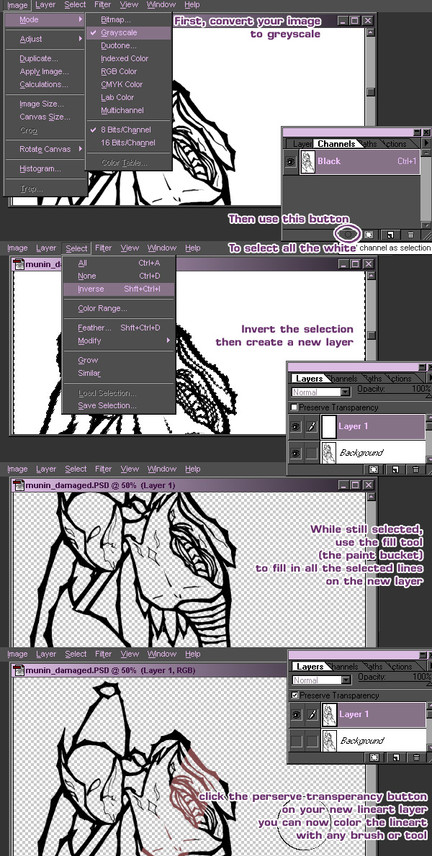
Published: 2005-10-15 02:51:21 +0000 UTC; Views: 18930; Favourites: 143; Downloads: 2264
Redirect to original
Description
I know some people have asked me about this, and I'm sure there are many others that would like to learn, so I decided to get this done.This if for those of you that, like me, ink their line art on paper, but want to be able to take that and use the line art like it is it's own layer (and don't want to have to use multiply)
this is the method I use when coloring images.
I hope you all will find this useful
(and easy to understand)
Also, this tutorial was done useing Adobe Photoshop 4.0... so hey, it'll work in just about any Photoshop!
Related content
Comments: 70

So glad to hear it! 
👍: 0 ⏩: 1

I was actually looking for something like that because I am lazy ahhahaha so whenever I scan my stuff I want my lineart done lol!
👍: 0 ⏩: 0

Hello! I don't have a "channels" tab next to my "layers" tab. I have no idea why. I tried googling how to make the channels tab avaliable for my use, but i cannot figure it out. I've tried everything to open it too. If you have any idea on how to help me, i'm greatly appreciate it! I don't know if it helps, but i have PS version 8.0
👍: 0 ⏩: 1

Do you think you could get a screen shot of it?
👍: 0 ⏩: 1

Yeah, here you go! [link]
This picture is in my scrapbook.
Thanks for helping me!
👍: 0 ⏩: 1

well that is odd. Is your copy a student version at all?
👍: 0 ⏩: 1

hmmm.... i'm not sure.
It says: Adobe Photoshop Elements 8.0 WIN/intel MAC.
The MAC part is probably part of the problem,
now that i see it. I have a PC
👍: 0 ⏩: 1

Oooh elements. That would be why :/
The mac and windows versions are the same, so it wouldn't be that you have a mac. It's because Photoshop Elements does not have the channels panel.
👍: 0 ⏩: 1

Ohhh, okay
Thanks so much for the help!
👍: 0 ⏩: 0

Yeeey! Always glad to know this has helped people out
👍: 0 ⏩: 0

Very elaborate tutorial. Only, there is one problem. The Photoshop I use (CS3) does not have the transparency button. Is there an alternative?
👍: 0 ⏩: 1

I'm not sure what you mean by transparency button. There should be a lock transparency button in CS3, if that's what you're referring to, it's just in a different location.
👍: 0 ⏩: 1

I was talking about the "preserve transparency" button that you explained on your tutorial. But don't worry; I've already found out my mistake. Again, thank-you for this useful tutorial.
👍: 0 ⏩: 1

okay, yeey glad you found it! And, you're welcome!
👍: 0 ⏩: 0

What Photoshop version do you have?
👍: 0 ⏩: 1

That tutorial was done in 4.0, if you do not have the channels tab, then you will need to go to Window and click on Show Channels and that should show the tab in one of your windows.
👍: 0 ⏩: 1

Thank you, you have just saved my sanity. All hail you. *bows*
👍: 0 ⏩: 1

Ooohh... thank you so much! Finally a tutorial to colour lines that actually works 
👍: 0 ⏩: 0

totally unexpected find..
but , definately an answer to one of my questions
I've dled some lineart from people that are willing to share, and it's been basically a blank white page, with a clear lineart over it etc ..
and some it's just solid black line on white background, no layers.. and it makes it difficult when its like that >.<
so thank you for a useful tut
👍: 0 ⏩: 0

Looks extremely useful!! I must try this out. But, do you know what to do if there isn't a channels tab right next to the layers tab? I can't find it.
👍: 0 ⏩: 1

try to find the channels in your window options in photoshop
👍: 0 ⏩: 1

When I try to inverse the selection nothing happens or i get a waring from photoshop say that "no more than 50% pixels are selected. selection edges will not be visible." What do I do to fix this?
👍: 0 ⏩: 1

when you inverse, is there anything selected at all? Also, what version of Photoshop are you using?
👍: 0 ⏩: 1

Answer to 1st question, yes the whole image has a border selection on it.
Answer to 2nd question, I have version 7.0.
👍: 0 ⏩: 1

hmm if it's a flat image with no layers, it should have selected all of the white areas.
is it selecting the white, or just the outside only?
👍: 0 ⏩: 1

what do u mean "just the outside only" are u talking about when it selected that there's a border of marching ants on the edges of the window...?
To answer ur question it is selecting the outside only. I don't end up with the transparent background at all.
👍: 0 ⏩: 1

Okay, something isn't working quite right, because it sounds like the white areas aren't being selected. What option are you choosing to make the selection?
👍: 0 ⏩: 1

The option that Iam choosing to make the selection is the same one as in your tutorial.
I carefully followed your tutorial.
👍: 0 ⏩: 1

hmm it really sounds like 'select all' was chosen, and not the selection tool.
think you could send me a copy of the image you have?
👍: 0 ⏩: 1

Thank you so much for this tutorial! I've had some lineart I wanted to color forever but I didn't want to mess it up by tracing over it and this kept me from having to do that. 
👍: 0 ⏩: 1

welcome! yeah I felt the same way when a friend of mine showed me how to do this, made things so much easier from then on!
👍: 0 ⏩: 0

Thank you soooo much! Now I can finally color my traditonal inks!
THANK YOU!!! T^T
👍: 0 ⏩: 0

Thank you! Maybe i'll be able to colour my work and finally paste them! ^.^
👍: 0 ⏩: 0

Do you just delete the background layer after you have copied it to the new layer? Sorry to smother you with dumb questions.
👍: 0 ⏩: 1

Oh I make a new layer then fill it with a solid color. You can delete the original layer, but you don't have to
👍: 0 ⏩: 0

Do the lines have to be selected while you color them, or is there a more effective way?
👍: 0 ⏩: 1

only when you first fill them, after that, you just use the preserve transparency button.
👍: 0 ⏩: 1

Thanks so much for all the help. It's great to learn something new. You can bet I'm going to be using this particular technique alot.
👍: 0 ⏩: 0
| Next =>
































