HOME | DD
 begger4mcgregor — Amanda's Line Art Tutorial
begger4mcgregor — Amanda's Line Art Tutorial
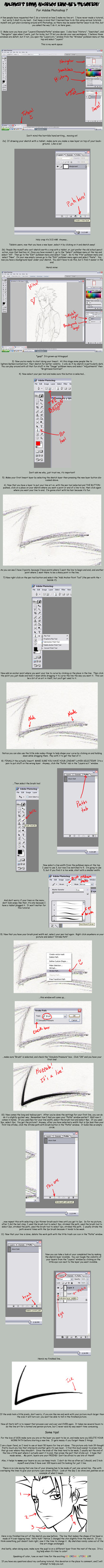
Published: 2006-07-20 10:24:59 +0000 UTC; Views: 204955; Favourites: 5198; Downloads: 30806
Redirect to original
Description
I promised I would make a tutorial. I'm horrible at explaining things, so I think I ended up over compensating and explaining too much, if that makes since. God I'm so afraid this thing won't make any sense to anyone but me. Oh well, what's done is done. I hope this helps everyone who wants to know how I do my line art. Comment here if you have questions/comments/concerns




Full view to see the tutorial. It's a huge picture, so beware!
Related content
Comments: 1325

*jaw drops*
700$ for photoshop? *gulp*
please tell me i misunderstood....
👍: 0 ⏩: 1

You did not misunderstand, photoshop is indeed very very expensive
👍: 0 ⏩: 1

...what currency are you talking about??........
👍: 0 ⏩: 1

US dollars. I'm looking here [link] at the current price for Adobe Photoshop CS4, which is the latest version. I assume older versions would be cheaper if you can find them. I have photoshop 7
👍: 0 ⏩: 1

omg....
well thanx for all the info....
i need to get a real job now 
👍: 0 ⏩: 0

awsome tutorial although i already know how to line by pen tool
its realy an awsome method to ink and stuff the lines come out realy awsome BUT it takes years to finish a single drawing with this..
i with there was somekind of method to make such beautiful lines with my tablet.. 
👍: 0 ⏩: 0

Thanks for the tutorial! 
👍: 0 ⏩: 0

wow ive never gotten the hang of using pen tool before this...thanks man ur a life saver
👍: 0 ⏩: 0

Oh, this is a handy tutorial. I've never really given the pent tool and stroke path option the love they deserve. :] Thanks for posting, I'll have to try these out sometime. <3
👍: 0 ⏩: 0


👍: 0 ⏩: 0

ohh!!! lo q tanto buscaba!!! graciassss s
👍: 0 ⏩: 0

Yuys...! that's really great, thou i know it will take me decade of years to acomplish, meaning, that it sounds hard to really draw by photoshop.. heheh... ummm... i've never tried to draw by photoshop, i all have tradetional... i use my hands, it's like the only way to draw..
i hope i can get it and be able to draw.. on photoshop... but thanks for te tutorial,,, keep it up ^^
👍: 0 ⏩: 0

Doubt: can you do this too in, let's say, GIMP?
👍: 0 ⏩: 0

Doubt: can you do this too in, let's say, GIMP?
👍: 0 ⏩: 0

Thank you for this tutorial. I find the pen tool severely annoying, but this looks to be an easy to understand tutorial on how to properly use it.
👍: 0 ⏩: 0

I find the lines looking better when you don't use the stimulate pressure. 

Nice tut, though.
👍: 0 ⏩: 0

Hi begger... this is a great tutorial. For a long time I used PS to line as well. I use SAI now but my affinity for PS-lining has never gone away. This is, in fact, exactly how I used to do it.
I can solve your problem with not being able to find a specific line amongst many. If you click the 'move' tool, the one with the four-way arrow and the little triangle... it's the button on the utmost row, top right, of the toolbar.
You *right* click on the line itself and it should show you what layer it is. If it's on top of a bunch of layers though, it'll show you all those layers. So you might want to hide as many layers as you can.
Just a trick I use!
👍: 0 ⏩: 0

this will be incredible useful if gimp could do the brush settings like that OTL but i'll use it in the future 
👍: 0 ⏩: 0

wow awesome 
👍: 0 ⏩: 0

Holy cripes! I always wondered what that pen tool was for!
👍: 0 ⏩: 0

Faved and Bookmarked in my brwoser
Really great tutorial, even I that got my photoshop a few days ago understood.
~edufcf rushes to open photoshop and practice
👍: 0 ⏩: 0

i have a question 'bout line art.... is there any reason why the stimulate pressure wouldn't work? 'cuz all i get it a regular line.... ;(
👍: 0 ⏩: 1

Are you using a tablet with photoshop?
👍: 0 ⏩: 1

i have a tablet but the pressure thing isn't working (I have to reinstall the software again)
👍: 0 ⏩: 1

Have you tried a different USB route (Reinstalling it might be best anyways)?
👍: 0 ⏩: 1

but i thought the pen pressure for line art didn't need a tablet?
👍: 0 ⏩: 1

I'm not sure what program your using if you don't require a tablet for pen pressure. Pen pressure is activated by sensors in the tablet and the pen, there is no way you can use pen pressure without a tablet - that doesn't mean that there isn't some other way of mimicking pen pressure or thinning out lines.
👍: 0 ⏩: 1

but theres the check box for 'stimulate pressure' for the work path and it should work whether or not i have a tablet with pen pressure.
👍: 0 ⏩: 1

Huh, that's strange. What program are you using?
👍: 0 ⏩: 1

Yeah, that's the tablet pressure button you're working with then. It won't work unless you attach the tablet.
👍: 0 ⏩: 1

oh....... well i'll install the software and try it then ;]
👍: 0 ⏩: 1

actually i used a different brush and it worked..... either that or the virus i cleaned out made it work i dunno ;D
👍: 0 ⏩: 1

amazing tut, <3
... err which brush did you use??
👍: 0 ⏩: 0

I LOVE THIS!! 
👍: 0 ⏩: 0

Thanks for making this great tutorial! Already knew line tool, but those kind of strokes are just I was looking for.
👍: 0 ⏩: 0

wow this is really useful!!!!
thank you
👍: 0 ⏩: 0


..and yes, 3 AM is unusually relaxing.
👍: 0 ⏩: 0

All this would help me if i knew where is my pen tool option, i own photoshop 6 and photoshop 8, if photoshop 7 has the pen tool option, why neither of my programs have this option?!
👍: 0 ⏩: 0

when i right click with the brush on; I only get the brush seletions... not "stroke"
👍: 0 ⏩: 0

Hm, PSE doesn't seem to have that tool *sigh* Ah well...
👍: 0 ⏩: 0

very very nice gotta say this is a load of help
👍: 0 ⏩: 0

Like many others before me, and I hope many other after me, I thank you.
I had tried to understand how to use that tool and was starting believing that I was hopeless and I found your tutorial...
So THANK YOU!
👍: 0 ⏩: 0
<= Prev | | Next =>





































