HOME | DD
 begger4mcgregor — Amanda's Line Art Tutorial
begger4mcgregor — Amanda's Line Art Tutorial
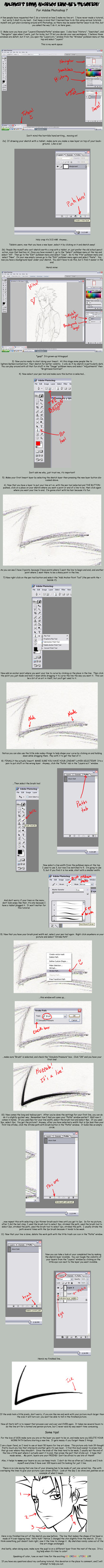
Published: 2006-07-20 10:24:59 +0000 UTC; Views: 204825; Favourites: 5198; Downloads: 30806
Redirect to original
Description
I promised I would make a tutorial. I'm horrible at explaining things, so I think I ended up over compensating and explaining too much, if that makes since. God I'm so afraid this thing won't make any sense to anyone but me. Oh well, what's done is done. I hope this helps everyone who wants to know how I do my line art. Comment here if you have questions/comments/concerns




Full view to see the tutorial. It's a huge picture, so beware!
Related content
Comments: 1325

The only tutorial that I actually understand. You have just saved my life. Thank you...
👍: 0 ⏩: 0

AMAZING Tutorial! I always figured that's how it was done, but I'm so lazy to do it. I know my art would be so much better if I took the extra few hours just to do the nice line art. I might try it at so point.
👍: 0 ⏩: 0

how did you get the pupil to be filled in? i end up having to just use the paint brush or paint bucket after i have done the line art.
👍: 0 ⏩: 0

seriously helped me so much, thankyou <3
👍: 0 ⏩: 0

I've learned using pen tool from this turial few tears ago. Now after a while I've tried to do this again but when I click right mouse button to use the Stroke Path, I cannot select it, it is grey, any idea why?
Thank you in advance!
👍: 0 ⏩: 1

i had that problem once. when i had this problem, it was because i was on the wrong layer.
👍: 0 ⏩: 1

I thought so too, I could use stroke on the layer with the sketch without a problem, but on each new one it was unavailable. In the end I just started from the very beginning... and it was ok.
Thanks for responding
👍: 0 ⏩: 0

Thanks for your Tutorial ! It really made me wanna get more into photoshop though I still need alot of practise^^
👍: 0 ⏩: 0

THANK YOU!!! IVE BEEN LOOKING FOR A TUTORIAL LIKE THIN IN AGES!!!
👍: 0 ⏩: 0

I can't believe how many detailed tutorials I've looked through trying to better understand the pen tool, and your simple tutorial finally kicked it into my head. Perfectly easy to understand and follow! I love it, thanks!!
👍: 0 ⏩: 0

do u use a drawing pad of that just a mouse.???
👍: 0 ⏩: 0

Announced in dA Announcement Issue 004
Please take a look at this news article for other pieces of information, and also information on how to get featured in next week's issue.
Also, feel free to follow dAannouncements on Twitter! for quick up-to-date news and community projects.
Thank you, Sammie
👍: 0 ⏩: 0

lol a tutorial that i can understand xDD
👍: 0 ⏩: 0

I just learned something that might help when you have a ton of layers. So you dont have to name each and every one. If you want to select a certain one, instead of serching for it, you can use the pointer to right click on the line and select it that way. :3
👍: 0 ⏩: 0

I officially love you....
Lol, ive been looking all over the internet for a tutorial on how to do this.
👍: 0 ⏩: 0

This is perfect! Exactly what I was looking for! Thank you so much!
👍: 0 ⏩: 0

Imma try really HARD to make this work for me.
👍: 0 ⏩: 0

When I right-click the pic, I the option "Stroke path" is disabled... Help?
👍: 0 ⏩: 0

excuse me , can i ask you something? what's the brush name ? hard round brush? bcos i cant find it and download it 
👍: 0 ⏩: 1

It's a default brush x)
The first one on top of the list
👍: 0 ⏩: 1

awww >< i cant find it T____T whats the name anyway?
👍: 0 ⏩: 1

It's the VERY first on the list of brushes. The ones that are scaled from 1 to 19. The round ones.
If you're wondering how she got it "whispy" as she calls it, she explained that on the tutorial.
👍: 0 ⏩: 1

can you give the tutorial ? >=< i beg you huhu . really i am so stupid with these things actually. thanks
👍: 0 ⏩: 1

that brush . i show it to you
👍: 0 ⏩: 1

Whaaat?
It's a round brush, it's the VERY first default brush on the list! If you don't understand that, then forget it.
I really don't have the patience for this.
👍: 0 ⏩: 1

sorry, i wouldn't ask you if i really stupid with this things. okay then thanks for the info.
👍: 0 ⏩: 0

Thank you so much. You're amazing. 

Have a great weekend!
👍: 0 ⏩: 0

Oh god I finally understood how pen tool works !! after reading so many tutorials ! Yours is the best, simple and easy to understand ! ah i'm relieved !
Thank you so much ;-;
👍: 0 ⏩: 0

Thank You for This Tutorial!! It really Helped! ^-^ Keep It Going!!
👍: 0 ⏩: 0

Hey i need your help, were did u get that brush from? i ant got it.
👍: 0 ⏩: 1

please can u help i really need to know
👍: 0 ⏩: 1

You I've searched everywhere and the only way you could get it is by installing a tablet. But using the "simulate brush pressure" would give you the same effect.
👍: 0 ⏩: 1

amanda i need your heeeelp 
you see i wanna colour a manga page
the colour of the character's hair is black i want to turn everything black or white so i cant paint his hair blue im such a newbie please help
👍: 0 ⏩: 1

Do you have the page somewhere so I can see it? I used to clean and color manga, so I can help you, but I want to see where I need to start explaining.
👍: 0 ⏩: 1

Tell ya what, is this what you were after? [link] It would take me a whole tutorial to explain what I did 
👍: 0 ⏩: 1

SORRY it's been long ,you know school homework anyways I LOVED YOUR MANGA CLEANING Y LOVE IT please teach me
👍: 0 ⏩: 0

Ok so you want to color Sasuke's hair blue so you want the black coloring on his hair to be white correct? I can either just fix it for you (which would be faster) or I can try to explain step by step what I would do.
👍: 0 ⏩: 1

AWESOME!!!
THANK YOU!! THANK YOU!!
Now I know how to make a very perfect lineart!!!
thanx x100000000000 times!!
👍: 0 ⏩: 0

Hhhhhhhhhhooooly crap it's amazing.
That is all.
👍: 0 ⏩: 0

..where do u buy this photosphop???
can u do this with photoshop elements??(that is wut stupid me bought 
👍: 0 ⏩: 1

You can buy it at most electronic stores and/or stores that sell software. I don't think you can do this with elements, but I have never gotten to use it. Regular photoshop is usually kept off the sales floor in a case that the salesperson has to open for you, as it's going for about $700. Or you could have some techy friends in college, that works to
👍: 0 ⏩: 1
<= Prev | | Next =>



































