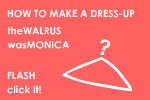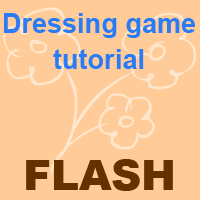HOME | DD
 BonnieMcBop —
Advanced DressUp Game Tutorial
BonnieMcBop —
Advanced DressUp Game Tutorial

Published: 2009-09-19 22:51:34 +0000 UTC; Views: 117070; Favourites: 2917; Downloads: 2535
Redirect to original
Description
__________________



















If you have any questions, please feel free to ask!





My first tutorial is finally done! Thank goodness!
Oh my gosh, this took too long. I spent at least 10 hours working on this thing.





I made this tutorial because back when I was still learning how to make dress-up games, (well, I still am) I couldn't find any tutorials here on deviantart that taught you snap-into-place coding.
So I figured I'd make an advanced dress-up game tutorial since all the dress-up game tutorials here seem to be pretty basic.
So, enjoy!





-------------------------
Within this tutorial you will find:
• How to make clothes snap into place (snap-to-grid) [I referred to this as "drag and drop" in the tutorial-- Sorry for the confusion!]
• How to make previous/next buttons
• How to make context menus
• How to make color-changing buttons
I'd love to see what you've made with the help of this tutorial, so if you'd like, post it in a comment.





----------------------------
(Textures from cgtextures.com)
Once again, let me know if you need help with anything!





__________________




















EDIT: OMGOODNESS! A DD! Thank you so, so much! I can't believe it!
Related content
Comments: 644

yupyup another point to good tutorials..
see --->[link]
👍: 0 ⏩: 0

hey, bonnie... how do you do the links? You know, the one on the top right corner during the Tutorial? I would really like the code. Can you please tell me? :3
👍: 0 ⏩: 0

the arrow thing dosn't work! TT.TT i have flash 8 full version, and i already tried many diffrent scripts....
👍: 0 ⏩: 0

Hello!
Idk if u can awnser my Question,
in some really good dress up games are menus that open cloths and menuse that open, idk faces or details.
do u know how to programm that?
👍: 0 ⏩: 0

You make me want to learn the basics of Flash now! This is amazing!
👍: 0 ⏩: 0

How do you download these for free or can you buy them at a apple store?
👍: 0 ⏩: 0

I like that person you made in the drag and drop tutorial
👍: 0 ⏩: 0

do you have to redraw the hair???
👍: 0 ⏩: 1

I can answer that, if you have line art, just repost it with different colors, unless you want it to change, then you have to redraw the hair.
👍: 0 ⏩: 0

I have a question...
I realized that the stop(); command only goes in the "Actions" inside of the Frame and the commands for "next" and "previous" go on the "Actions" inside of their respective arrows.
But attempting to use this code (after figuring out where everything actually went) now only ONE command will work.
I.E.:
If I click the "NEXT" arrow first, the "PREVIOUS" arrow will not work and vice versa.
Is there a trick or scripting to combat that issue?
👍: 0 ⏩: 0

excellent tutorial! I've been trying to find a great tutorial to help me on a Dress Up game I'm working on, and this answers everything! But I'm a bit curious on how to loop the next button so that when it reaches the final frame it would go back to the first one. I'm thinking of not adding a previous button
👍: 0 ⏩: 0

ehm... I´m sorry, this was really helpful, but I was wondering, when I add this code "on (press) {
_root.color.gotoAndStop(1);
}" to my color changing buttons, it suddenly turns out all my others buttons have the same code in their "actions" section.... Even the Next and Prev arrows. The arrows work like they should, but I can´t make the buttons do the same. I try changing the number, but again, if I change it in one, all the others change as well... I´m not sure if it´s just me being silly, but I even tried it on a new canvas, with a really simple drawing, and following step by step, no other buttons, and it´s not working D:
👍: 0 ⏩: 0

Thanks for putting the snap on parts!
And I also forgot how to make colour changers XD
This goes into my favourite tutorials!
*faves xinfinity*
👍: 0 ⏩: 0

hmm im having trouble moving the clothes
like when i move it it only moves the color instead of the lineart of the clothes
do u what i did wrong?
👍: 0 ⏩: 0

try to do the previous / next bottons, but not understood 
👍: 0 ⏩: 0

ummm can i ask on how to make the canvas bigger???
👍: 0 ⏩: 0

What program or flash do you use to make the dress up games??
👍: 0 ⏩: 0

Thanks u OMG I learned so much with this I am currently working with this on a big game that has all this ty so much!
👍: 0 ⏩: 0

tHANKs so much you did this it's very helpful
👍: 0 ⏩: 0

You are a saint!
I've ben looking for how to do those buttons (the next and previous buttons, as well as the color change buttons) for ages now! Every single tutorial I find is "here are 3 lines of code. They make stuff drag and drop. have fun!" and I'm left with a >=C Thinking "I learned that from the past 500 tutorials!" and not a single one of those bothered to make it look nice. It was all scribbles. Yours not only shows effort, but shows me what I had been actually looking for!
👍: 0 ⏩: 0

Question; I 'm doing color changing buttons, and they're working, all except the first one. Do i need a different code to return to frame 1?
👍: 0 ⏩: 0

Thanks for this, I want to try my hand at AS 2. My question is, I was able to make the movie clips swap depths in Flash MX (old AS) so that when the user selects a piece of clothing, that item of clothing snaps to the top of the pile (appears on top of others). Do you know how to do that?
👍: 0 ⏩: 0

Thank you so much for this awesome tutorial, it helped me so much since i'm a total newbie at flash
👍: 0 ⏩: 0

Hey Bonnie, thank you so much for this tutorial, and you definitely deserved the tutorial!! I've been looking around everywhere for a drag and drop with snap tutorial, and this was basically the only one I found (a great one to that!), so I really appreciate it!!
👍: 0 ⏩: 0

Thanks for this, can't wait to give it a shot.
👍: 0 ⏩: 0

whenever i preview my game, it plays all my layers as if it's a movie rather than an interactive game. I've checked my codes and they appear to be right. Can you help me?
👍: 0 ⏩: 1

Add the code " stop(); " to each frame of your game.
👍: 0 ⏩: 1

does it matter where? Like at the beginning of the code or at the end?
👍: 0 ⏩: 1

I don't think so, just on the frames you have art on, type it.
(I'm not sure if it works on actionscript 3 though, I use actionscript 2. I think it works on both)
👍: 0 ⏩: 1

well i tried it and I'm getting the same results...maybe flash just doesn't like me...
👍: 0 ⏩: 1

Are you sure you put stop(); on the frames by right-clicking a frame and going to Actions?
👍: 0 ⏩: 1

Yes, I just doubled checked every frame. All of them so far have stop(); on them.
👍: 0 ⏩: 0

What size would you prefer for your stage? <3 ^^=
👍: 0 ⏩: 0

This seems to be very useful. I've been looking for an advanced dress up game tutorial, and this is among the best. Thank you so much!
👍: 0 ⏩: 0

I used it^^ [link]
thank you very much X33
👍: 0 ⏩: 0

I'm sure I could do something with AS2, but just for the record, is there a version with AS3?
👍: 0 ⏩: 0

some reason i cant get buttons to work
👍: 0 ⏩: 0

thanks! I'm gonna see it so well and calm at home to see how to do my own dress up, thanks again! :3
👍: 0 ⏩: 0

Ok well, I finally figured it out. Now I just need to know how to make a button that will make the frames loop rather than having two buttons for next and previous.
👍: 0 ⏩: 0

This is pretty helpful but...I'm still script illiterate. I'm having trouble with setting the items on the frames.
👍: 0 ⏩: 0

this is really helpful but it will only let me move and snap one object, the other object I did moves but it won't snap
please help
👍: 0 ⏩: 0

great tutorial
but I have one problem,
I can only move one item
👍: 0 ⏩: 0
<= Prev | | Next =>