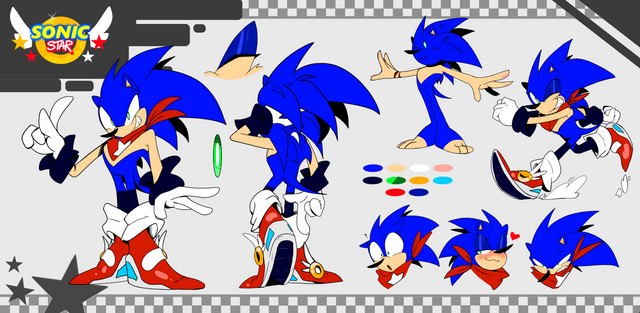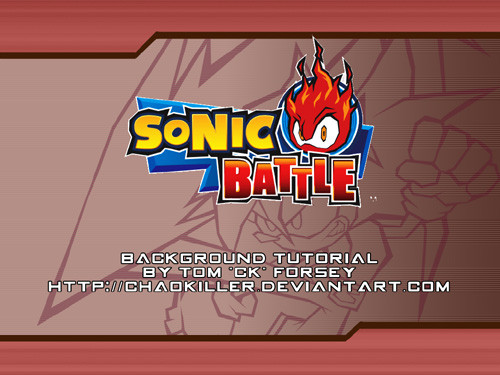HOME | DD
 CaptRicoSakara — Digital Coloring Tutorial pt.1
CaptRicoSakara — Digital Coloring Tutorial pt.1

Published: 2007-05-28 04:25:44 +0000 UTC; Views: 52380; Favourites: 873; Downloads: 14709
Redirect to original
Description
Many people have asked me how I color my characters, and now I've decided enough's enough! I've decided to update my coloring tutorial. So here, ladies and gentlemen, is my new and improved DIGITAL COLORING TUTORIAL!!! **Taa-da-daa-da-da-da-DAA!** X3This tutorial will be in three parts. Also for these tutorials, I'll be using 's Becky the Hedgehog for the whole demonstration! Let's give her a round of applause!










This first part deals with making professional-looking lineart and adding in the base colors in PhotoShop 7.0+.
This tutorial is meant to used by mouse users, although I think pen-tablet users are also welcomed.
The file is 900x14400 pixels, and is over 2.7 MBs. This is available in zip file format, since I can't seem to get the file itself to upload - it seems that DA have problems with files with dimensions over 12000 pixels, so that's why it's in a zip file.





Now all you have to is RIGHT-CLICK on the "DOWNLOAD" button and go to "SAVE TARGET AS..." Once you have it saved, RIGHT-CLICK on the zip file and go to "Extract to folder..." You se should find the large jpeg in there.
I hope this tutorial helps you all out with understanding how to draw and color in my style. If you have any questions, just note me, or e-mail me at chrisrgay@yahoo.com .
TUTORIAL PARTS:
- Tutorial Part 1: Lineart & Base Coloring
- Tutorial Part 2: Shadows & Additional Shades
- Tutorial Part 3: Highlights & Finishing Touches
- My Glowing Effects Tutorial
Related content
Comments: 174

im lovin your tut ^^
its really helping me seeign as this is my first time coloring a furry on ps xD
so tytyty
x3
👍: 0 ⏩: 0

Do you know where I can find the pen tool on the photoshop mac version?
👍: 0 ⏩: 0

this is rlly a helpfull toturail 
👍: 0 ⏩: 0

heh, it helped on the most parts....but i want to know about the pen tool and all that. The pen tool is very hard for me to use...
👍: 0 ⏩: 0

where do u find the flat brush cus im useing PS CS2
and i cant find it
👍: 0 ⏩: 0

thanks~ this is very usefull!
--
~Luxirie-Amo29 <<- new account please watch <3
👍: 0 ⏩: 0

hey I just found your tut, and I was wondering where you find the flat brush? I'm using CS3 so it might be different
👍: 0 ⏩: 0

I probably sound like a real dork for saying this, but will this work on Photoshop Elements 5.0?
👍: 0 ⏩: 0

Your tutorial is great! And your art is great, too!
Thanks
👍: 0 ⏩: 0

Awww I can't seem to open it the file is to large. Anything you could do about that? XD I'd love to see this and try to learn from it lol. any help i'd thank you greatly!
👍: 0 ⏩: 1

Can you download it and open the zip file? all you have to do is hit "download" or right-click on it?
👍: 0 ⏩: 1

I can download it but my computer won't open the actual file because its just to big.
👍: 0 ⏩: 1

What?! you gotta be kidding me. D8
👍: 0 ⏩: 1

D8 nope trust me i wish i was ;-;
👍: 0 ⏩: 0

Just found your tutorial today, and I'm looking forward to checking out it when I have some free time. Keep up the good work, your art kicks ass.
👍: 0 ⏩: 0

AHH! I CAN'T FIND THAT DAMN FLAT TOOL!
👍: 0 ⏩: 0

Is it possible to make those without photoshop?
👍: 0 ⏩: 1

For some reason I can't use any colors. Only shades of grays 
👍: 0 ⏩: 1

Set the mode to RGB color. Go to IMAGE > MODE > RGB COLOR
👍: 0 ⏩: 1

Digital art is so tiring. *sketch sketch sketch*
👍: 0 ⏩: 0

I'm confused with step 8-9. What am I selecting? How do I select it? Why am I selecting it? It's pixely too anyways... I need help...
👍: 0 ⏩: 0

XD dang, i have always been having trouble with the magic wand until now, that expanding selection pixel thing is genius, lol. thanks for the awesome tips!~
👍: 0 ⏩: 0

I love you!!! 
👍: 0 ⏩: 0

Aww!! I can't see it! I did everything and I still can't see it!! ><
May you please help me? I downloaded it and tried to open it but
it says file cannot be found. I have no way of seeing it and I really want
to see it! Please help me if you can! ^^
👍: 0 ⏩: 1

Just e-mail me at chrisrgay@yahoo.com, and I'll send you all three files, K?
👍: 0 ⏩: 1

Oh okay!! I'll do it right now! ^^
👍: 0 ⏩: 0

There's only one real problem with your tutorial, but it's a big one. Coincidentally enough, the files themselves are too big. A more beneficial approach would be to have the tutorial in HTML format (possibly broken down into more than three parts), since having images too large can be a pain to load and scroll through on some (less-powered) computers.
👍: 0 ⏩: 0

sorry the lineart you used for the tut is not in the gallery in the link is it normal...
👍: 0 ⏩: 0

the render on your link doesn't exist anymore can you send it
👍: 0 ⏩: 1

Plz send this file anyone in my mail become i cant download this.
Always save on my computer in htm File
👍: 0 ⏩: 1

I'm in Vegas right now, but here's my e-mail address: chrisrgay@yahoo.com
Once I get back on the 7th of July, I'll send you the file, K? ^__^
👍: 0 ⏩: 1

@*CaptRicoSakara - Ok thanx 
👍: 0 ⏩: 0

Thanks! This really helped!
👍: 0 ⏩: 0

Yush. Another way to improve my skillz.
<3 Your tutorial is awesome, by the way.
👍: 0 ⏩: 0

that was an awesome tutorial! im getting more and more inspired every time i look at your work.
👍: 0 ⏩: 0

Well, I tried this lineart tutorial (the circle part) on GIMP, but everytime I keep trying to make a circle, the GIMP constantly "encounters a problem and needs to be shut down"...
Do I need the "real" Photoshop?
👍: 0 ⏩: 1

mine shows up, but it's an EXTREMELY skinny little strip, anything I can do?
👍: 0 ⏩: 0

I'm having trouble....I can't find the flat brush to do line art with. =/
👍: 0 ⏩: 0

yur lineart tutorial is really awesome and easy to do, but asks alot of time to do it. i'm not really good to use the pen tool plus the lineart selection tool. in fact, i prefer draw and ink on paper, thus to play with the wand tool and the lineart selection tool... But i admit that, for the opacity to show a effect of transparency is very useful. At least, we know how yu proceed. ^^
👍: 0 ⏩: 0

Your lineart tutorial helped me alot! I always wondered how people did their lines.
👍: 0 ⏩: 0
<= Prev | | Next =>