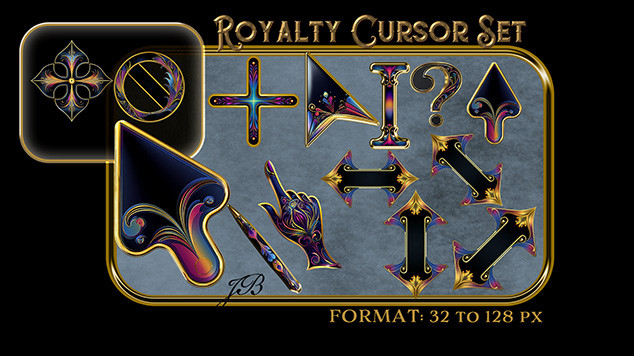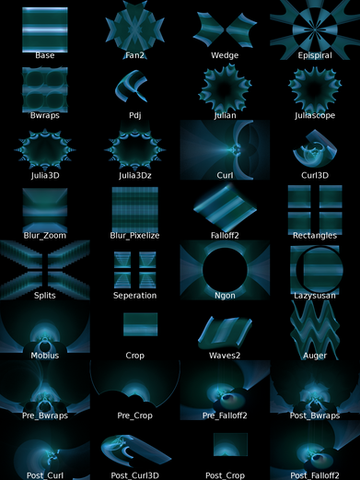HOME | DD
 ChaosFissure — Apophysis - Linear Triangles
ChaosFissure — Apophysis - Linear Triangles

Published: 2012-12-20 00:02:32 +0000 UTC; Views: 12482; Favourites: 155; Downloads: 0
Redirect to original
Description
A simple tutorial describing how to create some pretty interesting fractals. It's not too hard; the ultimate generalized synopsis is "fill in the reference triangle with other triangles."Please be sure to show me what you make from this tutorial because I'd love to see it




 The possibilities of shape and color in these fractals is awesome!
The possibilities of shape and color in these fractals is awesome!If you have any questions, do not hesitate to contact me!
Examples from people who used this:
____________________________________
This tutorial, or modifications of this tutorial, is not to be used, reuploaded, or redistributed in any form without my prior, written permission. © ChaosFissure 2012
Related content
Comments: 105

Can you help me understand what you mean? I don't know if you're referring to curves as in colors, as in the shapes on the screen, or if you mean something else entirely!
👍: 0 ⏩: 1

Curve in the shape ^^' sorry. I did try with triangle and it's nice but I can't find how to create curve shapes ^^
👍: 0 ⏩: 1

In this particular setup, it's going to create those types of triangles. You'll only be able to add curves with a final transform, unfortunately. You could try swapping out some of the linear variations with something that's more conducive to curves, but I don't think that'd preserve the tight structure that this creates.
👍: 0 ⏩: 1

oh oky ^^ thank you
👍: 0 ⏩: 0

How do you get solid colors? My fractals all look grainy.
👍: 0 ⏩: 1

In this case, the gamma value is set to 9999 to cause the fractal body to be very strong and opaque.
Grain (versus smoothness) is generally a sign that you didn't render the fractal out long enough, though you can add grain intentionally as an effect for textural purposes.
👍: 0 ⏩: 1

Thanks, that helped a bunch!
Another quick question:When I saved my fractal as a PNG, the background turned from black to white. Adding in a black background (added in SAI if that helps any) isn't solving the problem. How do I make it so it appears black when it's a PNG?
👍: 0 ⏩: 1

Are you rendering from Apophysis or Chaotica?
👍: 0 ⏩: 1

Apophysis. Do I need to render from Chaotica?
👍: 0 ⏩: 1

The process is slightly different between the two pieces of software, so I wanted to make sure I answered for the correct one. You're welcome to use either piece of software
If you go to "Tools->Settings", there should be a "PNG Transparency" portion under the "General" tab. If you want transparency, this should be "Enabled," and otherwise disabled. I don't know how SAI acts with layer information or transparency, so it might have eaten it up upon the import? Assuming it saved with transparency, it's strange that adding a black layer behind the fractal layer would not respect the alpha of the PNG.
If all you care about is a black background, then disable the transparency described above and open the "Adjustment" tab (view->adjustment). The background color should be set to black.
If this doesn't work, let me know what's going on!
👍: 0 ⏩: 1

It worked! Thanks a lot!
(what I made with the tutorial- used Mutation a bunch)
👍: 0 ⏩: 1

It sorta looks like a dragon 
👍: 0 ⏩: 1

Yeah, I spam Mutated it a bunch, but it started out as the tutorial : D
👍: 0 ⏩: 0

Very cool! The color scheme is really nice and the curves make it seem like a mountain folding over!
👍: 0 ⏩: 0

Awesome tutorial. Thank you for making this ^^ So trying this next. I want to fill an elliptic-splits or double bubble with this!
👍: 0 ⏩: 0

Not the most creative use of the tutorial.
fav.me/d8hjm8y
👍: 0 ⏩: 1

Personally, I feel that this fractal type is harder to customize and add personality to than other types of fractals. While your fractal is reminiscent of frozen spiderwebs, I wouldn't say that it lacks creativity, as it definitely has a different (and imo more engaging) aesthetic than the basic "do the tile and see what the colors do" from just following the steps alone.
👍: 0 ⏩: 1

Thank you for your input. I have found out that, I'm my worst enemy when it comes to my fractals or art in general. I have only been creating fractals for about a year and a half, that said I'm always looking for people opinions.
👍: 0 ⏩: 1

I don't think it's uncommon for an artist to be their own worst enemy; I know I'm the exact same way myself, even though I've been making things for...apparently over five years now! It's not something that gets better with time...but can be mitigated if you have a few people who are willing to offer advice, suggestions, and constructive criticism when you ask them for it ;o
👍: 0 ⏩: 1

Its always nice to get advice and suggestions.
👍: 0 ⏩: 0

I really like the blurry, glowy edge around it. Very cool
👍: 0 ⏩: 1

I was not aware of this tutorial, but I believe it's generally how I made Fractured Thought .
I'd have to dig for the params to be sure.
👍: 0 ⏩: 1

I am pretty much certain that Fractured Thought would be setup in a similar way based on the shape (three corners) and internal triangulation patterns.
I made a few of these things, and saw that no tutorials existed on how to make them. This is just a "tile" of sorts...so I'd hardly be surprised if people have made them in their own
👍: 0 ⏩: 0

My first render so far with this tutorial. I hope you like it!
👍: 0 ⏩: 1

I left my synoptic comment on the piece of artwork itself! :3
👍: 0 ⏩: 1

A brilliant tutorial! Easy to follow, but it can produce very diverse results. I'm having a lot of fun with this one. Thanks!
👍: 0 ⏩: 0

Thank you very much for this tutorial. Very easy to understand. I created this: astronomicalmind.deviantart.co… , based off of it.
Thank you again.
👍: 0 ⏩: 1

It's pretty cool ;D Did you try changing the control points you used for the triangle though? It looks visibly similar to the one in the tutorial.
👍: 0 ⏩: 1

I changed quite a few things and added several new transforms. When I reached the point I liked it, I stopped.
Thanks again.
👍: 0 ⏩: 0

Very helpful for a novice like me, and so clearly written. Thanks ChaosFissure!
👍: 0 ⏩: 0

Amazing! i'm definitely going to play around with this. Thanks for sharing!
👍: 0 ⏩: 1

If you have any questions or think I could improve anything in this tutorial to make it easier to understand, don't hesitate in letting me know!
👍: 0 ⏩: 0

Don't mention it, I'm trying to share some of what I know 
👍: 0 ⏩: 0

Hi there!
Here is my piece done with your great tuto (=
I used DeltaA on a final transform to fill the empty space and nothing more.
I still want to play a lot more.
Cheers!
fav.me/d6lfawb
👍: 0 ⏩: 0

I got to try this one and this came out:
[link]
Definitly I prefer less triangles. Don't know why. Heheh.
👍: 0 ⏩: 2

How did you make some of them curved? and also create such distinct partitions with the colors?
👍: 0 ⏩: 1

Hi. Sorry for the time it took me to answer this but I was trying to recover the flame file. As I said in the description
"Somehow I lost the FX information. oO I have the basic triangles I set but I do not have the fx information. I will never be able to render this one again."
And indeed I lost the FX that gives the curve look. I can try to guess that I must have used curl or wave transform somewhere and mess around with the FX triangle.
The distinct partitions with the colors was made by setting each triangle with a different color. You have to experiment several gradient because not all can make a good look.
Hope this helps.
👍: 0 ⏩: 1

Hey, thanks for at least replying 
👍: 0 ⏩: 0

Ooh, the colors just rock! I also assume that there's some gamma setting/threshold there causing the darker triangle structures to be displayed. Very nice!
Yes, I prefer less triangles as well; all you need is just one or two large triangles, and the rest can be whatever size you want
👍: 0 ⏩: 1

Thanks. To tell you the truth, I didn't mess with the gamma/threshold. I did pulled the brightness in photoshop, but they were already there and visible. It was the position of the FX. I used ngon and bwraps (and another one that I totally forgot and since Apo didn't saved my FX params, I can't repete it! 

To this one I used only 5 triangles. I've one with 12 and I can't find a single final tweak that I like. "Less is more" in this case for me.
Thanks for sharing such interesting and challenging tutorial. Tweak this baby isn't easy. But is fun.
👍: 0 ⏩: 1
| Next =>