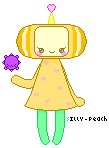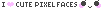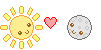HOME | DD
 cyberbuu — moving pixel icon tutorial
cyberbuu — moving pixel icon tutorial

Published: 2009-08-24 17:45:11 +0000 UTC; Views: 35239; Favourites: 893; Downloads: 732
Redirect to original
Description
I am glad that this tutorial has helped everyone create some cute pixel works! As of April 2018 I will be disabling comments on this post as I am not able to give tutorials beyond what is provided. This tutorial is now out of date to the current software of GIMP but a lot of the same general rules still reply. Please check below for an updated tutorial.FOR THE NEWEST VERSION OF GIMP:
I have created another tutorial to help with saving on the new GIMP 2.8 which can be found here: silly-peach.deviantart.com/art…
Saving as animation is different on the new version so please use it if you get stuck! YOU NO LONGER HAVE TO PUT THE WORD (LAYER #)(REPLACE) IN YOUR LAYER NAME! JUST MAKE SURE THAT THEY LAYERS ARE IN THE ORDER THAT YOU WANT THEM TO ANIMATE INT!!
Related content
Comments: 543

see my TNT icon? your tutorial helped me make it!!! thankies so much!
👍: 0 ⏩: 1

It's very good (: and you're welcome
👍: 0 ⏩: 1

yehey!!!!!!!!!!!!!!i made a moving pixel this really helps!!!!!!!!!!!!!!thank you very much kuppykake!!!!its me kakashi_
👍: 0 ⏩: 1

well done! I'm glad it helps :3 sorry I wasn't here to answer your previous messages, but I'm glad you managed to figure it out (:
👍: 0 ⏩: 1

Thiss tutorial helped me sooo muchh! I even made my OWN iconn from itt!!!
👍: 0 ⏩: 1

awhh great! i'm glad it helped (: it's what it's there for
👍: 0 ⏩: 0

I dont get it! Everyone I see..they just draw what they want? I'm using a base.. >__> I'm a n00b at this..
👍: 0 ⏩: 0

weeeeeeeee panda is cute :3 *made a panda* ty so much ^^
👍: 0 ⏩: 0

Thank you so much~! This tutorial helped me make my first orange XD
👍: 0 ⏩: 0

I made an icon for the first time.
Thank you sooooooooo much.
👍: 0 ⏩: 0

what soft ware are you using???
plz reply soon!!
thx
p.s i love this toutorial, its so sweet!
👍: 0 ⏩: 1

She is using GIMP, which is a free downloadable software like photoshop and flash
👍: 0 ⏩: 0

i need photoshop or somethng like that right?
i know, silly question, but do i?
👍: 0 ⏩: 1

You need GIMP a free version of photoshop if you type it in google you can download it (:
👍: 0 ⏩: 1


Thanks for taking the time to help us with our tutorials challenge! It's very much appreciated.
👍: 0 ⏩: 1

thanks for featuring me and your welcome! c:
👍: 0 ⏩: 1

I am using the mac version of GIMP, called Seashore. I did as you said but when I saved as a GIF file, it just saved it as if it was a picture and not an animation, so the box "export file" doesn't pop up. Do you have any idea of what I can do? If it can help you: I think I am using the newest version of Seashore >_<
👍: 0 ⏩: 1

well i have never used seashore before, but with GIMP you need the 'export' file box to pop up because that is where you click save as animation rather than a non moving image, is there no other boxes that open where there is more that one option and one of the options is save as animation?
👍: 0 ⏩: 1

there is this one thing: next to the format selection there's "option", but I can't click it when I select the GIF format, so I clicked it using a JPEG format, but there's no "save as animation". I've looked in all the other menus I could find, but there was no option button to click. So I guess I'll try to go on the official website of Seashore and ask on the forum, but maybe they decided not to put the save as animation button...
👍: 0 ⏩: 1

the animation will not work as JPEG, it needs to be a GIF image, other than that i wouldnt know sorry :c
👍: 0 ⏩: 1

yeah, I know but I thought maybe it would give me an idea ^^
and tanks anyways ^^
👍: 0 ⏩: 0

Looks cool, even if it's not exactly news for me. 
👍: 0 ⏩: 1

your welcome c: glad i could help :3
👍: 0 ⏩: 0

have you a tuturial for Adope Photoshop???
a animation photoshop tuturial????
👍: 0 ⏩: 1

im sorry i dont ): i dont have photoshop
👍: 0 ⏩: 1

Where is the "Layer Abtributes" at?
you said to click on Layers and change it from background to"1(replace)"
but how do I get there?
👍: 0 ⏩: 1

on the layer you want to change in the layer window, right click and go to the top of the box and find 'edit layer attributes' it should be on there somewhere then change the name (:
👍: 0 ⏩: 1

All there is in Layer is
New Layer
Duplicate
Delete Layer
Stack Mask Transperocy Transform
Layer Image Size
Scale Layer
Auto crop layer
👍: 0 ⏩: 1

what version of GIMP do you have?
👍: 0 ⏩: 1

i was using 2.6 when i did the tutorial so i recommend getting that (:
👍: 0 ⏩: 1
<= Prev | | Next =>