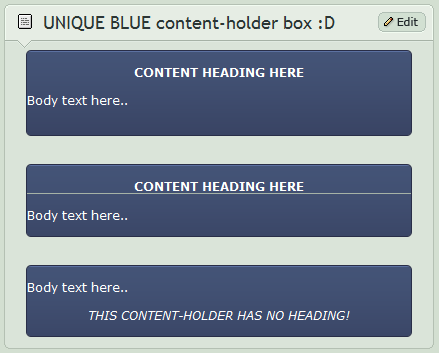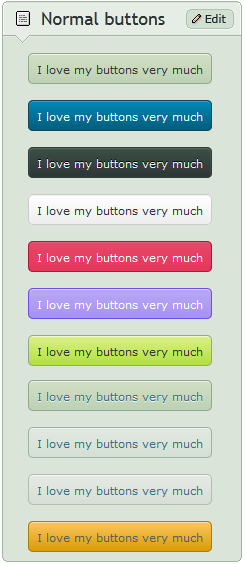HOME | DD
 CypherVisor — Custom-box Background Tutorial
by-nc-nd
CypherVisor — Custom-box Background Tutorial
by-nc-nd

Published: 2010-06-23 21:01:34 +0000 UTC; Views: 573536; Favourites: 12564; Downloads: 0
Redirect to original
Description
»»»»»»»»»»»»»»»»»»»»»»»»»»» Exclusively for Premium members and Super groups only «««««««««««««««««««««««««««Updated: 23-Feb-2014
How to use ?Just copy the source code(s) below and paste it in your Custombox module in your profile or group page.
Spanish translation of this tutorial
SOURCE CODE:
Code to insert an image without stretching: (ORIGINAL CODE)
Body text here..
Code to stretch an image (It works as to repeat image ONLY FOR SOLID COLOR IMAGES though!) :
Insert the width and height in the
EXAMPLE:
Body text here..
How to insert a content-holder box inside a custom box?
Simply copy a content-holder boxes from my gallery folder here: LINK and paste it where it says "Body text here.." in the above code.
My background image link (the background that I've used for demo in this tutorial)
------------------------------------------------------------------------------------------------------------------
http://fc07.deviantart.net/fs70/f/2013/227/0/1/demo_by_cyphervisor-d6i84qo.jpg
Other tutorials
Custom background for DeviantID-box widget:
Custom background for New deviation-box widget:
The content holder box used in this tutorial
Want to customize your profile more?
Check all my free resources + tutorials: somrat.deviantart.com/gallery/…
Having any doubt? Please read this F.A.Q. + Tips n Tricks before writing a comment below.
I am a free resource provider for the deviantART community. If you like my free customization resources you can donate some
points






 to me as an appreciation or support.
to me as an appreciation or support.I take commissions to make custom journal CSS too. Check out my Journal CSS folder or Read-made Journal Skins . Send me a note to contact me.
Related content
Comments: 3487

NO! I didn't know till I looked it up! Just helping out~
👍: 0 ⏩: 0

****You can use them in Deviant ID boxes, too.
👍: 0 ⏩: 1

yes. But this tut will work much better: cyphervisor.deviantart.com/art…
👍: 0 ⏩: 0

its covering my drawings how do I fix that?
👍: 0 ⏩: 1

It is perfectly normal. You just need to copy the existing content and re-write your content in the "body text here.." part of the code.
👍: 0 ⏩: 1

If I have a tiled background how would I go about putting more tiles in vertically? (Or do I just have to make the tiled image the right size before adding it in?)
👍: 0 ⏩: 1

Unfortunately, repeating background is not possible here. So, yeah you need to make a bg with larger height.
👍: 0 ⏩: 1

mine shows over the items and not behind it any ideas why??
👍: 0 ⏩: 1

It is perfectly normal. You just need to copy the existing content and re-write your content in the "body text here.." part of the code.
👍: 0 ⏩: 1

meh o3o to lazy but thanks for the help
👍: 0 ⏩: 1

It's not working for me, could somebody please help?
👍: 0 ⏩: 1

Well, it's working fine.
Many a times it doesn't work coz of incorrect image link. You can find out how to get your image link here: Custombox F.A.Q. + Tips and tricks
👍: 0 ⏩: 1

Thank you so much! This helped a lot!
👍: 0 ⏩: 1

could i have some help? ;-; im following the instructions and did the code correctly.. but.. it just shows the ULR to the picture...could you possibly help me with the coding? ^^'
👍: 0 ⏩: 1

You are taking the URL address of the image and NOT the image link that is why.
Please check here Custombox F.A.Q. + Tips and tricks how to get the image link.
👍: 0 ⏩: 1

i was using the image link...it ended with the .jpeg and all...but still made a link like thing and not the image while i typed the rest of the code in correctly..
👍: 0 ⏩: 1

May be note me the code that you are inserting. Can't say what's wrong.
👍: 0 ⏩: 0

oOOPs nevermind, I figured it out
👍: 0 ⏩: 1

Ahh, I was wondering, could I get some help? I have a pretty long custom box and I'm trying to put a background to it, but the background keeps getting cut of. Could I get some help?
👍: 0 ⏩: 0

You're welcome!
👍: 0 ⏩: 0

it's not working ;--;
i've tried about three different bgs now so it's not just the picture.
all that happens is the same bg-less box, but with a cut-off link at the very top that leads to nowhere.
what am i doing wrong here?
👍: 0 ⏩: 2

Probably you are taking an incorrect image link.
please check here how to get the image link correctly: Custombox F.A.Q. + Tips and tricks
👍: 0 ⏩: 0

could you show me the code you've been using?? ((like show exactly what you did))
i know im not cypher, but i can probably help
👍: 0 ⏩: 1

the first one
Body text here..
fav.me/d56cap7
👍: 0 ⏩: 1

fc08.deviantart.net/fs71/f/201…
use this link instead for the url
you need a direct link, not a link to the deviation page uwu
👍: 0 ⏩: 2

ah okay i really don't want to bother you again but it's still not working
it's the same link no matter where i copy it from
👍: 0 ⏩: 1

put a load of stupid text here
hmm it seems to work for me on my page??
are you sure your custom box is blank before you put in the code??
what browser are you currently using?
👍: 0 ⏩: 2

ah geez i just realized what i was doing
you're gonna laugh
i was forgetting the "s around the link. ;;
👍: 0 ⏩: 1

ahhhhhhh
i did that before
don't worry hah, it's a common mistake to do with coding pages uwu
👍: 0 ⏩: 1

the box is blank
i'm using chrome on windows vista
👍: 0 ⏩: 1

hhmmm
can you send me a screenshot of what it looks like for you??
👍: 0 ⏩: 0

i feel so impossibly stupid
thank you and sorry for wasting your time ^^''
👍: 0 ⏩: 0

This may have been answered previously and I apologize if it has, but I have a custom background on a group I have. On my mac it work perfectly. The image is centered and it adjusts in size with the browser window. But I've noticed on my friend's computer that the image is large and un-centered. I think it's because the browsers we use are different. She uses Firefox and I use safari. Is there anyway to add the scaling feature so it works on other browsers or is there an addition to the code to at least center it when others visit the page?
Thanks in advance!
kel
To understand what I'm looking at the group is RoadToFolkvangr
👍: 0 ⏩: 1

Nothing could be done for this. This is actually a limitation and problem of the code. 
👍: 0 ⏩: 1

Ah I see, that makes sense.
Alright, thanks for getting back to me so quickly
I appreciate it.
👍: 0 ⏩: 1
<= Prev | | Next =>