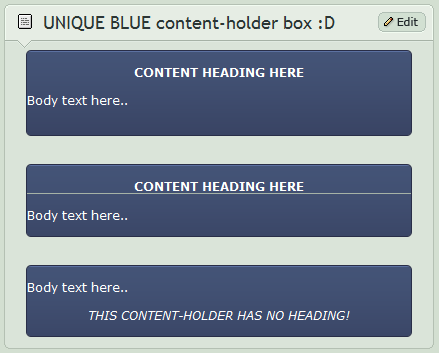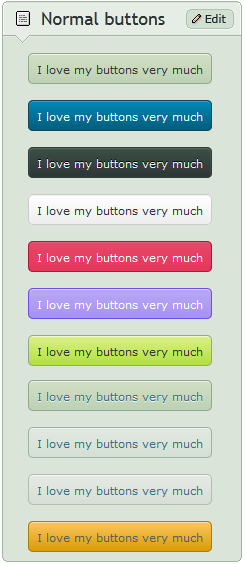HOME | DD
 CypherVisor — Custom-box Background Tutorial
by-nc-nd
CypherVisor — Custom-box Background Tutorial
by-nc-nd

Published: 2010-06-23 21:01:34 +0000 UTC; Views: 573406; Favourites: 12565; Downloads: 0
Redirect to original
Description
»»»»»»»»»»»»»»»»»»»»»»»»»»» Exclusively for Premium members and Super groups only «««««««««««««««««««««««««««Updated: 23-Feb-2014
How to use ?Just copy the source code(s) below and paste it in your Custombox module in your profile or group page.
Spanish translation of this tutorial
SOURCE CODE:
Code to insert an image without stretching: (ORIGINAL CODE)
Body text here..
Code to stretch an image (It works as to repeat image ONLY FOR SOLID COLOR IMAGES though!) :
Insert the width and height in the
EXAMPLE:
Body text here..
How to insert a content-holder box inside a custom box?
Simply copy a content-holder boxes from my gallery folder here: LINK and paste it where it says "Body text here.." in the above code.
My background image link (the background that I've used for demo in this tutorial)
------------------------------------------------------------------------------------------------------------------
http://fc07.deviantart.net/fs70/f/2013/227/0/1/demo_by_cyphervisor-d6i84qo.jpg
Other tutorials
Custom background for DeviantID-box widget:
Custom background for New deviation-box widget:
The content holder box used in this tutorial
Want to customize your profile more?
Check all my free resources + tutorials: somrat.deviantart.com/gallery/…
Having any doubt? Please read this F.A.Q. + Tips n Tricks before writing a comment below.
I am a free resource provider for the deviantART community. If you like my free customization resources you can donate some
points






 to me as an appreciation or support.
to me as an appreciation or support.I take commissions to make custom journal CSS too. Check out my Journal CSS folder or Read-made Journal Skins . Send me a note to contact me.
Related content
Comments: 3487

C A W You're welcome omg uwu/
👍: 0 ⏩: 0

er this doesnt really work for me
my problem is that it puts the image as...well an image and not a full background(meaning that there are spaces around the bg image). I did however use that code to add another hand-drawn image, but i would really like to add a background. Lol, hope ya know what I'm talkin about....
👍: 0 ⏩: 1

you can try, but i don t think thats possible
👍: 0 ⏩: 0

I figured out how to make the box bigger, if thats what you all are after,
just keep copying and pasting this in:
👍: 0 ⏩: 0
(but backspace the spaces in so there are *NO* spaces at all, or it won't work)

I am trying to follow the instructions for the stretched version but it's not doing it. My text is still going past the image.
👍: 0 ⏩: 0

If you don't have photoshop, is it feasible to paint.net?
👍: 0 ⏩: 0

this was soo helpful and simple!! tank ou <33
👍: 0 ⏩: 0

Well it just puts the background on the side
👍: 0 ⏩: 0

It doesn't work for me, I don't get why.
👍: 0 ⏩: 0

it turns into a content holder box .-.
👍: 0 ⏩: 0

Whats the exact code for having an image as the background?
👍: 0 ⏩: 1

would anyone mind helping me? im trying to do this one: pre04.deviantart.net/bf94/th/p… but sadly, i dont know how. it would really help if someone could make the whole box custom thing for me, and copy/paste it to this comment, ;v;
👍: 0 ⏩: 2

lol how did I find you here
👍: 0 ⏩: 1

R3IUTP X5T THIS WAS A LONG TIME AGO
👍: 0 ⏩: 1

lol I used it to make this even tho im not core-
sta.sh/094evt4d349
👍: 0 ⏩: 1

I COULD TRY BUT IT TOOK ME 5 HOURS
👍: 0 ⏩: 1

DO IT MAKE IT FRILLY AND EXO
👍: 0 ⏩: 1

I could try but it isn't a journal skin. You can't edit it DB
👍: 0 ⏩: 1

u gonna b doing it 4 me
Lauren ♦ 15 ♦ Scotland
♉ ♦ Female ♦INTP-T
⋘ ♦ ⋙
♦ Dark humoured - ♦
♦ Swears alot -butito ♦
♦ Pokemon Fangirl - lol I have pokemon go ;^))♦
♦ Carnivore- just a joke lol lol ♦
⋘ ♦ ⋙
♦❤ Likes ❤♦
♦ Cats ♦ Gaming ♦ Staying up late ♦ Junk food ♦ friends 24/7 ♦ Memes ♦ Rain ♦ K-pop ♦ pokemon go ♦
♦✖ Dislikes ✖♦
♦ Being ignored ♦ Being replaced ♦ Being Interrupted ♦ Getting up early ♦ Losing ♦ People who get offended too easily ♦
⋘ ♦ ⋙
♦ Feel free to talk to me at anytime! I love making new friends, especially people with the same interests and humor as me B). As you can tell, I really love gaming and I'm always up to adding more people to my friends list on Steam ;^) ♦
⋘ ♦ ⋙
♦☁ Other places you can find me ☁♦
lol everywhere;^))
im an ass i copied and edited lol call the cops on me ;^))
👍: 0 ⏩: 1

I can make u one but ..you need to put your own info not mine u nutjob
👍: 0 ⏩: 1

kms im a ass get ur facts rite
👍: 0 ⏩: 1

It's all in the desc
👍: 0 ⏩: 0

So how do I get to the "Custom Background" box where I paste the URL?
👍: 0 ⏩: 0

It turns completely small instead when I make the background.
👍: 0 ⏩: 0

it just shows the top of it for some reason
👍: 0 ⏩: 1

you have to insert spaces and cotent to expand the box
👍: 0 ⏩: 1

I'm trying to make it to where the entire image fill up the box, but it isn't working.
Help?
👍: 0 ⏩: 1

you'll have to make the image larger, sadly. it used to not be that way haha
👍: 0 ⏩: 1

You can see on my profile that it works, but when I do the same on a group, it's like a picture and it doesn't take it up.
👍: 0 ⏩: 1

is your group a super group? if it isn't, it won't work.
👍: 0 ⏩: 1

yeah, that makes sense...
👍: 0 ⏩: 0
<= Prev | | Next =>