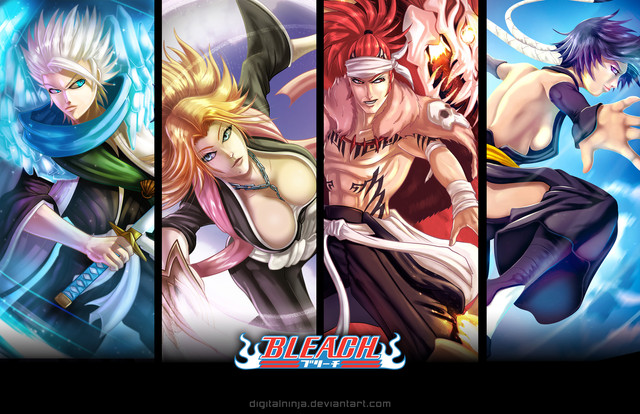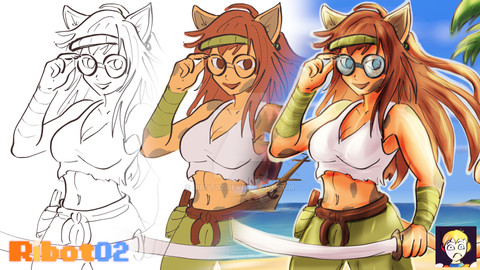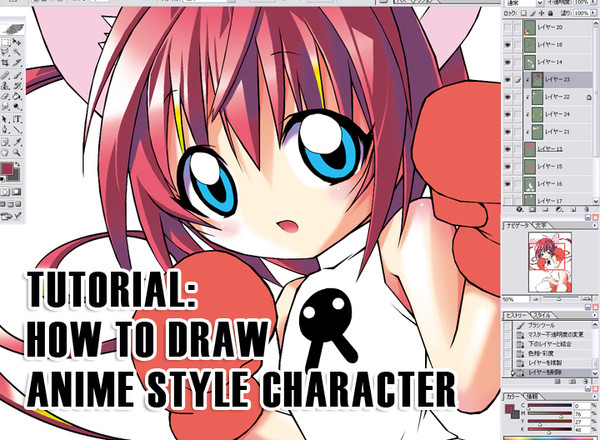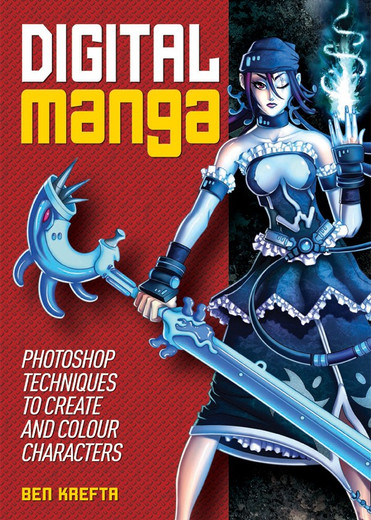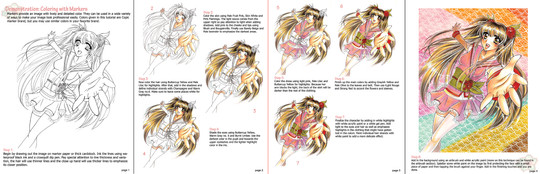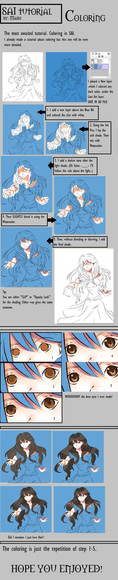HOME | DD
 digitalninja — DN Tutorial:Anime Coloring PDF
digitalninja — DN Tutorial:Anime Coloring PDF

Published: 2010-02-06 20:06:14 +0000 UTC; Views: 41838; Favourites: 441; Downloads: 5826
Redirect to original
Description
Several people have requested a PDF version of my Digital Ninja Anime Coloring Tutorial.This is THE complete version.
Includes:
- Full 18+ page PDF document covering everything you need to know about coloring with an Anime style. Learn how to lay out color flats, understanding light sources and shadow, cell shading, highlights, special FX and more!
- Full scale line work for you to practice on with what you have learned.
- Complete Layered Photoshop File (Photoshop ver. 10)
You can view the final colored image here: [link]
As always enjoy the tutorial, let me know what you think, and I hope this helps some people




 .
.-DN
Related content
Comments: 120

👍: 1 ⏩: 1

👍: 1 ⏩: 0

Sure thing, I hope it is helpful for you! Please let me know if you have any questions 
👍: 0 ⏩: 1

Very nice tutorial. My biggest problem is figuring out the light source and how shadows work without a reference.
👍: 0 ⏩: 1

Thanks! Using a reference is an excellent way to get used to seeing how light falls on an object. The more you do it the better you will become at creating shadows with no reference. Just takes practice 
👍: 0 ⏩: 0

Interesting. ^^
Thanks for taking the time to do this.
👍: 0 ⏩: 0

I am glad it was helpful to you!
👍: 0 ⏩: 0

You have a great nature !!..When most people are so stingy and arrogant and are so damned secretive about their art methods and dont want to share; even a simple technical tip..you give everything away for free..!!
thanks so much..!!
👍: 0 ⏩: 1

I am glad you enjoyed it. Sharing knowledge is one of the things that drives me 
👍: 0 ⏩: 1

By all means..!!
Keep up the great work...
👍: 0 ⏩: 0

por que esta en ingles T-T ahh google traductor jejeje^^
👍: 0 ⏩: 0

thank for posting.. i love it.. i can start now my new project.. hehehe... its simple awesome..
👍: 0 ⏩: 1

Glad you liked it and is of some use!
👍: 0 ⏩: 0

well I must say thanks for that, I am using your tutorial and found good result.
you made a nice job and a good explanetion.
p.s: do you has other or plan to make other coloring process tutorial explaning other more complex trick´s or effects?
👍: 0 ⏩: 1

Probably in the future I will do an advanced FX tutorial, but I don't know when.
👍: 0 ⏩: 1

no problem sir, I will follow you and wait for any news. thanks for the current tutorial again.
👍: 0 ⏩: 0

Thank you, this is just awesome, GREAT TUT 
👍: 0 ⏩: 0

how do i download it? or view it..hehe sorry tad bit new on some shtuff.
👍: 0 ⏩: 1

On the righthand side of the page there should be a download button
👍: 0 ⏩: 1

Hey, Thanks for this tutorial :3
But a question cause my laptoppy ish being stoopid.
When I open up The PDF file, it appears all in white and automatically closes out on its own.
Is there something else I am required to do before I open up the PDF? D:
👍: 0 ⏩: 1

You need adobe acrobat reader installed. its a free download on the adobe site.
👍: 0 ⏩: 1

i has it. but its not openin properly =3
👍: 0 ⏩: 1

Them there might be something wrong with your software, you can still see the full version here:
[link]
👍: 0 ⏩: 1

Awe, that stinkz. THANKS SO MUCH! X3
👍: 0 ⏩: 0

Glad you found some use from it 
👍: 0 ⏩: 0

This is the most helpfull tutorial I have seen!
Sorry my bad english, but I need to say THANKS!
👍: 0 ⏩: 1

Awesome tutorial. I have been looking for a simple explanation on coloring, and this style suits my coloring desires. This has to be one of the best tutorials I have ever seen on here. Thanks SOOOO much for sharing.
Question, will you be doing a PDF version of the Image Prep tutorial as well?
👍: 0 ⏩: 1

Yep, I will be making a PDF of that 
👍: 0 ⏩: 0

Thank you for putting in so much effort-thanks! >^.^<
👍: 0 ⏩: 0

Would this also work with gimp users? I'm making plans on ordering a tablet, and I'm a little curious.
👍: 0 ⏩: 1
| Next =>