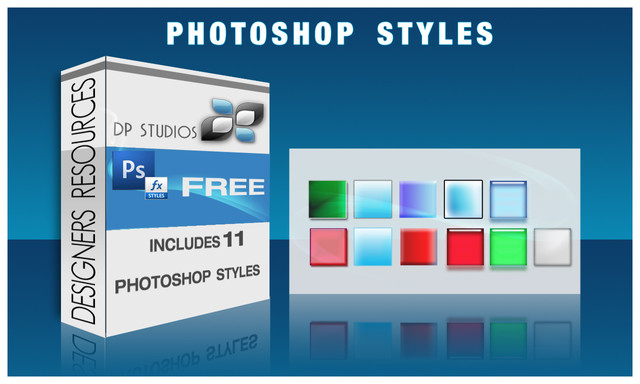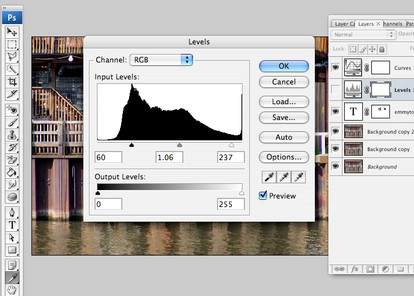HOME | DD
 DigitalPhenom — PS CS2 Vanishing Point Video
DigitalPhenom — PS CS2 Vanishing Point Video

Published: 2007-02-10 22:31:38 +0000 UTC; Views: 17249; Favourites: 147; Downloads: 1348
Redirect to original
Description
You will need a flash player to view this video... please click here to download if you cannot see the video [link]You must have basic knowledge of photoshop to do this tutorial.
This tutorial will give you some basic idea of what vanishing point filter can do..this only touches the possibilities of this filter.
All Pics are from Stock Exchange. Royalty Free Expect the Framed Pic which can be found here [link]
Enjoy.
Steve
DP Studios
credit: film [link] ~clandestine-stock
Related content
Comments: 61

Lovely tutorial! I learned new strategies thanks to you!
👍: 0 ⏩: 0

Now if I only new this while making my Perceptions piece I would have been done A LOT faster
But now I know. THANK YOU!
👍: 0 ⏩: 0

your very welcome im glad the tutorials have helped you
👍: 0 ⏩: 0

Very nice tut, I am glad to finally see how that works.
👍: 0 ⏩: 0

nice. Is better than the perspective cause even if it takes a little more of work you can be sure the resulting image is better aligned
👍: 0 ⏩: 0

Wow thank you for this, i am not a huge fan of video reviews as they move too fast or they forget they are recording and just do everything they do normally at the ultra fast speed they are used to, this was very helpful. Thank you for showing me how this tool works i had always avoided it as i never understood it.
👍: 0 ⏩: 0

Cool! I finally know what vanishing point does!
Before, I'd just click randomly until I get some weird shape and it would be red. Then I'd be like, "Whut? It doesn't do anything..." xD
Thanks much for the help! ^_^
👍: 0 ⏩: 1

LOL...yeah ...red is bad...bad red..no cookie! 
👍: 0 ⏩: 1

xD
I tried the vanishing point thing last night and I still got red and I'm like, "Nuuuuuh. It's suppost to be blue. RIGHT PHOTOSHOP?" And then I moved a point half a centimeter and it turned blue. =3
👍: 0 ⏩: 0

Hey, this tut made vanishing point make so much more sense, thanks. 
👍: 0 ⏩: 1

Like before, another ace tutorial!! You're a really fantastic teacher!! 

👍: 0 ⏩: 1

well just remember that this is the very basics of vanishing point...you can also clone in vansihing point and there, your possiblities are endless
👍: 0 ⏩: 1

^^ I'll be sure to bear that in mind
👍: 0 ⏩: 0

Wow, that's amazing. I never knew you could do that... I always did it the long and confusing way.
Thanks for this, your tuts rock
👍: 0 ⏩: 1

Your very welcome my friend...im glad they are helping you....remember that what I showed you here is very basic use of this..you can clone and do all kinds of stuff in vanishing point....just play around with it. Best way to learn
👍: 0 ⏩: 0

your very welcome...im glad it helped you
👍: 0 ⏩: 1

Yes, It's So Helful. Thanks Again.
I Send Some Messages Today But There Is A Problem About Comments. It's Not Showing! I Can See Just This Message. So Strange.
👍: 0 ⏩: 0

thank you^^
ur the best guy in the world
^___^, i can't help saying that but it's soo true, all of ur tutorials are so helpful and easy to understand
👍: 0 ⏩: 1

aaww thank you...im so glad they are helping you!
👍: 0 ⏩: 0

I've got two words. Adobe Photoshop!!!!!!!!!!!!!!!!!!!!!!!!!!!!!!!!!!!!!!!!!!!!!!!!!!!!!!!!!!!!!!!!
👍: 0 ⏩: 1

This one is great to! i always have trouble with the right perspective.. i have to do it like umm ctrl t and edit -- transformation -- persective.. but this is way easier!
Thanks alot!
i'm gonna tel this to everyone at my class.. they gonna use it for school!!
👍: 0 ⏩: 1

oh yes...the way you described is a good way but to keep TRUE perspective its best to use the vanishing point.
👍: 0 ⏩: 0

Very nice... I think I have a pic in which I can use that tool...^^
Thanks for sharing
👍: 0 ⏩: 1

Your very welcome. 
👍: 0 ⏩: 1

We'll see... I still have to finish it XD
👍: 0 ⏩: 0

Your very welcome....there is so much more you can do with that tool...You can clone with it to...cloning in vanishing point is the same, expect it clones in the same perspective...very handy. 
👍: 0 ⏩: 0

Your most helpful tutorial yet, man! Great stuff!
👍: 0 ⏩: 1

Thank you...Im glad that it helped you some.
👍: 0 ⏩: 0

very nice video tut as usual...but i was just wondering, what software do u use to record ur screen?
and one more thing, a slide would be nice in ur video so that one can scroll back and fourth in the video...
👍: 0 ⏩: 1

hey...thank you...I use Camtasia Studio....the only play back controls, unfortunately, are the ones you see....You have the option of showing those or not...I thought it would be easy at least to pause if you had to. Most other programs don't even allow controls for flash.
👍: 0 ⏩: 1

oki...its not a free program, right?
👍: 0 ⏩: 1

no its about 300 bucks...I think there is a "try before you buy" * cough* version out there
👍: 0 ⏩: 1

aha..then ill just downlad it and crack it...thnxx man
👍: 0 ⏩: 0

Wow! now that a good video tut.
It has made my basics on vanishing points more clear.
Can help with masking as it really shake my head at some point of times.
👍: 0 ⏩: 1

I glad that it helped you
👍: 0 ⏩: 0
| Next =>