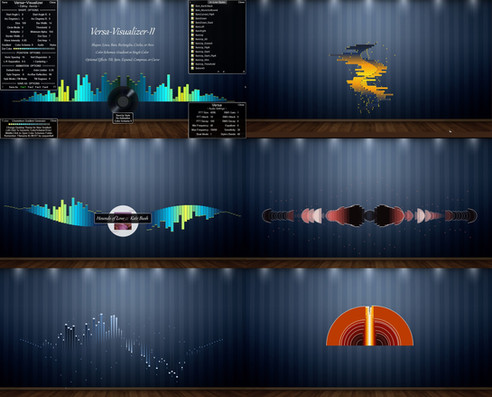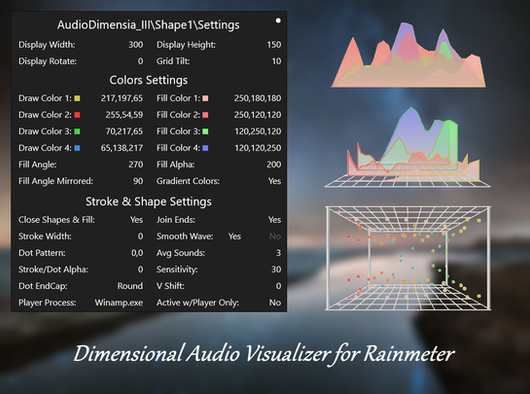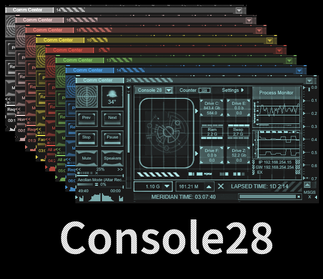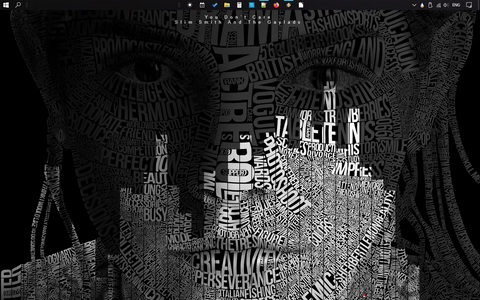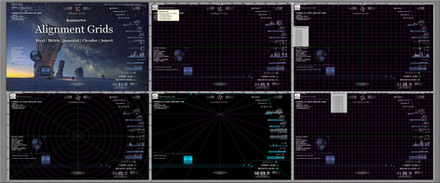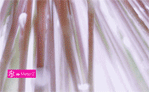HOME | DD
 Eclectic-Tech — Versa-Visualizer
by-nc-sa
Eclectic-Tech — Versa-Visualizer
by-nc-sa
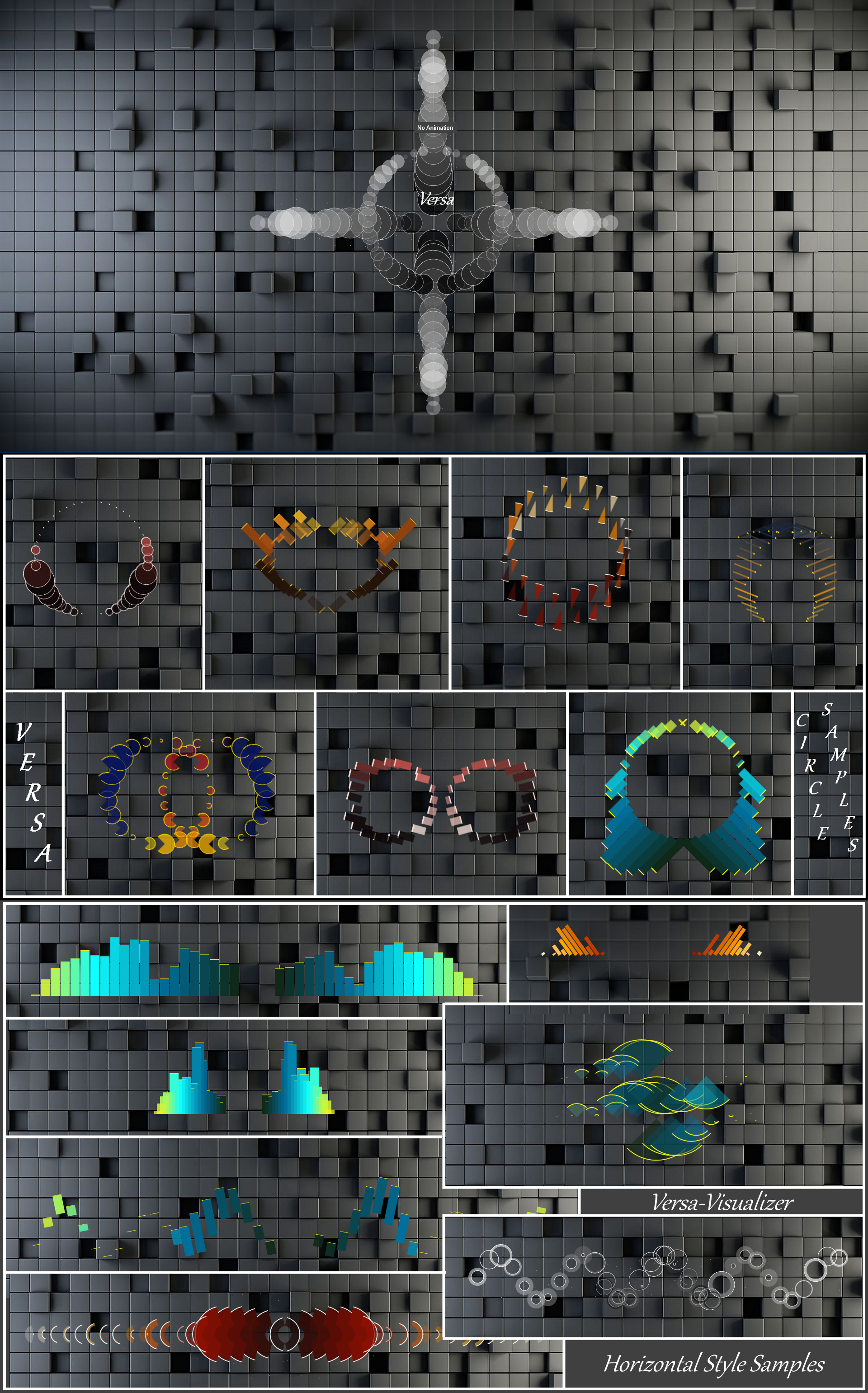
#beat #equalizer #rainmeter #stereo #visualizer #audiolevel #animated #audio #music #rhythm #versatile #visual
Published: 2016-04-25 22:06:39 +0000 UTC; Views: 100393; Favourites: 86; Downloads: 10396
Redirect to original
Description
Stereo Visualizer:: Bars, Circles, Rings, Arcs, etc. ::
Multiple Optional Animated Styles for Rainmeter
75+ Styles Included + 7~10 Optional Beat Animations for Each Styles = Unlimited Variations!
Ability to Open, Create, Edit, & Save Your Own Styles
-=-
Detailed Information and Instructions in PDF format Versa-Visualizer 2017
-=-
:: Recent History ::
V 1.2018.07.08


V 1.2018.07.07


V 1.2018.07.05a

V 1.2018.07.05




V 1.2018.07.04





:: Will update instruction PDF as time permits...
-=-
Are you tired of the 'Boring Bar Scene'?
I don't mean the place you go to knock down a few, until 1's look like 10's!
I'm talking about audio visualizers that ONLY display bars!
Variations? Oh yeah... different colors {whoopee!}, different orientation {ugh!}, random colors {yippie!}... But in the end they are still just BARS!
Now there is an alternative to the 'Boring Bar Scene' ...
Try Versa-Visualizer (Not your Father's Bar Audio Visualizer!)
If you like bars (and who doesn't!), Versa-Visualizer can do those, plus it can color co-ordinate them to your desktop, vary intensity, and animate them (wildly) if you want!
But there is much more to Versa-Visualizer than just Bars...
Slanted Bars, Rectangles, Circles, Rings, Centerline Dots, and all types of 'Wedgies'!
And these shapes don't just go up & down like bars.
Versa-Visualizer lets you select a static vertical and horizontal dispersion, or use Beat Animation, with Smooth (Vertical Only) or Manic (both Horizontal and Vertical) movement.
Versa-Visualizer also lets you:
Create, Save, and Select Styles
Create, Save, and Select Color Schemes
So get out of the bar, and give something different a try... after playing with Versa-Visualizer, you'll never want to go back to boring bars!
Enjoy a few on me!
-=-
NOTICE: Larger image sizes and animation can load down some CPUs, so reasonable choices are recommended; just like when drinking!
-=-
WARNING: If you are updating and want to save any styles or color schemes you created, you must manually copy those folders to a location outside of the Skins\Versa-Visualizer folder, then copy them back after updating.
FEATURES
A Versatile Stereo Audio Visualizer Rainmeter Skin
InLine (Horizontal & Vertical versions) And Circular Visualizers
Create, Save, and Edit each separate version Styles
7 Levels of Beat/Rhythm Animation for InLine Visualizers via Left-click
Additional Spin Animation for Circular Styles
Toggle Animations Pause with Middle-click
Display Audio in Stereo as Bars, Slanted Bars, Circles, Rings, Rectangles, etc. in Both Visualizers
(Editable) Preset Configurations for Bars, Slanted Bars, Circles, Half-Circles Up/Down, Rings, Half-Rings Up/Down, Rectangles, PacMan, and more...
Full Configuration Skin(s) to generate your own visualizers with 4 Slots for Saving Your Favorite Settings (Favorites can be Renamed; added to style list)
Multiple Color Schemes: 16 Included...
Chameleon Wallpaper Matching Color Gradient Generator for Generating Your Own Color Schemes (Activates on theme color change)
Selection for Static or Animated Vertical Dispersion
Adjustable Horizontal Aspect Spacing including Channel Cross-Overs
L / R Channel Display Separation
Over-All Centering Adjustment (Centering Line Disappears while Adjusting [scroll slowly])
Full Audio Settings and Sound Leveling to Smooth Display
Monitoring skins to eliminate CPU usage when there is no sound
Credits
Optional Background Blurring (only works on Win 10) using Frosted Glass plugin by theAzack9
SpinBeat www.deviantart.com/art/SpinBea… by TmrGast
Modified spin for Circle version using the methods explained in his skin
Radian Vibrance www.deviantart.com/art/Radian-… by FreezingClouds
Base inspiration for using Roundline meter to generate shapes
Skin Menus and Samples Images
HISTORY
V 1.2017.03.26




V 1.2017.03.19 Update (Correction!):

V 1.2017.03.16 Update:

May add a Duration indicator to cover in the near future :/
V 1.2017.02.03 Update:




V 1.2017.01.14... Added Option to toggle gradient or single color bars via context menus
V 1.2017.01.12... Circle Version :: Added SpinBeat Reverse Animation | Expanded Animation Menu
V 1.2016.11.17 Update: 
You can still load the monitor skins (suggested to do so) from the context menu after opening the visualizer, to reduce the system load when you are not listening to music.
V 1.2016.11.05 Update:
Added New Features: 



Version 1.2016.11.04
Added a Minimum Shape Color 'Intensity' setting
* Originally the shape color intensity was driven solely by the audio level, so low level sounds did not show with the same intese color of louder sounds
* You can set a minimum color level for shapes. The intensity of the color will still be increased until the sounds reach maximum level
* if set to 255, then shapes are full color intensity and will resize based on sound levels
* At zero (original value), the color intensity and size are both controlled by sound levels
'Outer Ring Size' is now 'Shape Size' and 'Inner Ring' is now a 'Threshold' Level setting
* 'Outer Ring Size' actually set the 'Shape Size', so I renamed it in the Editors
* Modified the effect of the 'Inner Ring Size' setting; changed it to a 'Threshold' setting
* For Bars this sets the 'crossover' value so bars will be below and above based on the sound level (The bars will appear to flip from low side to high side)
* For Circular shapes this sets a crossover level along the diameter; the border will move outward, increasing the inside diameter of a circle the size of the threshold value. When the threshold is reached, the color will fill from the threshold to the current border sound level (It will appear as 2 types of rings)
* Optimal setting is about 1/3 ~ 1/4 of the Shape Size setting
Added Border Alpha setting
* The color intensity of the border image can be set (originally a static value of '245')
Added Vertical positioning for Circle visualizer
* Sometimes the Circular visualizer could not be positioned high enough on the screen (Windows will not let a skin be placed above the top of the screen, even with 'Keep On Screen' disabled), using the V Position setting, the placement can be improved
Added Preset Centering via middle mouse click of
* Each visualizer style may require a unique centering value; a middle click should get you close to the average center for each visualizer version. Scrolling the mouse over those meters will fine tune the centering of each style.
Version 1.2016.09.23
Corrected equalizer action being overwritten by a default value
Added optional monitor skins for each version; when active they will control unloading/re-loading based on sound absence or presence
Added navigation buttons to the Style lists
Added Detailed Instructions in PDF format Versa-Visualizer Info
Version 1.2016.08.13
Modified Chameleon skin (corrected generation action)
Updated Chameleon plugin to latest version 1.5.0.0
...
Version 1.2016.04.25
Initial release
Related content
Comments: 58

Easy to overlook!
Wait until you see the new version... a few more documented, but not obvious actions...
👍: 0 ⏩: 0

!! Updated !!
* Added Frosted Glass Background Option (Thanks to theZack9!)
* Added Centering Adjustment to Config Skin
* Added a Few More Sample Styles
* Added Usage Tips to 'AboutVersa-Visualizer.txt' in main folder
* Improved Channel Separation Setting
👍: 0 ⏩: 0

Working on an update that allows better control of bars and rectangles.
Also better beat detection.
Should have it ready in a day or so... Done!
👍: 0 ⏩: 0
<= Prev |