HOME | DD
 Etoli — TUTORIAL: Digital Paint in PS
Etoli — TUTORIAL: Digital Paint in PS
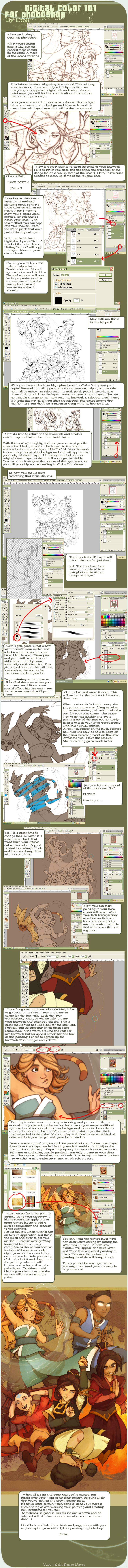
Published: 2008-01-23 05:22:54 +0000 UTC; Views: 184301; Favourites: 5768; Downloads: 7612
Redirect to original
Description
Whew! FINALLY. I've been busy, but mostly. . .I can just be a lazy arse sometimes. This being the case. I've been telling people I'll make a digital coloring tut for well about a year now. XD Well. . . it's here! Yay!I didn't go into every finite detail of my painting technique simply because that would have been tedium just to read, let alone follow (not to mention the time it would have taken to put it together). What I've included in this tuturial are a number of simple steps and a few tips that will get you well on the way to coloring your sketches and lineart digitally in photoshop. Many of these techniques will apply similarly in programs like OC and Painter.
While some of this might be old news to the more veteran of digital painters, I really hope this can be helpful to those who are just starting out or are struggling with painting on the computer. Give it a try, and have fun!
Much




 , Kelli.
, Kelli.**Edit** Why won't DA let us have preview images anymore? It's so tacky! I had this great preview all ready and everything. . .
Related content
Comments: 477

I like the prismacolor col-erase pencils. They tend to be softer and a bit thicker, while still maintaining a nice variation to the line thickness.
👍: 0 ⏩: 0

You've just solved my biggest problem with CG.
Before this it took HOURS to colour something,
Because with every layer I'd have to do
colour clean up to keep it in the lines -cry-
Thank you thank you thank you~
👍: 0 ⏩: 0

Oh my lord, that was exactly the kind of tutorial I needed! It explains everything clearly and concisely and I can see this being so incredibly useful to me, as I've been trying to do exactly this with my lines! Thank you!
👍: 0 ⏩: 0

This was so much help! Here's the pic I got done with it. Thanks for making this tutorial!
[link]
👍: 0 ⏩: 0

One of the most helpfull tuts I've ever read. You sir deserve a whole mess of cookies
👍: 0 ⏩: 0

nice tuttorial but the next avatar has to be a female water bender
👍: 0 ⏩: 0

Amazing. This should help me out a lot.
👍: 0 ⏩: 0

Amazing tutorial! Very helpful and descriptive! Thank you!
👍: 0 ⏩: 0

thank you so much for an amazing tutorial!!! i've been looking for one for so long, but yours is the best so far. thank you!!!
👍: 0 ⏩: 0

Oh, i got to ask does tutorial works with Adobe Photoshop elements 2.0?
👍: 0 ⏩: 0

Awesome!
Thanks for uploading such a great tutorial!
👍: 0 ⏩: 0

I followed it thru up to the point where we begin coloring on our own, I pick reds and what not and when I use the brush the color always resets itself to gray?..am I doing something wrong?
👍: 0 ⏩: 0

Gack, I meant to say, Thanks to Norke for linking me to your tutorial, one thing I can't find is the brush that you use for coloring >.<
👍: 0 ⏩: 0


👍: 0 ⏩: 0

I love this! It's very helpful - I know I'll use a lot of these useful tips on my next piece! :3
👍: 0 ⏩: 0

Thankies for expericene and great art filled knowlegde. =3
👍: 0 ⏩: 0

From very far away, this tutorial looks like a gigantic cigarette.
Just in case you wanted to know.
Very helpful, by the way. ;]
👍: 0 ⏩: 0

Great picture and tutorial too, interesting technique.
👍: 0 ⏩: 0

WOW! Thanks so much! Using that base colour lock trasparent pixels thing will really help cut down eraser time! thank you!
👍: 0 ⏩: 0

I been trying to figure out how to color my linework forever
thanks very much!
👍: 0 ⏩: 0

Wow, this is really helpful, thanks <33
But, there's one thing. This might seem like a dumb question, but after I put the line art on the transparent layer it wouldn't let me use colors anymore, it's only greyscale.
Is there any way I can fix that? 
👍: 0 ⏩: 0

This is extremely helpful...plus, I love what you decided to color ^-^
👍: 0 ⏩: 0

A very helpful tutorial! I've never taken lessons, or learned how to color in some way shape or from that I can derive from, and this tutorial does help me out as I'm continuing to color in Photoshop
👍: 0 ⏩: 0

This is just what I needed! I'm at the intermediate level where a tutorial like this comes in handy. I'd tried deleting white space from the sketch layer using the select color range command but this is so much more elegant.
Thank you very much!
👍: 0 ⏩: 0

I love you for this.
This was SOOOO much help!
👍: 0 ⏩: 0

There's a few new tricks here I'm not familiar with, thanks! But... all these tutorials seem to go to great lengths for isolating the lineart. I have an old PS plug-in an old PS plug-in called eliminate white that does it much easier. Is it not around anymore or something? Have you heard of it?
👍: 0 ⏩: 0

wow this is really really helpful! I just got photoshop CS3 and it is a kick in the pants to the inexperienced ^_^ lol
👍: 0 ⏩: 0

One of the most helpful tutorials I've seen - thanks!
👍: 0 ⏩: 0

Heh heh. 
👍: 0 ⏩: 0

great tutorial! Thanks a lot for all the effort you put into it!
👍: 0 ⏩: 0

You'll go straight to heaven with shoes and all!
👍: 0 ⏩: 1

But. . . I don't wear shoes! XD
👍: 0 ⏩: 1

Ok, your slippers then. This kind of tuts makes me want to draw till there's no tomorrow! Thanks for share your knowledge.
👍: 0 ⏩: 0

Thank you so much for the tutorial, YOU WONT BELIEVE IT JUST HELPED ME SO MUCH ON MY CURRENT PROJECT!
Your steps are very clear and I got exactly what the intsructions shows. THANK YOU SOO MUCH!
👍: 0 ⏩: 0

This is probably one of the best tutorials I've seen so far

👍: 0 ⏩: 0

Very beautiful and useful ^^
I also like how you've presented it,looks spiffy
👍: 0 ⏩: 0

this is brilliant thankyou so much! wowowow this will such a help! 
👍: 0 ⏩: 0

last time I saw it I tought: Wow gotta try this!
Then...
I lost the pic... I just couldn't find it o__o
Now I found it again! Me happy ^^
Fav fav
👍: 0 ⏩: 0

just wanted to comment on how useful this was ^^ my last few projects have been so much smoother
👍: 0 ⏩: 0

i can't get it to select just the lines, the layer selects everything around the lines and the fills that in.
👍: 0 ⏩: 1

Be sure when you are hitting the window on the alpha layer that you are holding down Ctrl as you do so. That is the crucial step in telling photoshop to select the lines only.
👍: 0 ⏩: 1

Myew, i did that, but i don't even get the same menu that pops up and the new layer comes up red. >< i'm using CS2 as well, so i dun get it... And you ca
👍: 0 ⏩: 0

Nice tutorial...Its very descriptive and very helpful
Thanks for making this
👍: 0 ⏩: 0

This is a great tutorial! It explains everything well, and I totally can try this out at home.
Thanks for sharing!
👍: 0 ⏩: 0

really great , thx for your contribution & work
keep it up
👍: 0 ⏩: 0
<= Prev | | Next =>

































