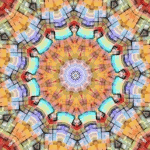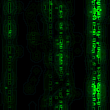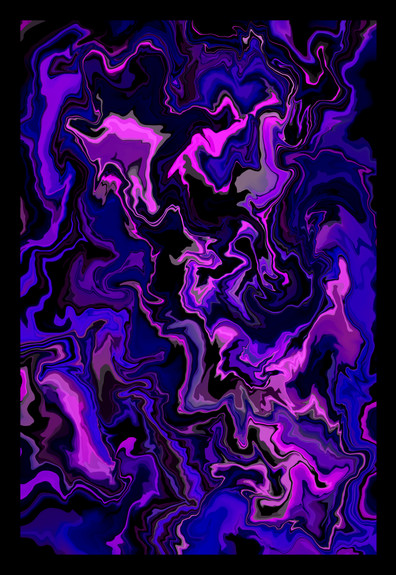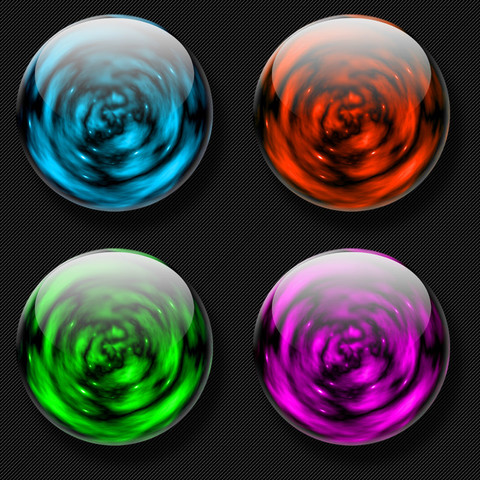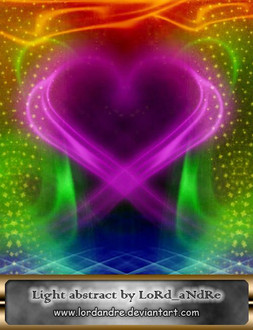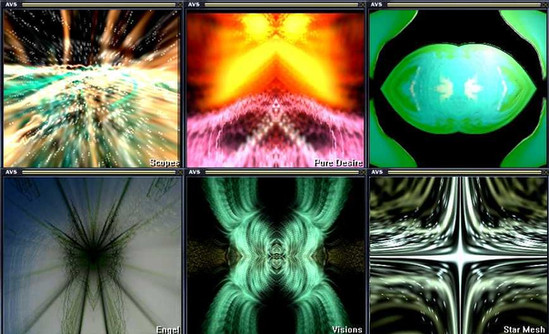HOME | DD
 fence-post — Glowing Blended Text Script
by-nc-sa
fence-post — Glowing Blended Text Script
by-nc-sa

Published: 2008-02-13 04:40:46 +0000 UTC; Views: 7228; Favourites: 33; Downloads: 1962
Redirect to original
Description
Edit 10/9/2008: Updated script to work with GIMP 2.6. No modifications to the script otherwise. If you have a prior version of this script, please delete it to avoid conflicts. Let me know if you have any problems with it.This is the script for gigatwo's (gigatwo.deviantart.com/) really great glowing, blended text tutorial, which can be found here: www.gimpdome.com/forum/index.p… Make sure you stop by gigatwo's site and tell him thanks for the tutorial and allowing me to put it into script format. This script works only for GIMP 2.4. If you would like the GIMP 2.2 version, click here: fencepost.gimpdome.com/Scripts…
The script will allow you to use the currently set foreground/background colors as your gradient OR choose two new ones. You can also choose 1 of 4 gradient blend types: FG-BG-RGB, FG-BG-HSV, FG-Transparent or use one of GIMP's Gradients. (If you choose FG-Transparent, it won't make the bottom of your text clear, but it will fade from the chosen foreground color to the current color of your text. The only way to activate one of GIMP's gradients is to choose "GRADIENT" from the Blend Mode dropdown menu. This will obviously override your use of FG-BG colors.) You also get to set the final drop shadow settings. If you just leave the defaults, you'll get the same result as you would from doing the tutorial manually.
Click on the Download link to get the text file and save it to your GIMP scripts folder (ie....C






 rogram FilesGIMP-2.Xsharegimp2.0scripts) and then go to Filters > Script-Fu > Refresh Scripts.
rogram FilesGIMP-2.Xsharegimp2.0scripts) and then go to Filters > Script-Fu > Refresh Scripts.Add some text or some other object that has transparent space around it. Highlight the text (or object) layer and go to:
Filters > Alpha to Logo > Gigatwo's Text Blend..."
Let me know if you run into any problems with it.
Suggestions welcome.
Related content
Comments: 24

Hi Art,
this script works not on Gimp-2.6 ... please, please, please can you write ist new.
Loves from Germany
Avarra
👍: 0 ⏩: 1

Thanks! If you've installed the newest version of GIMP, you'll need to update the script because there were changes to GIMP which won't let the previous version work.
Take care.
Art
👍: 0 ⏩: 0

Must have been a problem with dA as I just clicked on the Download link and it was available. Try now.
Art
👍: 0 ⏩: 0

looks cool, and hard to make ( if you look at my work 
👍: 0 ⏩: 1

Actually, you just type in some text and run the script and it does all the work for you. Not hard at all! Try it out.
Art
👍: 0 ⏩: 1

Ok, i will try it someday, and i'll send you the result
👍: 0 ⏩: 0

Well i will add this right to the ol fav list or i guess collection now....
Always been one of my fav for text...well next to your text blending tech that is.
👍: 0 ⏩: 1

Glad you like it! Thanks for suggesting it. I would have never seen it and gig's tutorial would have been lost forever.
Art
👍: 0 ⏩: 0

I suppose not, but hey! Others will like it and thus use it!
👍: 0 ⏩: 1