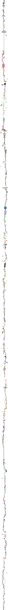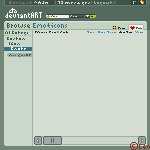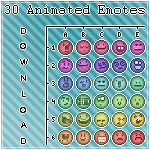HOME | DD
 LeoLeonardo — Complete Emoticon Guide part 2
LeoLeonardo — Complete Emoticon Guide part 2
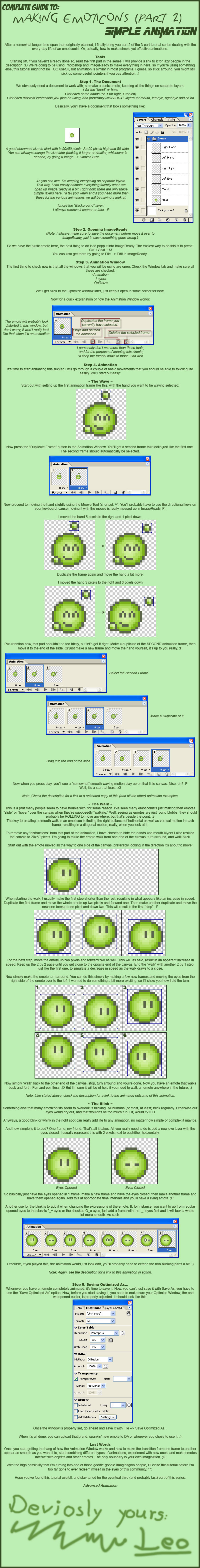
Published: 2007-03-20 19:07:29 +0000 UTC; Views: 35988; Favourites: 1003; Downloads: 952
Redirect to original
Description
So here it finally is, part 2 of my (hopefully) usable emote tutorial series.




If you missed part 1 --> [link]
Here are the links to the animated results of the tutorial emotes:
Wave --> [link]
Walk --> [link]
Blink --> [link]
Hope you find this usefull!





Related content
Comments: 344

You can always try Gimp 2 or Paint.Net.
They are both free.
👍: 0 ⏩: 0

I'm trying to do the wave in Photoshop CS3 (the animation tool thing...)
and... I'm doing everything I'm supposed to, but when I move the hand, all of the frames move with it. I don't quite understand what to do.
👍: 0 ⏩: 0

This is a really awesome tutorial. It really helped me!
👍: 0 ⏩: 0

Thanks so much!
If you want to look i created this!
[link]
👍: 0 ⏩: 1

Looking good there, nice work!
👍: 0 ⏩: 1

Thanks!
lol by the way i get a slight chuckle by your icon.
👍: 0 ⏩: 0

Thanks for the great tutorial. I'll be giving this a try when I get home tonight.
Definite
👍: 0 ⏩: 0

thx!!Have finally I succeeded to creating my first emoticon!
👍: 0 ⏩: 0

great tutorial. it really helped me. waiting for the 3rd 
👍: 0 ⏩: 0

Very, very helpful for a newbie like me. Thank you for sharing~
👍: 0 ⏩: 0

Wonderful tutorial, just finished my own
👍: 0 ⏩: 1

Can you use Paint.net to make one? It's all I got. : /
👍: 0 ⏩: 1

Uff, I don´t know, not quite sure if paint.net got an animation possiblity (sry for the late reply)
👍: 0 ⏩: 0

Thank you for the tutorial!
It helped me soooo much
And I even shared it with my friends
My emoticon is Here
Thank you again for the tutorial
👍: 0 ⏩: 2

SORRY. Didn't mean to send that.
👍: 0 ⏩: 1

Is there any way to do this with photoshop elements 5.0? Because it doesn't have imageready...
👍: 0 ⏩: 1

I wouldn't really know, I've never properly tried using it.
👍: 0 ⏩: 1

oh... ok... I've tried it... it works... but you can't do everything you can do with image ready...
👍: 0 ⏩: 0

Back when I made this guide, I was using Photoshop CS1. Now I'm using CS3.
👍: 0 ⏩: 1

I'm most likely going to make brand new tutorials instead, cause these ones are a bit dated, and I use a rather different shading technique now than I did back then. Plus, my animation skills have gotten quite a lot more interesting.
👍: 0 ⏩: 1

I've got a question. When I use Photoshop (or imageready) and I animate, there is a problem. When i edit the layer, all the other frames change. but when I just move it, only that frame changes.
👍: 0 ⏩: 1

That's because a layer will always be the same no matter what frame you're looking at. Changing something in, for example, "layer X" while viewing "frame 4", layer X is going to be permanently changed in EVERY frame, cause layers always stay they way they are. The only difference between the frames is WHICH layer is actually VISIBLE, and WHERE each layer is PLACED in that exact frame.
See what I mean?
👍: 0 ⏩: 1

So when I'm making a walking animation, the layers for the emote are in different places in each frame. But how can I like, draw something on the face layer so his eyes change somehow?
👍: 0 ⏩: 1

The way you have to do it is have each different kind of eyes you want on INDIVIDUAL layers and have the correct one you want to show visible at the right time.
For example, if you want to make your emote blink, you need 1 layer for the eyes when they're opened and 1 layer for the eyes when they are closed. Then you just hide the opened eyes layer and show the closed ones for 1 animation frame at the exact time you want the emote to blink.
Simple but at the same time kinda complex.
👍: 0 ⏩: 1

True, but that's the way the cookie crumbles.
👍: 0 ⏩: 1

How many layers did you have for you volcano emote? Did you have different layers for like, the lava?
👍: 0 ⏩: 1

Want me to count them all? Ok...
*starts up Photoshop and loads document*
Let's see here...
210 layers in total.
👍: 0 ⏩: 1

Wow. Can I see a screencap of all the layers/groups opened?
👍: 0 ⏩: 1

That would be hard, it won't even NEARLY fit on one screen, you need to scroll a lot to see it all when all groups are expanded.
👍: 0 ⏩: 1

Wow. How did you make it? Like, what are some groups?
👍: 0 ⏩: 1

Starting off, the volcano is 1 group, the lava is 1 group and the emote is 1 group. Then all the individual sections are basically divided up into separate groups. Just to make things easier once you get to animating it.
👍: 0 ⏩: 1

Sorry, I don't understand your question...
If you mean "do you make emotes using a mouse?", then yes.
👍: 0 ⏩: 1

Hey I'm having another issue. When I save my animation, it ends up being laggy compared to the one in photoshop. Is there a setting I'm missing?
👍: 0 ⏩: 1

There could be. What do you have the frame delay set to? Also, if you're just opening it with some image preview program, windows sucks at playing gif animations, so try opening the image in your browser instead.
👍: 0 ⏩: 1

its set to 0 and if you look and my newest emote it still lags in the browser.
👍: 0 ⏩: 1
| Next =>