HOME | DD
 Lienwyn — Photoshop Line Art Tutorial
Lienwyn — Photoshop Line Art Tutorial
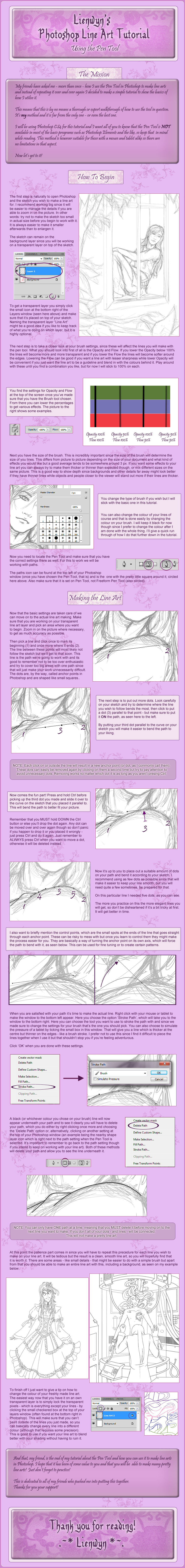
Published: 2008-01-04 23:19:56 +0000 UTC; Views: 36139; Favourites: 625; Downloads: 869
Redirect to original
Description
EDIT (29/12-2011): This butt ugly tutorial has recevied a much needed face lift now that I have an English version of Photoshop (which is much better than the previous Swedish one I had, since that forced me to translate everything) as well as some updates.I have now included some more facts about brush settings as well as a simple tip on how to colour your line art.
I hope that the changes will be to your liking! ^_^
And I want to thank you *shideh for proof reading!
____
Right. This pretty much explain itself >_>
A line art tutorial for all my friends that wanted to know how the pen tool works




 (or at least how I use it)
(or at least how I use it)If there are any mistakes - or questions for that matter - let me know!
Other Photoshop Tutorials:
Photoshop Gem Tutorial
Coloured Pencil Tutorial:
Part One
Part Two
Part Three
Related content
Comments: 247

Har inte provat pen tool än xD Men ska försöka med hjälp av den här C:
👍: 0 ⏩: 1

Gör det!
Det kan vara riktigt hjälpsamt om man använder den rätt ^^
👍: 0 ⏩: 0

OMIGOSH The answer was right in front of me. Thank you so much for actually explaining how to control a path with the pen tool. I could never do it, because I would try to trace the line from beginning to end. You're a life saver!
👍: 0 ⏩: 1

I'm glad that I could help!
I figured it out by mistake myself and thought that sharing it would be a good idea
I honestly don't use the pen tool anymore but it's very, very useful still
👍: 0 ⏩: 0

thank you sooooooooooooooooooooooooooooooooooooooooooooooooooooooooooooooooooooooooooooooooooooooooooooooo super much!!!!!!!!!!!!!!!!!! i could not, for the very LIFE of me figured it out and you made it so simple!!!!!! i love you forever. thank you. i use gimp, and on gimp its simply the path tool. i personally like to stimulate the pressure. i am ETERNALLY grateful!!! if you like, i will show you my finished product after its done, but thanks so much again and again!
👍: 0 ⏩: 1

I'm glad that I could help! 
It seems that this tutorial is very useful even if I didn't think that it would be when I made it x'D
And please, I would love to see it! ^_^
👍: 0 ⏩: 0

I've bee looking all over for good line art tutorials. And I was so excited when I found this! I read it all, opened up my Photoshop Elements... and I have no idea when to fine the pen tool o.o
I honestly don't know where to fine it or if I have one. oTL
👍: 0 ⏩: 1

It seems that most versions of Photoshop Elements don't have the pen tool I'm afraid, since it's such a basic program and the pen tool is a bit more complex than it can handle
👍: 0 ⏩: 1

Darn it.
Oh well.
Thank you anyway though.
It is a really good tutorial.
👍: 0 ⏩: 1

Thank you!
But it's a shame that you can't use it
👍: 0 ⏩: 0

Thank you so much!
You've helped me a great deal!
👍: 0 ⏩: 1

This helped me so much..... I'll post the artwork I practiced with on DA as soon as I'm finished ^-^
{And as soon as the artist gives me permission to use it....}
(<___<);;
heh heh.....
Anyway, thanks
👍: 0 ⏩: 1

I'm glad to hear that! ^_^
And do that - when you get permission, of course
I'm glad that I could help!
👍: 0 ⏩: 1

Lol, yeah. Just got permission.
And, thanks again, 'cause it did help a lot.....
👍: 0 ⏩: 1

this helped me! thank you!
👍: 0 ⏩: 1

I'm glad to hear that!
👍: 0 ⏩: 0

thx a lot for this tutorial! It helped me. Nice job!!
👍: 0 ⏩: 1

Thnks a lot! i will practice, i dont got a tablet but i dont care 
👍: 0 ⏩: 1

Ah! you are such a legend for doing this!!!!!!!!!! Thank you so much ^^*
👍: 0 ⏩: 1

Awww! You're welcome!
I'm just glad if I can help!
👍: 0 ⏩: 0

I'm glad that you like it! ^_^
👍: 0 ⏩: 1

I like it because you clearly say how to use the pen tool!!!!
👍: 0 ⏩: 1

Yeah, that was my intention with it all
👍: 0 ⏩: 0

LOL.
I like how you changed the image XD
👍: 0 ⏩: 1

I kinda had to since the first one wasn't finished
And still isn't x'D I dumped it.
👍: 0 ⏩: 0

sweet! I use the pen tool for my line art too! And I know that it is too much work and much time...lol
👍: 0 ⏩: 1

I actually don't use it anymore
I stopped using it a short while after I posted this tutorial... which was... years ago.
👍: 0 ⏩: 0

Umm...your a noob with the pen tool. Just click out of the path in the paths' palette to deselect the path, then to make a new one press 'a' so u can use the pen clicker/editor tool, and click OFF the path, now its deselected, and select the pen tool again to start a new path line.
👍: 0 ⏩: 1

I think it works either way
And I never claimed to know everything about the pen tool, that's why I clearly said that I hadn't found any better ways yet >_>
Beeesides. I don't use the pen tool anymore (I used it for another month after having made this tutorial 
But it's nice that there is another way that you like better ^_^
If you feel that it is important to let people know then perhaps you should do a tutorial yourself
👍: 0 ⏩: 1

I didnt mean u didnt know ANYTHING but u definitely couldve known a BIT more before posting this and throwing people off the track a bit. But still, yes I used the pen tool for a while, only problem was the lines were TOO clean and didnt look like I had actually drawn them which is why I like using what I do today: my tablet.
👍: 0 ⏩: 1

This was a tutorial for my friends since they wanted to know how I did it.
I don't think that I could have done it any other way since this was how I used it, honestly. I'm not throwing them off track because neither ways are wrong and sure, it's not the only way - probably not the best way - but I posted it because it was meant to show how I did, and I never claimed to know everything so they know that too. They know that if they want to know more they will have to search for more tutorials. Simple as that.
If I had claimed to know everything or known the best way or anything like that I would obviously have been way off track but this is how I did it and that was the tutorial was supposed to show. I'm sorry but I can't see that I've somehow done something wrong with that, or that I didn't give my friends what they were looking for >_>
But as said: if you think that this tutorial lacks vital information then you should do one yourself and show how you want it to be done, I'm sure that people would appreciate that
And yeah, I prefer hand drawn line arts too nowadays. They look much better.
👍: 0 ⏩: 1

Well to be honest Im too darn lazy to make my own tut 
Yes hand drawn line definitely has way more energy than boring pen tool line art. Just look at my gallery (recent drawings) and you'll see what I mean.
👍: 0 ⏩: 1

I do agree that one shouldn't make a tutorial unless one knows what they are doing, but just because I didn't know all doesn't mean that I didn't know enough for it to be helpful.
As you say yourself I just missed two things, which is sad, yes, but the rest of the tutorial is still functional. I do agree that I definitely could have known more before doing a tutorial but that doesn't change the fact that it still fullfills it's purpose. It was meant to show how I did and that it does 
Then again... I always end up colouring or erasing my line art as I go along, but still
👍: 0 ⏩: 1

I agree with that whole thing 
👍: 0 ⏩: 1

It might be, but I have to say that I won't change it now
The tutorial is over two years old >_>
👍: 0 ⏩: 1

well you should. For me. 
👍: 0 ⏩: 1

this is amazing! i never knew that's how u do it! thank u very much!
👍: 0 ⏩: 1
| Next =>
































