HOME | DD
 Lienwyn — Photoshop Line Art Tutorial
Lienwyn — Photoshop Line Art Tutorial
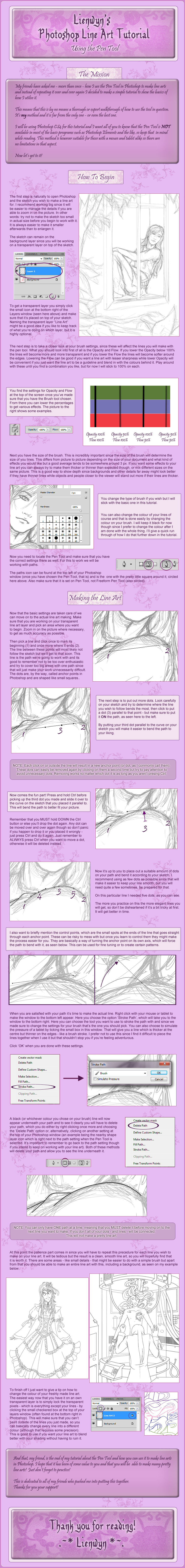
Published: 2008-01-04 23:19:56 +0000 UTC; Views: 36138; Favourites: 625; Downloads: 869
Redirect to original
Description
EDIT (29/12-2011): This butt ugly tutorial has recevied a much needed face lift now that I have an English version of Photoshop (which is much better than the previous Swedish one I had, since that forced me to translate everything) as well as some updates.I have now included some more facts about brush settings as well as a simple tip on how to colour your line art.
I hope that the changes will be to your liking! ^_^
And I want to thank you *shideh for proof reading!
____
Right. This pretty much explain itself >_>
A line art tutorial for all my friends that wanted to know how the pen tool works




 (or at least how I use it)
(or at least how I use it)If there are any mistakes - or questions for that matter - let me know!
Other Photoshop Tutorials:
Photoshop Gem Tutorial
Coloured Pencil Tutorial:
Part One
Part Two
Part Three
Related content
Comments: 247

If only elements had paths
👍: 0 ⏩: 1

Yeah, it's a shame it doesn't
👍: 0 ⏩: 0

cool tutorial, i might try out this technique, seems like a lot of people use it
👍: 0 ⏩: 1

It's very practical, if nothing else
It takes a lot of time but gives nice and even lines
👍: 0 ⏩: 0

I love you so much now. You just made photoshop a happy place for me
👍: 0 ⏩: 1

Yay!
I am so glad to hear that! ^_^
👍: 0 ⏩: 1

I didnt even know how awesome the pen tool was D;
You ma'am are one of my heroes now
👍: 0 ⏩: 1

Aaaw!
You make me all warm and fuzzy inside!
👍: 0 ⏩: 1

Umm... yeah, something like that
👍: 0 ⏩: 1

A very nice tutorial. I got a lot of useful info for the ps tools<3
👍: 0 ⏩: 1

I'm glad to hear that ^_^
I like being able to help people
👍: 0 ⏩: 0

Finally a tut that says to delelte the path line!
👍: 0 ⏩: 1

Really?
That's a bit odd... I mean, it's a pretty important part
👍: 0 ⏩: 1

Iv seen quite a few an most never mention it ._. So when I do it Im left with a black pen line and some horrid grey one...
👍: 0 ⏩: 1

Oh dear D:
I think one can delete it some other way too, but since I stopped using it long ago I've never bothered to find it x'D
👍: 0 ⏩: 1

Thank yooooou!! This is by far the most easiest line art tutorial Ive come across! Kudos!
👍: 0 ⏩: 1

I am glad that it could help you!
That's what it's for after all
Good luck with your drawings!
👍: 0 ⏩: 0

You have no idea how much this helped me, seriously. Thank you for putting this together!
👍: 0 ⏩: 1

I am glad to hear that it helped you!
It makes me very happy to know that I have brightened someone's day *^_^*
👍: 0 ⏩: 0

Kan inte ens hitta den där pen tool finns, kanske inte finns på mitt Ps .. :/
👍: 0 ⏩: 1

Det är ju konstigt
Det ska finnas i de flesta och jag har sett det i de versioner jag testat i alla fall... vilken har du?
👍: 0 ⏩: 1

Kom på varför ja inte har de. Har ju Ps elementals eller va de heter, suger lite, men typ kommit på ett sett att göra de på nu så
👍: 0 ⏩: 1

Ah... ja, Photoshop Elements har det tyvärr inte...
Men bra att det löste sig i alla fall
👍: 0 ⏩: 0

Thank you, this was very helpful ^_^
and "Fitzgerald the lineart layer" made me giggle lol
👍: 0 ⏩: 1

I am glad that it was ^_^
And yeah, I'm such a huge dork
👍: 0 ⏩: 1

hi, im new using PS, but i noticed something different from yours
i made a screencap of the brushes cuz i dunno why mines loooks different from yours
plz check this image is not big and is a safe link [link]
i hope you can help me please ^^
👍: 0 ⏩: 1

That normally means that you haven't gotten the pressure sensitivity.
Pressure sensitivity is what makes the pen tablet so useful, because it mimics how a regular pen would act, but if you use a mouse or if the pressure sensitivity doesn't work it will look like that (so if my tablet had not been connected when I had taken my screen shot my brushes would have looked the same)
Luckily enough, the pressure sensitivity doesn't matter in this tutorial's case, because you can activate it in a separate window if you wish
When using paths you don't need it, but when colouring it's good to have.
It can also be your regular brush settings, but whatever it is, it shouldn't affect the results of the line art if you use this method
I hope that helped ^_^
👍: 0 ⏩: 1

thank you, i guess that was the problem, i have mouse so i guess it was that...
but maybe that affects cuz i tried to make my line and it looks a bit pixeled [link]
and im sure i follow the steps right
👍: 0 ⏩: 1

That sounds very likely
I think it looks a bit pixely because the image is so small. You see, most people who draw in Photoshop use larger images.
You're picture as I see it there is 66,7% of the original size, but had it been say 25%, then the lines would look less pixely when you zoom out.
It's pretty simple, because the bigger image you have, the more pixels (you can also adjust the amount of pixels per inch when you open a new file, and 300 is recommended 
👍: 0 ⏩: 1

ooh, ill try that, thank you so much for your advices, opn canvas is good for lines but i rather now PS...
thank you!
👍: 0 ⏩: 1

It can also be because you were looking at it in 66,7%, by the way.
Photoshop is often very cranky, so if you look at a picture on somewhat uneven percentage, the picture looks more pixely than it should
The zoom isn't all that good, I guess.
A quick way to check that is to see if it looks as pixely in 50 or 100%
If it doesn't, it's just the zoom 
You are most welcome.
I'm just glad if I can help
👍: 0 ⏩: 1

i tried a bigger one n i think is better now, thank you so much for the advices
ignoring the crappy sketch, i think the lines looks so much better than the ones made with canvas
[link]
👍: 0 ⏩: 1

I'm glad that they helped ^_^
I think that they look very nice indeed
Good work ^_^
👍: 0 ⏩: 1

thank you n that tutorial was just perfect ^^
👍: 0 ⏩: 1

I'm glad to hear that ^_^
👍: 0 ⏩: 0

=3
this is great, I can't wait to try it
👍: 0 ⏩: 1

Thanks for this, I've been drawing out my line art with just a black brush, then going around and erasing and redoing any lines that weren't consistent or follow the sketch right, I've always avoided the pen tool but I like this tutorial so I'm going to give in another shot. Thanks again.
👍: 0 ⏩: 1

Nowadays I don't use the pen tool anymore, but it's a really good way to do it
Good luck with it!
👍: 0 ⏩: 1

What do you use now? to be honest I don't like the pen tool because all the lines, though consistent, don't look like my drawings, as I use a lot of different thicknesses in single lines and whenever I try use the "simulate pressure" option the lines come up to short and there's to much guess work, so if there's a better way I'd love to try it. My biggest problem is I can draw a sketch on the level of a pro, but can't convert it to a good ink/line drawing to save my life, so it always comes out weird, like instead of anime/manga style, it looks more like when American cartoons try to imitate them.
👍: 0 ⏩: 1
<= Prev | | Next =>




































