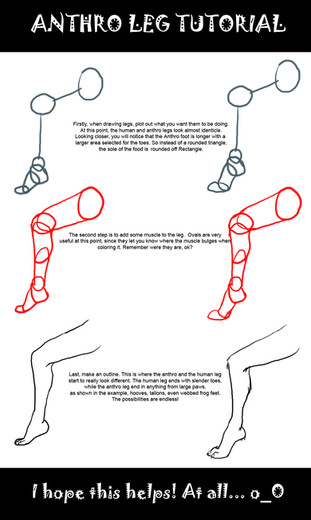HOME | DD
 mindsend — Photoshop Bubble Tutorial
mindsend — Photoshop Bubble Tutorial

Published: 2007-01-07 18:31:56 +0000 UTC; Views: 30844; Favourites: 467; Downloads: 2540
Redirect to original
Description
This Tutorial is a Continuation of my Sea Foam Tutorial for Photoshop. Its not as humorous, but it gets the job done.Related content
Comments: 58

No problem. :3 I've had this laying around for a while, but my computer died and I finally got things back under control and finished the tutorial up... Then it laid around a while cause I had kept remembering to load it at about Midnight... XD
👍: 0 ⏩: 0

So useful for the small details that add the final touches to a piece.
👍: 0 ⏩: 1

Thanks. Yeah, the bubbles aren't really supposed to be the main focus, but when drawing underwater scenes and your not drawing cartoony, its good to know how to make bubbles that are a little more realistic then the premade brushes around DA. When making a Digital Painting, a Bubble brush just doesn't work right D8
👍: 0 ⏩: 1

Exactly. Things like that just look better when they are made from scratch instead of using a stamp. Because..well, maybe the lighting is off from the stamp and the direction of your picture's light source. Or the premade shape of a stamp may not fit the shape your bubble would need to be in a certain area. I think most people just take it for granted or see a handy dandy bubble stamp and thing...Oooo I need a bubble. Props to you, just like with your sea foam. Maybe...just maybe, it will expand on creativity and originality with other people's work. Or at least teach them some of the little things that are usually not gone over in mass, but still make a big difference when all the elements of a painting come together. We can hope right?
👍: 0 ⏩: 1

While the stamps and brushes DO have their uses, like when creating a quick cartoony picture, since a realistic bubble would look out of place then. But, when doing anything even close to realism, you need a more realistic bubble. Plus, knowing how to make them is pretty useful. XD
👍: 0 ⏩: 1

Exactly. I need to pratice on my Photoshop 7 sometime. Tutotials like this will help out when I am trying to figure out how to do what it is I am trying to do in the program. I've been using Illustrator mostly. But when I want to get the painterly effect I refuse to use picture it again. When I took Photoshop in college it was a sad excuse for a class. The teacher was there just to promote his photography. He would even blantantly tell you that you could get extra credit if you used his pictures in your photo-manips. And they didn't even go over anything about the painting side of photoshop. Which would have been what I was mostly interrested in.
👍: 0 ⏩: 1

Most photoshop classes never do talk about the painting side of photoshop. Most of the teachers for it are amazed at what I can do with Photoshop cause it was origonally made to be a photo manipulation program, but there are a lot of people much better at it then me. But yeah, you definately should practice :3 Its a great program, extreamly powerful.
👍: 0 ⏩: 0
<= Prev |