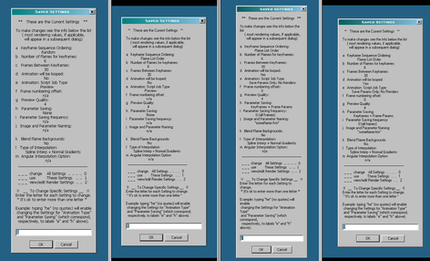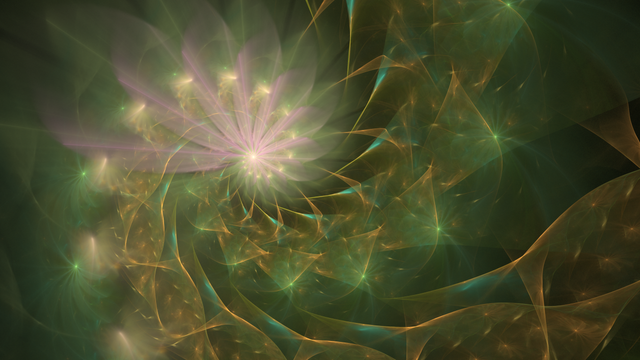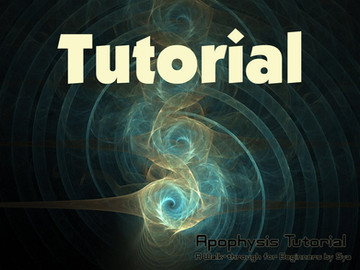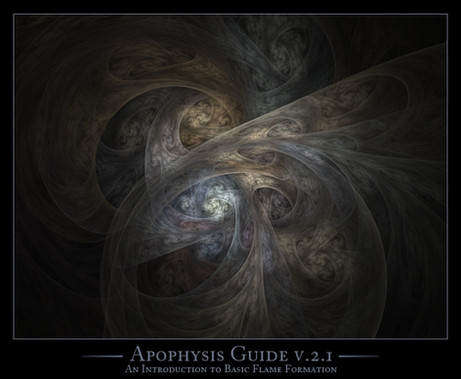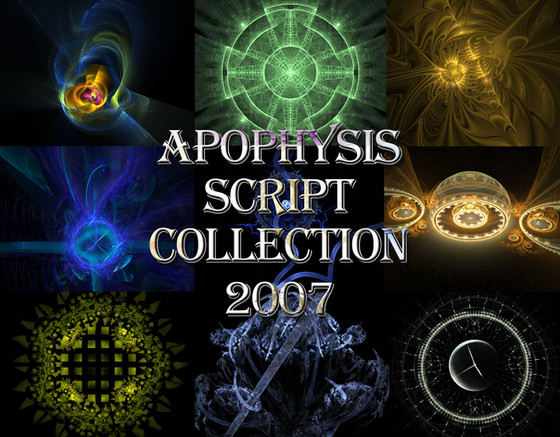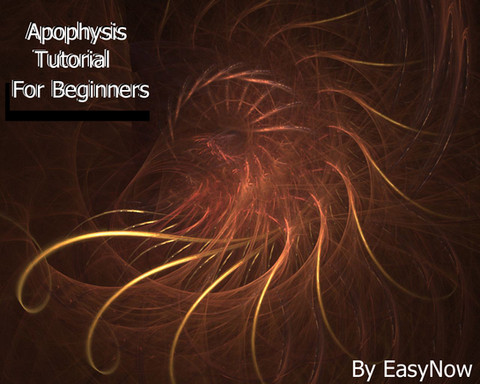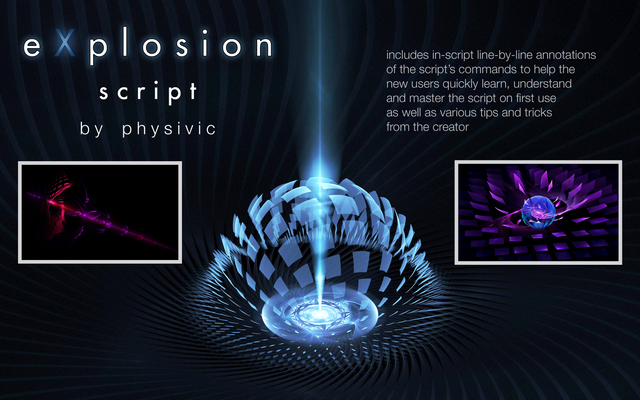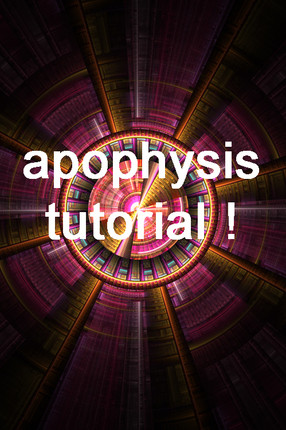HOME | DD
 morphapoph — Apo Anim-friendly Plugins
morphapoph — Apo Anim-friendly Plugins

Published: 2010-09-08 20:54:28 +0000 UTC; Views: 4454; Favourites: 41; Downloads: 882
Redirect to original
Description
I made the plugins in this package for Apophysis because I was frustrated that some variables for Apo's variations only accept whole numbers.For example, with the julian variation, the julian_power variable will take values of 2 and 3, but not 2.5 or 3.5. (Try those values and see for yourself.)
This is a predicament for interpolated animations because all flame parameters need to take fractional values so that fluid transitions will be produced in the frames between keyframes.
So in the package you will find plugins like "julian_fl" and others with names that correspond to existing variations or earlier plugins.
In any of your flames that use julian, you can substitute julian_fl without changing the appearance of your flame. The same relationship applies between the rest of the original variations and the substitute/replacement plugins in the package.
The difference though is that the values for any of the variables in the plugins in the package will accept fractional values. (Try the same experiment as above and type in 2.5 or 3.5 for the julian_fl_power variable.)
The substitute/replacement plugins in the package are:
blob_fl
hypertFL (corresponds to the "hypertile" plugin)
julia3D_fl
julia3Dz_fl
julian_fl
juliascope_fl
pie_fl
wedge_fl
wedge_juliaFL
wedge_sphFL
So animation is what these plugins are mainly about, insofar as my reason for making them. But the plugins, after all, are just additional plugins and they can be used just like any others by people who have no intention of making animations.
There are also in the package a few plugins which are modeled after some of the variations in the 2.05 Z+ or Z+C++ versions of Apo.
I just made these because I wanted to use the variations but there weren't any plugins for them. They didn't necessarily have restrictions on what values could be applied to variables... I don't really recall.
The plugins based on Z+ or Z+C++ variations are:
conic2
cross
flower2
parabola2
twintrian2.
Lastly there are two more plugins that correspond to the pre_rotate and post_rotate _x and _y variations in 3D Apo versions but they are for the z direction:
pre_rotate_z
post_rotate_z.
Those two are useful for some 3D tricks and they even work as a kind of rotational effect in normal Apo versions.
For those who aren't necessarily interested in animations here's a hint:
Some years ago in a discussion at FracFan there was a discussion about possibly applying say, juliascope, twice to the same transform.
As I mentioned above, in fact, the juliascope_fl plugin duplicates the juliascope variation (and does a bit more) so now people can experiment with the kind of possibility people wondered about in that FracFan discussion.
I've been using all of the plugins in the package (except hypertFL) for more than a year now without any problems (most of them have also been publicly available in the Apophymator script package since earlier this year too).
The source code for all of the plugins is included in the zip package.
If you aren't interested in the code ignore or don't unpack or delete the folder named "Source" in the zip file.
To use with all Apo versions except 3D hack put the plugins in the "Plugins" folder.
For use with 3D hack, put the plugins in the "Plugins3D" folder.
To use the plugins with 7X they need to be in the "Plugins" folder, even though 7X is 3D-capable.
But you should also be aware that julia3D_fl and julia3Dz_fl won't produce the intended 3D effect in all of the Apo versions except 7X that use the plain "Plugins" folder. 7X is the only 3D-capable Apo version other than 3D hack.
The plugins are released under GNU-GPL license, version 3.
Related content
Comments: 17

Is this pack still available? I get a page not found error when trying to download. Thanks
👍: 0 ⏩: 0

so this didn't come about because of issues with animation like with my endeavor?
👍: 0 ⏩: 1

umm.. no.
I can tell you how to see this issue.
In Apo, go to the transform editor. Pick any transform in your flame and under the Variations tab set julian to 1. Now switch to the Variables tab and set julian_power to 2.7.
What happens? It switches to 3 right?
Well, that's no good when it's necessary to change values just a little bit at a time from flame to flame. And that's how animation frames are made, by changing values of flame components a little at a time.
If you have the plugins loaded and you try the same experiment with julian_fl you'll see that the 2.7 value sticks. It doesn't switch to 3.
Your animation jumped when the julian_power value was jumping between whole numbers.
That won't happen if you substitute the julian_fl values for the julian values in your keyframes. You have to do the Variables too:
julian_power -> julian_fl_power
julian_dist -> julian_fl_dist
I think I included a script to help with that but I'll have to follow up later with details.
👍: 0 ⏩: 0

I made sure I had the variation changed this time, julian_fl_power at 2.5 for the star effect:
[link]
thanks for sharing these
👍: 0 ⏩: 1

That's the idea.
Other fractional _power values will probably usually break up any symmetry, though.
With your existing flame you might get more star points if you try 4.5 or 6.5... higher numbers on the left of the decimal point.
Negative values might do something similar but "inside-out".
I'm mostly just guessing though.
👍: 0 ⏩: 0

Thank you for noticing and using them.
I still have more to do but I've been away from Apo since I released Apophymator 10x.
👍: 0 ⏩: 0

having fun with these even without animation, I get different results from julian_fl than from the other julians, thanks for sharing
👍: 0 ⏩: 1

In most of these plugins it's the "_power" variable that will cause the difference. You can use fractional values with my plugins for those _power variables whereas the standard julian and most other julia-type variations allow only whole numbers.
Try to set the standard julian_power variable to say, 3.4, and you'll see it hops right back to 3.
But a value of 3.4 or any fractional value will work in the julian_fl_power variable.
Decimal fractions can be used for all of the variable values for all of these plugins.
If you have a flame that uses the original versions that these plugins were modeled from, you can copy all the values from the original variation into the plugin sub, set the original variation to 0, and the flame should look the same.
So a flame with julian_power set to 5 should look the same as the same flame with julian_fl_power set to 5 - as long as all the other flame values are also the same..
My plugins let you use any values between whole numbers that the original variations or plugins don't allow for some variable settings.
(The full range of values is necessary so animations don't jump or pop.)
It's good to know you're getting some use from the plugs. Thanks for letting me know.
👍: 0 ⏩: 1

here's one example, I got that cool center effect from it
[link]
👍: 0 ⏩: 1

Well, if you check, you'll see that using the standard julian instead of my plugin yields exactly the same flame.
You just have to be sure to make the julian_power and julian_dist values the same as the julian_fl_power and julian_fl_dist values. Of course, the julian value itself also has to be the same as the julian_fl value.
However, using the flame at your link, try setting julian_fl_power to 2.5 - or just try sliding the julian_fl_power value.
THAT's what you can't do with the normal julian_power value!
👍: 0 ⏩: 0