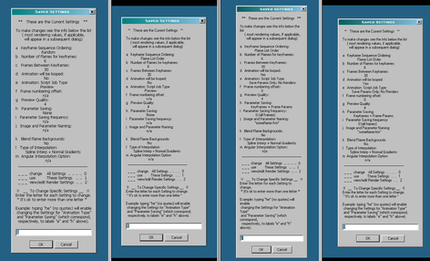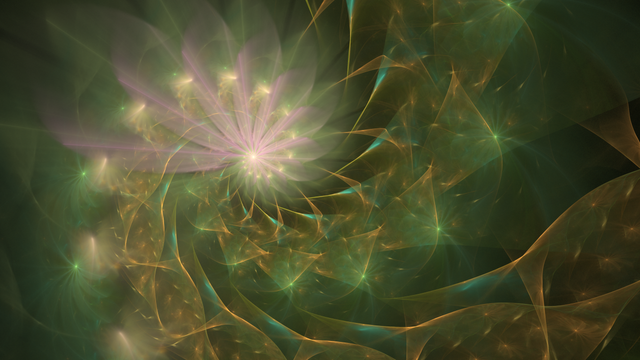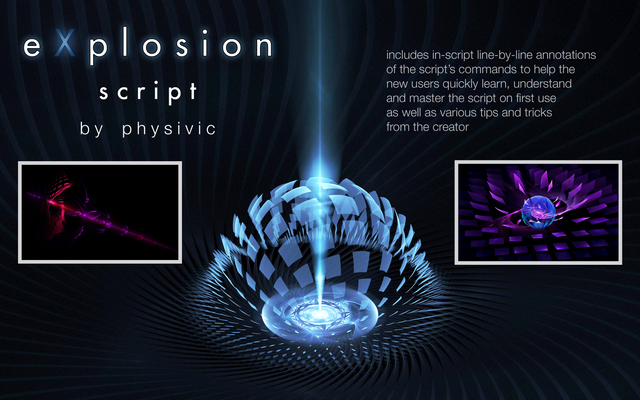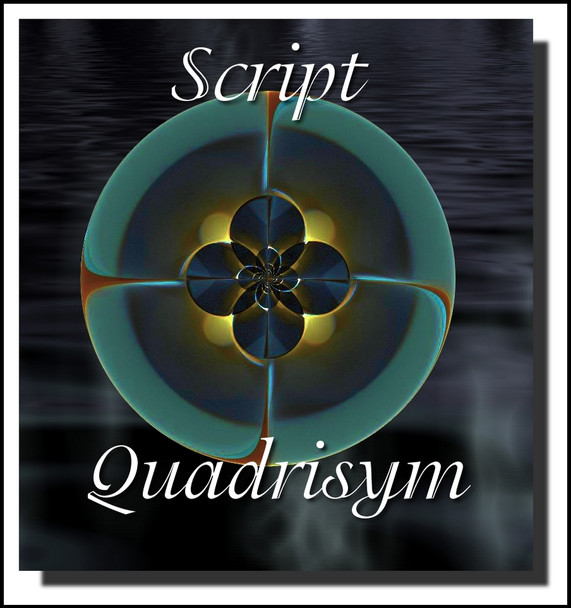HOME | DD
 morphapoph — Random Flames Scripts
morphapoph — Random Flames Scripts

Published: 2010-09-10 04:20:40 +0000 UTC; Views: 3685; Favourites: 13; Downloads: 720
Redirect to original
Description
Random Flame ScriptsEdit: if you downloaded the script before Sept 11 please download it again. You don't have to replace the functions file but I found a small error in the batch file. Just replace that one.
The problem was that flames were being with the .flame extension twice. That doesn't seem to be a big problem but I think it's not desirable.
You may want to delete files in your Apo folder that end with .flame.flame or .flame.bak
Just make sure that they are flame files that have been generated with this script. See below for an example of the names of files used when the script is run from different Apo versions.
I apologize to the 14 or so folks who already downloaded the script.
Earlier comments continue from here:
Unzip the scripts in the package to wherever you keep your Apo scripts.
These scripts require the use of Apo's "functions" file facility.
In the zip package along with the random flames scripts I've included a file named "functions_Aux.asc".
You will see an error if you do not set up that functions file included in the script package.
(Note however that the functions_Aux.asc file will do nothing by itself - it is not a script you can "run".)
The file that Apo will try to use for any functions called from scripts is designated in the Options dialog (Ctrl-p) under the Paths tab in the "Functions library" box.
Here's an illustration
[link]
You do not have to use that exact path...
But please set the Option described above to use the functions_Aux.asc file.
It doesn't matter where on your disks the "functions_Aux.asc" file is located as long as you set the path to it in the Options.
(You will have to set this Option separately for 7X and other Apo versions. 7X uses one registry location for it's settings and all of the other Apo versions use a different registry location.)
I suggest you set that Option and then try the "Solo" version of the script first.
If the Solo version works then the batch version should work too.
That's all you really need to know to run the scripts but here are some further details about the scripts that you may want to know:
Both versions of the script use the random flame Options you've set to be applied when Apo generates random batches like the one you see when Apo starts up.
The Options that are used are primarily located under the "Random", "Variations" and "Gradient" tabs in the Options dialog.
Both scripts in this package use the "Number of transforms" values under the "Random" tab. The scripts will not produce Symmetric flames so the "Forced Symmetry" values are ignored.
The batch script in the package will use the Batch size value: I suggest you set that to 50 or less. (The script runs a little slower than Apo's built-in random batch, but it also randomizes many more parameter values than the internal random batch function.)
The Mutation values are also ignored since they are irrelevant.
The scripts choose variations according to those which have been checked under the "Variations" tab.
The gradients for flames generated by the scripts adhere to the settings under the "Gradient" tab.
The Batch version of the script just runs without presenting any input dialogs and opens the flame file containing the newly generated flames when it's finished creating them.
As it runs the batch script displays each new flame that it generates in the small "Preview" window. (This is another reason the batch script is slower than Apo's internal random batch generation.)
So don't be alarmed when that Preview window pops up if it's not already visible on your screen.
Some simple information about each flame is also printed to the bottom pane of the script editor.
The info consists of simply the name of the flame and the variations used in each transform of the flame.
The Solo version of the script probably works a little differently from most random flame generators you've used.
It begins by displaying the Main Window's current flame in the small Preview window.
At the same time a dialog pops up to ask if you would like to:
Make Random Flame 1
Random Gradient Only 2
According to your choice (by the number you enter), the Preview window is updated and you will see another input dialog.
This one is similar to the first and asks:
New Random Flame 1
Random Gradient Only 2
Show Flame in Main Window 3
I think these choices are self-explanatory.
Now note that if you do not choose 3 the flame you're looking at in the small Preview window is gone forever.
If you choose 3 the Main Apo window will be updated and you can tweak it and/or save it or just abandon that flame.
The Flame Naming Scheme:
Flames generated with either script will receive a unique name related to the Apo version you run the script under along with the date and the time of day.
An example:
7X14_100909-otuc
Here you see that 7X14 is the Apo version I was using; the date is in the form YYMMDD; and the last 4 letters correspond to the time of day.
The scheme for the time of day is a bit difficult to explain but the names will always be ordered sequentially, first chronologically and then alphabetically.
A flame created a few milliseconds after midnight will end with the letters aaaa, and a flame created a few milliseconds before midnight will end with the letters xxyy.
The Apo version at the start of the name is a little easier to understand.
The first two charaacters correspond to the Apo version and the latter two characters correpond to the revision number.
So these are the possibilities:
'7X' = 7X versions
'3D' = 3D hack (only 2.08 version - the script won't run under 2.06 3D hack)
'JK' = Jed Kelsey's versions
'OV' = "Official" Apo versions
'13' '14' = 7X editions
'08' = 2.08 edition of any non-7X version
'09' = 2.09 edition of any non-7X version
Here is an example of the flame name used when running the script from Jed Kelsey's 2.09 version:
AutBatch-JK09.flame
The Generated Flames:
The scripts randomize many more parameters than Apo's built-in random flame generator.
Among the extra parameters that are randomized are the post transform coefficients.
This, I believe, is one reason that the flames made with the script will look less stringy or spindly than the Apo random flames.
However one consequence of scattering the post xforms around is that the Transform Editor tends to look very cluttered.
Indeed the flames use parameter elements that many people may ordinarily leave at default values.
Perhaps the script will help introduce to people the effects of some of the parameters that they don't normally change.
I hope you all get some mileage out of these.





Related content
Comments: 18

I just tried this out on Apo 7x.15, and it makes some lovely flames. A few of them are nice enough to render as they are! Thank you for this interesting script.
👍: 0 ⏩: 1

You're most welcome. I hope you can continue to enjoy using the script. And thanks to you for letting me know that you do find some interest in the script.
I have more interest in the script myself (
Fred E
👍: 0 ⏩: 0

Got to try this one and liik at the scripting.
Thanx for posting this one
👍: 0 ⏩: 1

They just produce generally random flames, nothing particularly exciting.
I haven't used these myself for a while.
👍: 0 ⏩: 1

It didnot work on Apo 7x v 15
Will try it on other apo later
👍: 0 ⏩: 1

OK, I'll check that out.
It's probably because the script isn't aware of version 15B of 7X.
Thanks for letting me know.
👍: 0 ⏩: 0

Thank you. This is my first time downloading so I shouldn't have any problems. It looks like a fun script. 
👍: 0 ⏩: 0

thank you for your faves, etc too.
There were only 10 characters wrong in the script.
Drat.
👍: 0 ⏩: 1

Hmmm this wont run for me, gives me loads of error messages in certain lines...im using the JK version, could that be the reason?
👍: 0 ⏩: 2

Ok..heheh... read in my description from the line "Earlier comments continue from here" to about six lines down. It describes setting up the "functions_aux.asc" file which is necessary for the script to work. See also here:
[link]
👍: 0 ⏩: 1

lol thanks, my bad that i didnt read everything in your description...ill follow instructions now and let you know if it then works
👍: 0 ⏩: 1

I understand... my instructions can be tedious. But the functions_aux.asc file is the only requirement. You should be over the speed bumps with that file in place. If not just holler.
👍: 0 ⏩: 1

Hmmm... could you tell me what the messages are and the line numbers if there are any?
It shouldn't be the jk version itself although I'll go check that right away.
sorry I didn't see this earlier.
(btw, you'll definitely get a quicker response if you write to my email address found at the top of most of my scripts.)
👍: 0 ⏩: 1

No problem about the late reply, im not always here every day either 
👍: 0 ⏩: 0