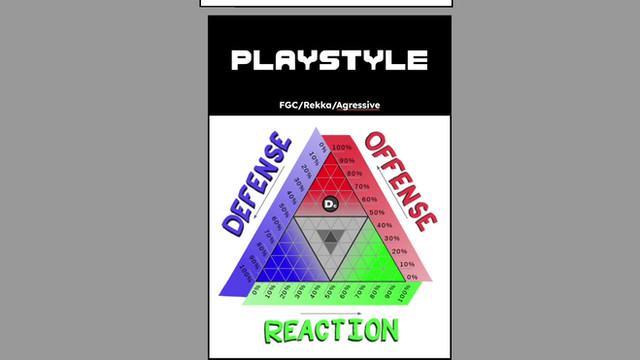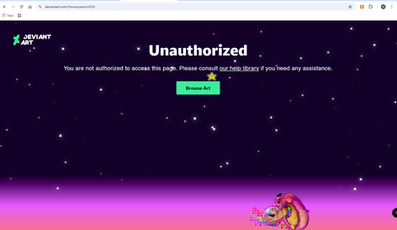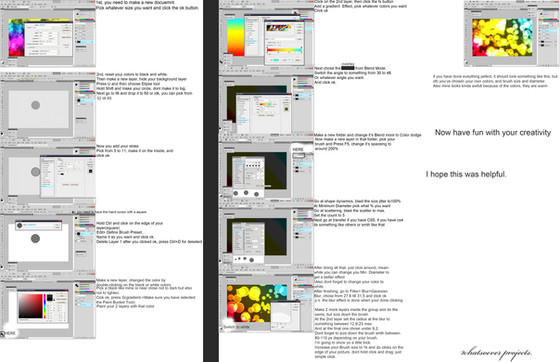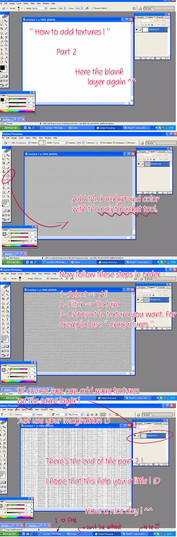HOME | DD
 NeverGonnaLeave — MS Paint Gradient Tutorial 2
NeverGonnaLeave — MS Paint Gradient Tutorial 2

Published: 2011-04-27 02:28:58 +0000 UTC; Views: 7840; Favourites: 393; Downloads: 90
Redirect to original
Description
I really apologize for the big-ness.So a lot of people were asking how I made my gradients/how I made it work in MS Paint for Windows 7. So here's how! If you're confused, ask me for help!
The original tutorial for the old Paint can be found here: [link]
Hope this is useful!
P.S. If it doesn't show up, click download.
Related content
Comments: 94

do the same thing, but with an x of 4 colurs, and you'll get something like this: sta.sh/01m2z13y99q5
👍: 0 ⏩: 0

Weeeeeeeeeeeeh it didn't work ;-; I got 4 colors
👍: 0 ⏩: 1

It also didn't worked for me
👍: 0 ⏩: 0

awesome~! (oops I added this to my bases folder sorry //derps )
👍: 0 ⏩: 0

i did something wrong! iit came out with three seeperate colors instead of being blended
👍: 0 ⏩: 0

Haaaa yes.
I finally found 1 for Windows 7. Thanks for the info
👍: 0 ⏩: 0

It worked for me. Try this: wolfdude12500.deviantart.com/a…
👍: 0 ⏩: 0

*tears of joy* THANK YOU I'VE BEEN LOOKING EVERYWHERE ON DA FOR THIS T^T *Gives you a ton of cookies*
👍: 0 ⏩: 0

HOOOLY CRAP I HAD NO IDEA!! I am totally trying this out tomorrow once I've gotten some sleep
👍: 0 ⏩: 0

Probably because the colors are too simular
👍: 0 ⏩: 1

-__- I used black and white
👍: 0 ⏩: 1

I did this and worked quite well! Thanks for posting this!
👍: 0 ⏩: 0

i am doing everything right with the exact program, why doesn't it work? o - o
👍: 0 ⏩: 0

used here tal-the-cat.deviantart.com/art… thank you for makein thes tutorial
👍: 0 ⏩: 0

It worked so well!!! Thank you sooo much!! This is what it turned out like: rainywinters.deviantart.com/ar…
👍: 0 ⏩: 0

I make gradients in Photoshop CS5 since I can put that to any size I want so it's smooth
👍: 0 ⏩: 0

This is hard! I keep getting a tiny little box!! Can You help!!
👍: 0 ⏩: 1

If you're meaning how do you resize the canvas to 100 thenthere's an easy way to do it. Alright. First open Microsoft Paint. Next click "resize". Click "pixels" and then uncheck "Maintain Aspect Ratio". Put 100 in Horizontal. After that just follow the tutorial because it's the best way to explain it.
👍: 0 ⏩: 1

I can't get 100 in Horizontal! It says between -89 and 89!! DX
👍: 0 ⏩: 1

Did you uncheck "Maintain aspect ratio"?
👍: 0 ⏩: 0

Since I have both versions, both helps a lot ^^ thanks!
👍: 0 ⏩: 0

It is awesome thanks a lot!
Used the tutorial >3<
8mery8.deviantart.com/art/Ms-P…
👍: 0 ⏩: 0

I don't understand...
I do everything and in end I showed a little white box! :c
👍: 0 ⏩: 0

Pure awesome and thank you so much for the tutorial!
👍: 0 ⏩: 0

This is awesome ! By the way are you able to do this with 3 colors ?
👍: 0 ⏩: 0

Wait, can we do this with any other sizes or does it only have one size?
👍: 0 ⏩: 0
| Next =>