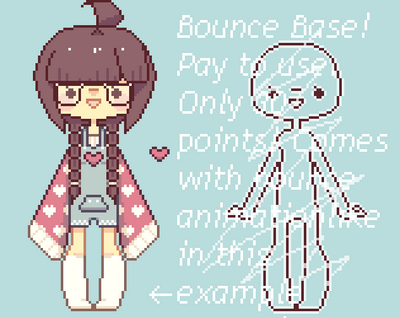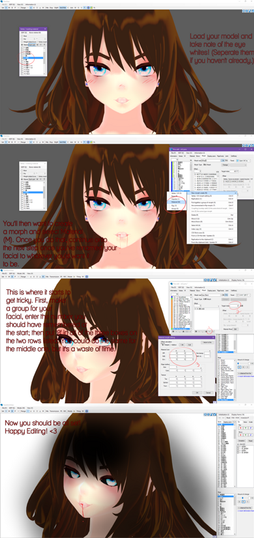HOME | DD
 nyanami — MMD Tutorial - How I make my pictures
nyanami — MMD Tutorial - How I make my pictures

Published: 2012-12-22 20:47:57 +0000 UTC; Views: 5530; Favourites: 218; Downloads: 50
Redirect to original
Description
I'm not sure if anyone was wondering, but I do know I haven't made one before! I know a lot of people have asked how I make the outlines, so I made sure to go in depth with that part!I hope this helps someone! I explained a lot of things and hopefully gave useful tips along the way <3
Not a serious picture, but I'll post it for the sake of the tutorial and so you can see it better on dA.
Picture: [link]
Related content
Comments: 43

Mistress: This doesn't work what so ever. I did the whole steps but I can't seem to know how to make it to look like the finale results at all 
👍: 0 ⏩: 0

question: for using gimp, does it have to be updated or a newer version?
👍: 0 ⏩: 0

W-wow O_O Thanks a lot for the awesome tutorial >w< <3
👍: 0 ⏩: 0

When I tick the Opacity lock It's not in Black It's normal ?
👍: 0 ⏩: 1

Somehow, I don't have the option "opacity lock", just "pixel lock", does it matter? And did you colored the pic with one usage of the bucket black? I just can colour little parts...
👍: 0 ⏩: 1

I'm not sure if those are the same, but if it works the same then it should be fine. I colored it with the pen tool, not the bucket. The point of opacity lock is so you can't color anything but the image!
👍: 0 ⏩: 2

What version of gimp do you have exactly?
👍: 0 ⏩: 1

A pretty old one I think, I mean I haven't updated it in a while plus this tutorial is pretty old too
👍: 0 ⏩: 1

Hey Guess What! I Made A Picture 
👍: 0 ⏩: 0

One question, when I do step 10 the picture does not turn black, How i can fix it?
👍: 0 ⏩: 1

Not the easiest way to do this, but this is a NICE tutorial. GJ.
👍: 0 ⏩: 1

It's a lot easier than the tutorial puts it out to be.. If I were to simply explain what I do, I could probably explain in 2 sentences.. Thank you!
👍: 0 ⏩: 0

uhm i need help >.< there stands hit the opacity lock button and draw it to black.. i dont understand , how do i do that? when i draw it (unlocked opacity button) i paint over the lines of the model and its very ugly ._. please help me
👍: 0 ⏩: 2

Um, I don't understand really. Just click the opacity button? I have it marked where it is in the tutorial. Then with the pen tool color it in black.
👍: 0 ⏩: 1

yes, i already fixed, thanks ^^
👍: 0 ⏩: 0

uhm i fixed ^^
👍: 0 ⏩: 0

I love your tutorial!
I even used it, it looks too dark though. TT ^ TT [link]
👍: 0 ⏩: 0

This the one I have been looking for!!! thank youuu!!
👍: 0 ⏩: 0

Oh My Gosh this is so helpful ! Thank Chyuu c;
👍: 0 ⏩: 0

what is the name of the program? you used to make the image?
👍: 0 ⏩: 1

To edit it? Or the first program?
👍: 0 ⏩: 1

I use gimp xD But photoshop would work fine too, but some of the options will be different
👍: 0 ⏩: 0

Thanks for the tutorial! 
[link]
and how do you put the bubbles on?
👍: 0 ⏩: 1

It's nice! And the bubbles are just the paint brush tool randomly placed and sized
👍: 0 ⏩: 2

sorry for interrupt, you add the bubbles in which layer? ><
👍: 0 ⏩: 1

Uhhh whatever layer you like? As long as its separate and under your main picture..
👍: 0 ⏩: 1

ok ok Now I get it thank youuu :3
👍: 0 ⏩: 0