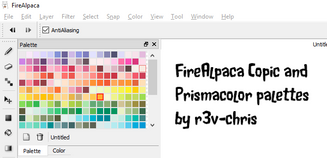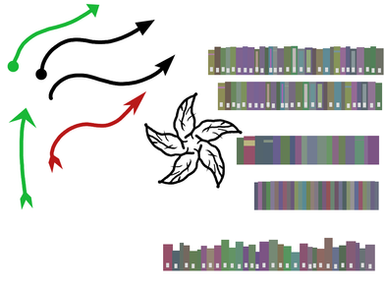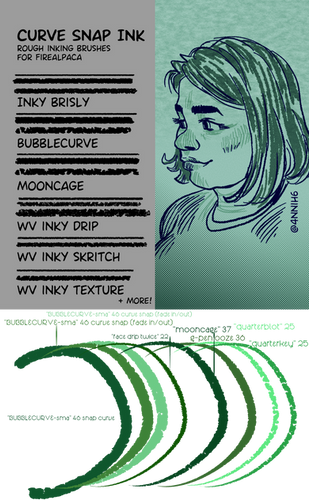HOME | DD
 obtusity — Magic wand tool for colouring inside the lines
by-nd
obtusity — Magic wand tool for colouring inside the lines
by-nd

#coloring #colouring #magicwand #firealpaca #cloudalpaca
Published: 2015-06-13 05:40:12 +0000 UTC; Views: 21594; Favourites: 186; Downloads: 77
Redirect to original
Related content
Comments: 66

nice tip, I was always having trouble figuring out how to really use that thing XD
👍: 0 ⏩: 0

is there a way to use the magic wand twice ? like if i have a character with still some background white / transparent and the outside of it is selected , then is it possible to select that little spot of background while not deleting the outside blue ?
👍: 0 ⏩: 1

Click magic wand then hold shift and click the things you want to color
👍: 1 ⏩: 0

What brush are you using, and if it's bitmap or made with an image, can you please tell me how to make it?
👍: 1 ⏩: 0

Oh, thank you for making this! I was playing around with the Magic Wand Tool and I got stuck while doing so.
👍: 1 ⏩: 0

Select something, hold shift, then select everything else you'd like.
👍: 0 ⏩: 0

how do i select the linework to only draw on the linework, if, say, i want to make a gradient effect?
👍: 0 ⏩: 1

Do protect alpha if you want to make a gradient on the lineart ( then again this post is pretty old so sorry if you figured it out already )
👍: 0 ⏩: 0

Thanks, I was trying to figure out a way to deselect the wand tool in FireAlpaca! You helped a ton!
👍: 0 ⏩: 0

Select menu, Deselect (Ctrl+D on Windows, Cmmd+D on MacOS).
👍: 0 ⏩: 1

I get the running ants thingy even without gaps :.(
👍: 0 ⏩: 1

heh! nevermind, it was on the inside of the linework
👍: 0 ⏩: 0

thank you soooooooooooooooooooooooooooooooooooooooooooooooooooooooooooooooooooooooooooooooooooooooooooooooooooooooo much
👍: 0 ⏩: 0

I like your tut, i´ll try later, seems cool. Dumb newbie question, how to save the new brushes?
👍: 0 ⏩: 1

how to save the new brushes?
Note: on some Windows computers with permission issues, you might have to run FireAlpaca by right-clicking the desktop shortcut icon and Run As Administrator in order to save any setting changes such as new brushes.
Note: settings are saved permanently when you close Firealpaca cleanly (not using a Force Quit on Macs, no crashes), not necessarily at the time you make the change.
Note: new brushes will appear at the bottom of the brush list, you need to scroll down and select them before you can use them, new brushes are not automatically selected.
For built-in brushes, it should be just a matter of hitting the Add Brush button, changing the settings, and clicking the OK button.
For bitmap brushes you hit the Add Brush (Bitmap) button, select a PNG file (you can create this yourself, download from the web, etc), change the settings, and OK.
For brush scripts you hit the Add Brush (Script) button, select a BS file (you can create this yourself , download from the web, etc), and OK.
👍: 0 ⏩: 0

THANK YOU SO MUCH OML I'VE BEEN USING PAINT ALL MY LIFE SO I'M A NOOB AT SELECTING AND ALL THAT.
👍: 0 ⏩: 0

how can i switch to the paint brush and remove the magic and effect
👍: 0 ⏩: 1

To change back to the Brush tool, select it on the toolbar.
To remove the selection, use Select menu, Deselect or shortcut key Ctrl+D (Cmmd+D on a Mac).
👍: 0 ⏩: 1

Hey, can you please tell me how to add multiple images? I tried but it just deletes previous image... :\
👍: 0 ⏩: 1

If you are on Windows, just drag onto the Layer list, not onto the canvas (I've been told by a reliable source that it might not work on Macs).
If you look closely at the top of the grey canvas area when dragging onto the canvas area, it hasn't deleted the previous image, it has just opened each image in it's own separate project tab.
For Macs, or to manually combine images into one project, leave your current project open, open another image (File menu, Open or drag onto the canvas area), then Edit menu, Copy (or Ctrl+C or Cmmd+C on a Mac), use the tabs at the top of the canvas area to change back to your project tab, Edit menu, Paste (or Ctrl+V or Cmmd+V on a Mac).
See the more visual guide here: Getting images into FireAlpaca
👍: 0 ⏩: 1

Thank you so much omfg.... How do I get out of the tool once your finished? And also, when I colour, it colours the line as well ;(
👍: 0 ⏩: 1

Select menu, Deselect (or Ctrl+D. Maybe Cmmd+D on a Mac) to cancel the selected area.
If you look closely, I created a separate colouring layer and also dragged it below the line (Ink) layer before selecting and colouring on that new layer, so the colours don't colour the lines (assuming the lines are opaque and the line layer is set to Normal blending mode, although Multiply blending mode will also work if the line work is black).
You could also create the colouring layer ahead of time, and just change to the colouring layer after creating the selection.
👍: 0 ⏩: 1

How I can slect the default and texture of the brush? I don't seein my alpaca :S
👍: 0 ⏩: 1

Sorry about the late reply.
Those are only the names of brush folders that I added to sort my brushes, rather than one long list.
Click the folder icon at the bottom of the brush list to add folders, and drag brushes into the folders.
Default is the folder name I use for holding most of the existing brushes that FireAlpaca arrives with, while Texture is the folder name I use for textured brushes I have downloaded.
Here are are some locations to find brushes: fire-alpaca.deviantart.com/gal… and fpacatuto.tumblr.com/tagged/cu… and everythingfirealpaca.tumblr.co… and everythingfirealpaca.tumblr.co… and zirkainfinity.deviantart.com/f… and, of course, lmgtfy.com/?q=FireAlpaca+brush
👍: 0 ⏩: 1

Is there any way to adjust the sensitivity of the wand tool?
👍: 0 ⏩: 1

Not currently, no - frustrating, I know. You can do a limited amount by holding Shift to add further areas and Ctrl to deselect areas, but it doesn't really compensate.
Please add your plea for this feature to the feedback form here: firealpaca.com/req_box.php?req…
👍: 0 ⏩: 1

gah. . thank you (: sent one now
👍: 0 ⏩: 1
| Next =>