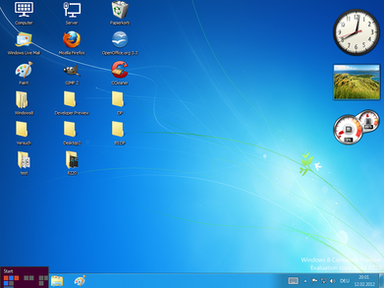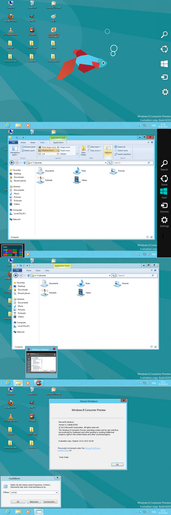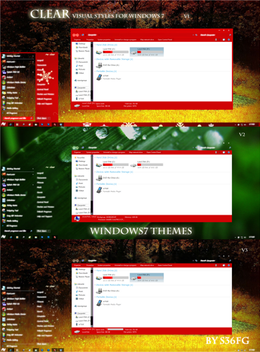HOME | DD
 PeterRollar — Win8 Consumer preview charmsbar for XP Vista Win7
PeterRollar — Win8 Consumer preview charmsbar for XP Vista Win7

Published: 2012-02-19 15:47:05 +0000 UTC; Views: 80235; Favourites: 45; Downloads: 74839
Redirect to original
Description
File contains two Rocketdock skins. A transparent and a black one.You can get Rocketdock for free hererocketdock.com/
How to use:
Best way to understand how this works: Read this easy to understand article on AskVGwww.askvg.com/download-rocketd…
Short version:
Download and install Rocketdock.
Unzip this deviation and place the Folder "Transparent charmbar" in the skins folder of RD
Replace the folder "Icons" with the one of this deviation
Place the settings. ini and the Startmenu.exe in the main folder of RD as shown in the picture above.
"Settings" is the black bar. If you wanna use the transparent bar, rename the settings. ini from settingstransparent to settings.
Bar appears when you mouseover the right border of your screen.
Caution:If you are using 64-bit Windows Rocketdock is stored inC:\Program Files (x86)\RocketDock\ So you have to manually edit the path to the startmenu.exe. Simply rightclick on the start icon to open it's options menu. Navigate to the startmenu.exe and you are done.
If you like it, give it a try.







Credits:
for his invaluable support
Screenshots Windows XP SP3






 Featured on AskVG webpagewww.askvg.com/download-rocketd…
Featured on AskVG webpagewww.askvg.com/download-rocketd… and Chip.com






 March 3 updated to build 8250
March 3 updated to build 8250






No redistribution in Transformationpacks/Skinpacks allowed!
Related content
Comments: 101

See that it works and how it works here[link]
👍: 0 ⏩: 1

but on my computer everything overlaps each other
👍: 0 ⏩: 1

Than redownload and try again. Noone else seems to have this problem.
👍: 0 ⏩: 1

The startscreen works fine, also on your system. Only it seems you don't know how to use it. There are two screens. You can easilay switch between them by mouseover the "Start" text or the userpicture. You have loaded both screens at the same time. Move your mouse to one of the two options and your problem is solved in one second.
The scrollbars are fake because you don' t need them because of the switches.
👍: 0 ⏩: 1

how do i close the start menu then coz i can't really close it.
👍: 0 ⏩: 1

It is the default Windows startmenu.There are no modifications.So you can close it as you did it all the time.
👍: 0 ⏩: 1

i can't click on it, and everything opens explorer window.
👍: 0 ⏩: 1

I will upload another version soon. Maybe this works better for you.
👍: 0 ⏩: 1

Fantastic work. Thanx for it.
👍: 0 ⏩: 1

Thank you.
👍: 0 ⏩: 0

transparent should be better. it is not as thick as the opaque one. you know what i mean? like the real one is not as thick.
👍: 0 ⏩: 1

That's no problem. Rightclick on the bar to open it's settings. Select dock properties and adjust the width to your likings.
👍: 0 ⏩: 1

the transparency. you can also hide it by pressing CTRL+ALT+R
👍: 0 ⏩: 1

Better that way?[link]
It's 80 pix like the original now.
👍: 0 ⏩: 1

great work, as usual
can you tell me what the 2nd wall is, and where I could find it, please? (red leaves)
👍: 0 ⏩: 1

Thank you.
The wall is a official Win8 Build 8220 wallpaper. You can find all of them here[link]
👍: 0 ⏩: 0

Does the start menu appears from the charmsbar?
👍: 0 ⏩: 1

Yes. That's the reason for the startmenu.exe in this deviation.
👍: 0 ⏩: 0

Nice blog entry Paras.
I always like to visit your blog because of it's clear and functionable structure.
👍: 0 ⏩: 1

Another interesting post from you, gonna try it.
👍: 0 ⏩: 1

You're defenitly very smart
Great work Peter
👍: 0 ⏩: 1

Thank you for your kind words Yacine
Glad you like it. It wasn't much work. I only made it by request.
👍: 0 ⏩: 0

Very nice Peter, and smart. I really like it !! 
👍: 0 ⏩: 1

Thanks for updating the shortcuts. I have updated AskVG articles with new description as you moved the INI files into a folder.
👍: 0 ⏩: 1

It's final now. Works perfect on all 3 OS.I'Ve added a little app which calls up the real startmenu, not the folder.Sorry for all the inconvinience.
👍: 0 ⏩: 1

Glad to see those shortcuts worked fine in all Windows versions.
One more issue still pending! You have set Start Menu shortcut to launch StartMenu.exe file present in "C:\Program Files\RocketDock\" folder which means the users will need to copy the EXE file to RocketDock folder. But if the user is suing 64-bit Windows, the RocketDock folder is stored in "C:\Program Files (x86)\RocketDock\" so the shortcut is showing error NOT found.
Please mention it that the users will need to manually edit the target path of Start Menu shortcut.
👍: 0 ⏩: 1

Thanx for the info. I have no 64-bitWindows, and so i don't know much about it's file system. I will add it to the description.
👍: 0 ⏩: 1

Welcome. Glad to help you for this excellent piece of work.
👍: 0 ⏩: 0

Amazing work. I really admire that you thought of using RocketDock to mimic Windows 8 Charms bar. Its really looking like the Charms bar.
But your Search, Share and Start menu shortcuts are not working because you used your own user profile folder patch for them. You'll need to put direct shortcuts to Search and Network folder in RocketDock folder and then use their patch for dock icons. Currently all 3 icons are throwing errors.
👍: 0 ⏩: 1

I thought it is not so important, because everyone can easily use his own shortcuts.But no prob. I'll gonna change it.
👍: 0 ⏩: 1

Featured - [link]
Thanks again for your hard work.
👍: 0 ⏩: 1

Thank you Vishal for all your support.
You made my day.
👍: 0 ⏩: 1

You are always welcome.
👍: 0 ⏩: 0

link to RD doesn't work...
Nice idea !
👍: 0 ⏩: 1

Tried the link ten seconds ago. For me it works. Please try again.
👍: 0 ⏩: 1
<= Prev |