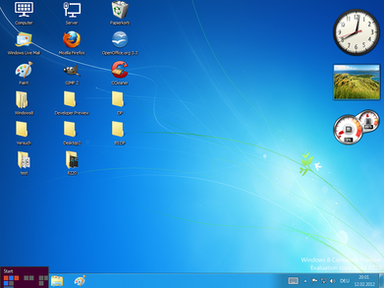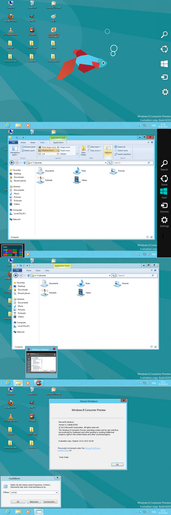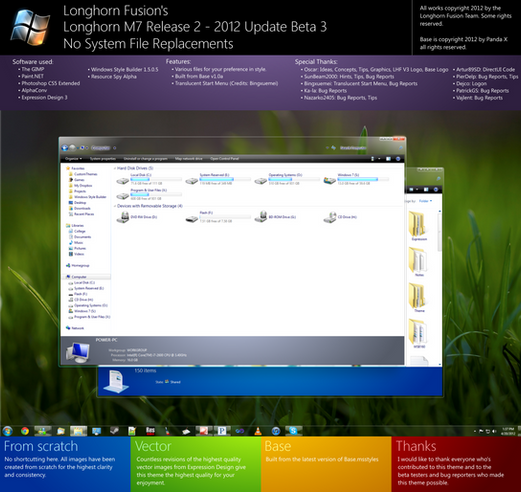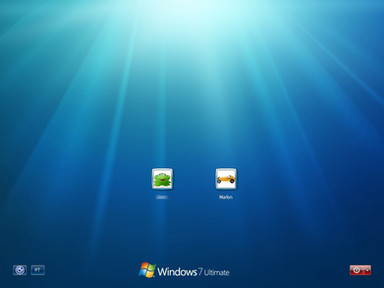HOME | DD
 PeterRollar — Win8 Consumer preview charmsbar for XP Vista Win7
PeterRollar — Win8 Consumer preview charmsbar for XP Vista Win7

Published: 2012-02-19 15:47:05 +0000 UTC; Views: 80235; Favourites: 45; Downloads: 74839
Redirect to original
Description
File contains two Rocketdock skins. A transparent and a black one.You can get Rocketdock for free hererocketdock.com/
How to use:
Best way to understand how this works: Read this easy to understand article on AskVGwww.askvg.com/download-rocketd…
Short version:
Download and install Rocketdock.
Unzip this deviation and place the Folder "Transparent charmbar" in the skins folder of RD
Replace the folder "Icons" with the one of this deviation
Place the settings. ini and the Startmenu.exe in the main folder of RD as shown in the picture above.
"Settings" is the black bar. If you wanna use the transparent bar, rename the settings. ini from settingstransparent to settings.
Bar appears when you mouseover the right border of your screen.
Caution:If you are using 64-bit Windows Rocketdock is stored inC:\Program Files (x86)\RocketDock\ So you have to manually edit the path to the startmenu.exe. Simply rightclick on the start icon to open it's options menu. Navigate to the startmenu.exe and you are done.
If you like it, give it a try.







Credits:
for his invaluable support
Screenshots Windows XP SP3






 Featured on AskVG webpagewww.askvg.com/download-rocketd…
Featured on AskVG webpagewww.askvg.com/download-rocketd… and Chip.com






 March 3 updated to build 8250
March 3 updated to build 8250






No redistribution in Transformationpacks/Skinpacks allowed!
Related content
Comments: 101

👍: 1 ⏩: 0

Hi! Great and very useful software, congratulations! Would you be capable to develop the same or a better similar tool for Windows 10? Working in the right side of course.
👍: 0 ⏩: 1

This works on all Windows OS.
👍: 0 ⏩: 0

The exe is gone.... Is there another place I can download it from?
👍: 0 ⏩: 1

DA doesn't allow the upload of exe files anymore. But you don't really need the startmenu. exe. It works without it too.
👍: 0 ⏩: 1

I see. The startmenu.exe was just a custom start menu right? Is there A way I can link the button to open my normal start menu?
👍: 0 ⏩: 1

I think it is C:\Users\[Your name]\AppData\Roaming\Microsoft\Windows\Start Menu\ if you are on Windows7
👍: 0 ⏩: 0

i can see really easily some strange dots and stuff every where so i photo shopped them away... i can give u the better version if you want!
👍: 0 ⏩: 1

Thanx for your nice offer.But i cannot replace anything of this deviation, because DA doesn't allow the upload of exe files anymore.
These details can easily be edited by the users themselves if they have a prob with it.
👍: 0 ⏩: 0

How do you get that black bar to go over the whole side of your screen?
Mine only fills the background of the icons and not the whole side
And where can you download the stuff you have in the last screen?
👍: 0 ⏩: 1

Simply set Rocketdock to "always on top" in the settings menu.
And i think you mean this[link]
👍: 0 ⏩: 0

I followed all the steps but the Charm Bar doesn't appear. Any advice?
👍: 0 ⏩: 1

Here
[link]
is a tutorial how to use it.
👍: 0 ⏩: 0

I followed all the steps. The Charm Bar doesn't appear. Any advice?
👍: 0 ⏩: 0

Are you kidding? Moving the mousepointer over a specific area is mouseover.
👍: 0 ⏩: 0

No link to my version ?????? For those who want to use the bar to show & hide omnimo...
👍: 0 ⏩: 1

The time this description was made, your version did not yet exist.
👍: 0 ⏩: 1

Thank you for your very kind words.
👍: 0 ⏩: 1

PR - w0w !! - "am i behind on my reading - more brilliant & beautiful work - this is another sweet dream for rocketdock - many thank's my friend !!"
👍: 0 ⏩: 1

👍: 0 ⏩: 1

PR - "generous, kind words of expression for a guy alway's well deserving !!"
ps: "you are a gentleman and a scholar."
👍: 0 ⏩: 0

I'm gonna update it to make it show Omnimo for rainmeter...
👍: 0 ⏩: 1

This is already Omnimo compatible. But do it anyways.
👍: 0 ⏩: 1

You already use a lot of my stuff without asking.And i think you haven't asked the other ones too. Why don't you guys do something yourself instead of collecting others work and throw it in an installer?
👍: 0 ⏩: 1

I'am sorry , i will remove any Work without permission next version
👍: 0 ⏩: 1

You, my friend, are a genius.
Catfish Snuzie says
👍: 0 ⏩: 1

To much honor Lannie
Greetings back to your Snuzie
👍: 0 ⏩: 0

No prob. Glad you like it.
Thanx again for all your support.
👍: 0 ⏩: 0

make the seperators transparent so you can put gaps between icons.
👍: 0 ⏩: 0

it would be great if like when you hover it changes color and background appears.
👍: 0 ⏩: 1

Don't think this is possible with Rocketdock.
👍: 0 ⏩: 1

👍: 0 ⏩: 1

VB6 is outdated and has a lot of problems in handling pngs.Nearly noone uses it anymore.
👍: 0 ⏩: 1

No need for this. It can easily be done using DesktopX or Avedesk. Only i'm low on motivation and time atm.
👍: 0 ⏩: 1

you know your startscreen (avedesk)? it doesn't work well on my computer ( i use avedesk 1.4), all the widgets overlap each other and the scrollbar doesn't work.
👍: 0 ⏩: 2
| Next =>