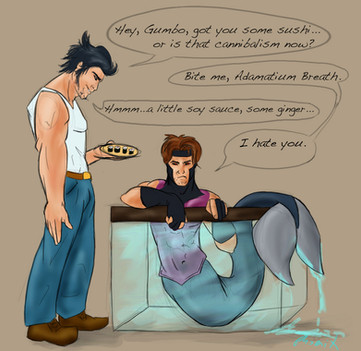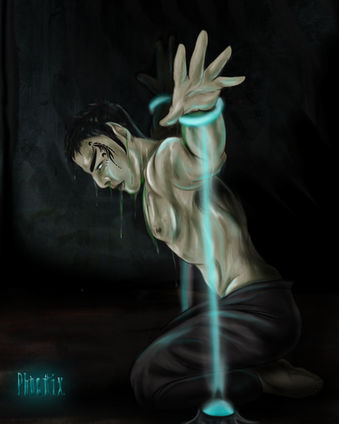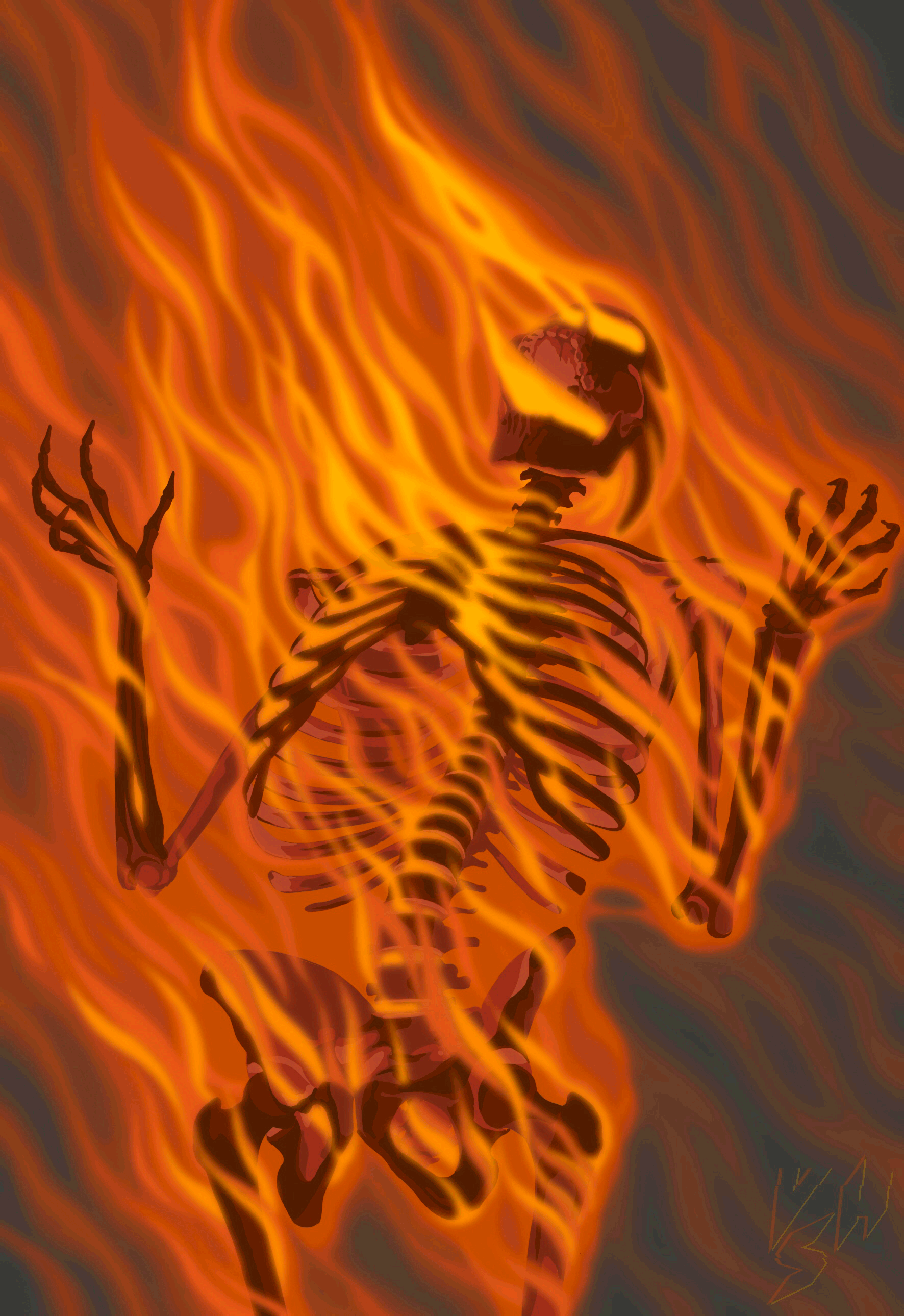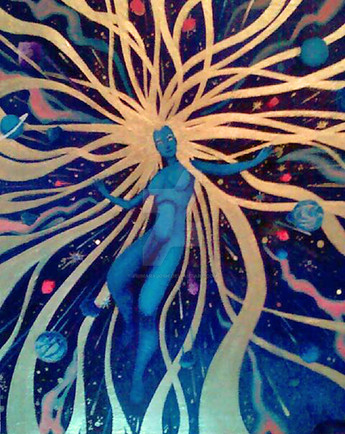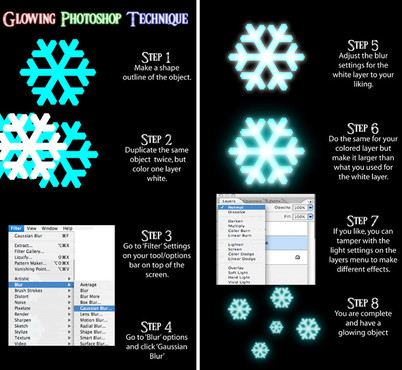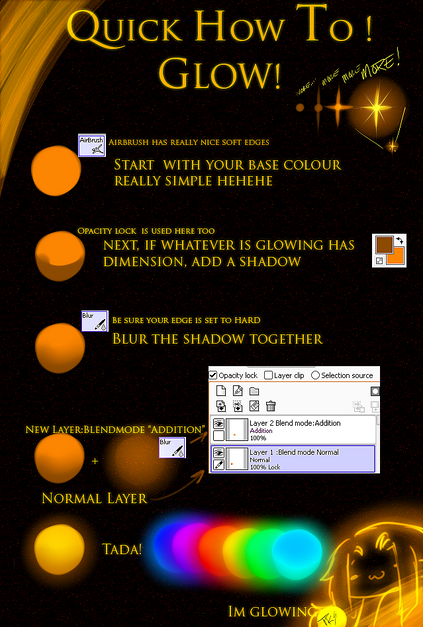HOME | DD
 Phoenix-Cry — Flame Tutorial
Phoenix-Cry — Flame Tutorial

Published: 2009-09-02 19:42:29 +0000 UTC; Views: 15126; Favourites: 272; Downloads: 222
Redirect to original
Description
Everyone seemed to enjoy Sylar's blue flame so much that I thought I'd post a tutorial.Now when I originally did this it was like ten layers, but when I went back and looked at it I found that it could be done in a lot less than that.
So now you get to learn from my trial and error.
Guassian blur is found under Filters.
If you use this please send me a link, I'd love to see what you come up with!
Related content
Comments: 52

Let me know if you use it! I'd love see the results.
👍: 0 ⏩: 0

really cool tutorial ! 
👍: 0 ⏩: 1

Neato tutorial! It's short & simple, and makes this flame effect look fun/easy to do. 
👍: 0 ⏩: 1

It is fun/easy! Let me know if you do a flame, i'd love to see!
👍: 0 ⏩: 0

would this same principal work with other programs i.e. corel painter ?
👍: 0 ⏩: 1

It should! I just don't know what the names of the tools are for corel.
👍: 0 ⏩: 1

mmmn the smudge tool, there isn't any Gaussian blur but i mean u can improvise right
👍: 0 ⏩: 2

You can probably use 'blur more' a few times to similar results to the Gaussian blur. Let me know how it works out!
👍: 0 ⏩: 1

ye but it wont b for a while tho
👍: 0 ⏩: 1

and i am not to sure about the hard light or low light but the smuding etc can be done
👍: 0 ⏩: 0

Great tut, love the details! But I have to agree with ~mary-cherry-me , that font is terrible to read. Cool looking, but terrible. 
and those needing corrective eyewear.
👍: 0 ⏩: 1

I know, I suck. If you want to use my tutorial you've gotta work for it!!
👍: 0 ⏩: 0

Although I don't use Photoshop to draw with, I still think this is an awesome tutorial
👍: 0 ⏩: 1

Nice tut, I could so use that sometime...
👍: 0 ⏩: 1

Do you use Photoshop? This is very helpful. Thank you ^^
👍: 0 ⏩: 1

Yes, this is photoshop! Hope to see a flame from you one day!
👍: 0 ⏩: 1

Thank you!! When I make something that was made possible because of this tutorial, I shall refer to you ^w^
👍: 0 ⏩: 1

It's a really useful and cool technique <3
Nice tutorial!
However, I suggest using a cleaner and simple font next time, this one makes things a little too tedious to read.
👍: 0 ⏩: 1

I know...I thought about it...but I just loved this font too much. I'm a bad girl
👍: 0 ⏩: 1

The forbidden fruit is the sweetest, eh?
👍: 0 ⏩: 0

What program do you use for this?? Photoshop?? 'cause I've only got ArtRage.... which is great, but I don't think I can do those things with that..
👍: 0 ⏩: 1

Yup, I use Photoshop, lurv it!
👍: 0 ⏩: 1

Damn! I really really really need to get my hands on that!! ArtRage is great, but Photoshop is SOmuch better!
👍: 0 ⏩: 0

Well! I think I'll try that! I need more photoshop tutorials in my life. I only know how to cell shade...
👍: 0 ⏩: 1

I can kind of help with that....I'm good with cell shading.
👍: 0 ⏩: 1

If I feel like something I do needs cell I'll give ya a shout!
👍: 0 ⏩: 1

-brightens- Thanks! I'll be happy to help!
👍: 0 ⏩: 0

With you on the blue, it has a neater look over all. I'm going to have to try this when I get the time.
👍: 0 ⏩: 1

Yeah, blue is fun, and more magical looking. I can't wait to see your flame! (green would be fun too)
👍: 0 ⏩: 1

I'm not fond of green, XD;;; Though I might want to go crazy. On top of that I'm going to have to translate it to SAI since I don't us PS for coloring anymore, but it shouldn't be too hard, the important things are the blurs and getting the same looks. I'm going to Dragon this weekend so it will probably be next week.
👍: 0 ⏩: 1

I think it all does the same thing as far as programs. Can't wait to see!
👍: 0 ⏩: 1

Not quite, but I have found similarities.
👍: 0 ⏩: 0

Thank you very muuuuuch!
This will be mega huge help for my Legacy of Kain drawings!
👍: 0 ⏩: 1

Excellent!!! Let me know when it's done!
👍: 0 ⏩: 0

Yeah, I learned a lot while doing this. Another painting with some of the same elements would not be nearly as difficult to do.
👍: 0 ⏩: 1
| Next =>